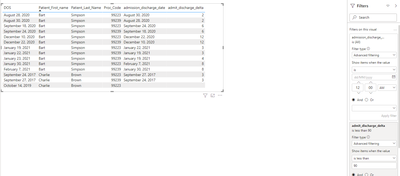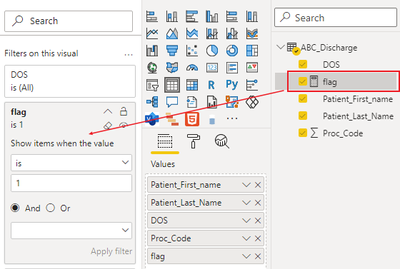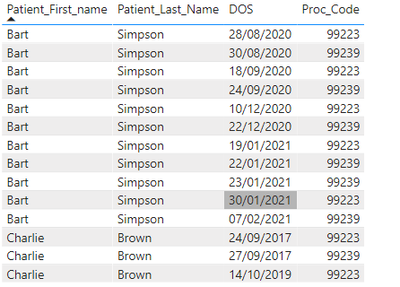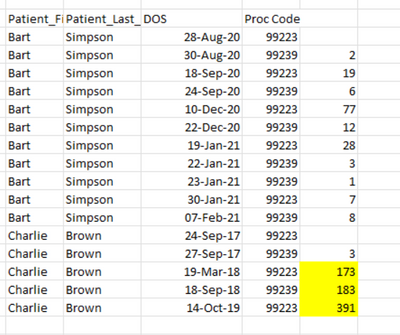Join us at the 2025 Microsoft Fabric Community Conference
March 31 - April 2, 2025, in Las Vegas, Nevada. Use code MSCUST for a $150 discount! Early bird discount ends December 31.
Register Now- Power BI forums
- Get Help with Power BI
- Desktop
- Service
- Report Server
- Power Query
- Mobile Apps
- Developer
- DAX Commands and Tips
- Custom Visuals Development Discussion
- Health and Life Sciences
- Power BI Spanish forums
- Translated Spanish Desktop
- Training and Consulting
- Instructor Led Training
- Dashboard in a Day for Women, by Women
- Galleries
- Community Connections & How-To Videos
- COVID-19 Data Stories Gallery
- Themes Gallery
- Data Stories Gallery
- R Script Showcase
- Webinars and Video Gallery
- Quick Measures Gallery
- 2021 MSBizAppsSummit Gallery
- 2020 MSBizAppsSummit Gallery
- 2019 MSBizAppsSummit Gallery
- Events
- Ideas
- Custom Visuals Ideas
- Issues
- Issues
- Events
- Upcoming Events
Be one of the first to start using Fabric Databases. View on-demand sessions with database experts and the Microsoft product team to learn just how easy it is to get started. Watch now
- Power BI forums
- Forums
- Get Help with Power BI
- Desktop
- Create a Readmission Formula that only brings back...
- Subscribe to RSS Feed
- Mark Topic as New
- Mark Topic as Read
- Float this Topic for Current User
- Bookmark
- Subscribe
- Printer Friendly Page
- Mark as New
- Bookmark
- Subscribe
- Mute
- Subscribe to RSS Feed
- Permalink
- Report Inappropriate Content
Create a Readmission Formula that only brings back accts where there was a readmission w/ in 90 days
Create a Readmission Formula that only brings back accts where there was a readmission w/ in 90 days. Exclude accounts where admission and discharge
For example, in the screen shot, all accounts, other than the yellow highlighted rows (Because the admittance and remit codes are greater than 90 days), should be in the matrix.
I need a formula, that will bring backl those results. Thank you for your help in advance!
Admission Procedure Codes = 99221, 99222, 99223
Discharge Procedure Codes = 99238, 99239
Fields ...
- ABC_Discharge Dataset
- Patient Name
- DOS
- Procedure Code
Solved! Go to Solution.
- Mark as New
- Bookmark
- Subscribe
- Mute
- Subscribe to RSS Feed
- Permalink
- Report Inappropriate Content
Hi @jonnyA ,
I have broken the issue into two steps:
1. Create a calc column that gets the correlated admission and discharge dates for each row
2. Create a calc column that gets the absolute value of the date diff
3. filter the table by the calculated date difference
calc below:
admission_discharge_date =
var _proc_code = 'ABC_Discharge Dataset'[Proc_Code]
var _dos = 'ABC_Discharge Dataset'[DOS]
var _patient_f_name = 'ABC_Discharge Dataset'[Patient_First_name]
var _patient_l_name = 'ABC_Discharge Dataset'[Patient_Last_Name]
return
SWITCH(true(),
_proc_code in {99238, 99239},
CALCULATE(MAX('ABC_Discharge Dataset'[DOS]),FILTER(all('ABC_Discharge Dataset'), 'ABC_Discharge Dataset'[Patient_First_name]= _patient_f_name && 'ABC_Discharge Dataset'[Patient_Last_Name] = _patient_l_name &&'ABC_Discharge Dataset'[DOS]< _dos&& 'ABC_Discharge Dataset'[Proc_Code] in {99221, 99222, 99223})),
_proc_code in {99221, 99222, 99223},
CALCULATE(min('ABC_Discharge Dataset'[DOS]),FILTER(all('ABC_Discharge Dataset'), 'ABC_Discharge Dataset'[Patient_First_name]= _patient_f_name && 'ABC_Discharge Dataset'[Patient_Last_Name] = _patient_l_name &&'ABC_Discharge Dataset'[DOS]> _dos&& 'ABC_Discharge Dataset'[Proc_Code] in {99238, 99239})),
blank())
// CALCULATE(MAX('ABC_Discharge Dataset'[DOS]), FILTER(all('ABC_Discharge Dataset'), 'ABC_Discharge Dataset'[Patient_First_name]= _patient_f_name && 'ABC_Discharge Dataset'[Patient_Last_Name] = _patient_l_name &&'ABC_Discharge Dataset'[DOS]< _dos && _proc_code in {99221, 99222, 99223})))
admit_discharge_delta = ABS(DATEDIFF('ABC_Discharge Dataset'[DOS], 'ABC_Discharge Dataset'[admission_discharge_date],DAY))
Results in the following:
Non FIltered:
Filtered:
Attched please find a sample pbix.
hope this helps!
I hope this helps,
Richard
Did I answer your question? Mark my post as a solution! Kudos Appreciated!
Proud to be a Super User!
- Mark as New
- Bookmark
- Subscribe
- Mute
- Subscribe to RSS Feed
- Permalink
- Report Inappropriate Content
Hi, @jonnyA ;
You could try to create a flag measure.
flag =
VAR _next=
IF(
MAX([Proc_Code]) in {99238, 99239},
MAXX(FILTER(ALL(ABC_Discharge),[Patient_First_name]=MAX([Patient_First_name])&&[Patient_Last_Name]=MAX([Patient_Last_Name])
&&[DOS]< MAX('ABC_Discharge'[DOS])&&[Proc_Code] in {99221, 99222, 99223}),[DOS]),
MINX(FILTER(ALL(ABC_Discharge),[Patient_First_name]=MAX([Patient_First_name])&&[Patient_Last_Name]=MAX([Patient_Last_Name])
&&[DOS]>MAX('ABC_Discharge'[DOS])&&[Proc_Code] in {99238, 99239}),[DOS]))
VAR _DIFF=IF(MAX([Proc_Code]) IN {99238,99239},DATEDIFF(_next,MAX([DOS]),DAY),DATEDIFF(MAX([DOS]),_next,DAY))
RETURN IF(_DIFF<90,1,0)Then apply it into filter:
The final output is shown below:
Best Regards,
Community Support Team_ Yalan Wu
If this post helps, then please consider Accept it as the solution to help the other members find it more quickly.
- Mark as New
- Bookmark
- Subscribe
- Mute
- Subscribe to RSS Feed
- Permalink
- Report Inappropriate Content
Does anyone know how I can fix this measure??
- Mark as New
- Bookmark
- Subscribe
- Mute
- Subscribe to RSS Feed
- Permalink
- Report Inappropriate Content
Hello, and thank you for your help with the file you sent me, very helpful!
I cannot get the "Flag" measure to work on my end. The formula has no errors from what I can tell, but when I add the formula to my matrix, the data goes blank.
Any suggestions on how to fix?
- Mark as New
- Bookmark
- Subscribe
- Mute
- Subscribe to RSS Feed
- Permalink
- Report Inappropriate Content
Hi, @jonnyA ;
You could try to create a flag measure.
flag =
VAR _next=
IF(
MAX([Proc_Code]) in {99238, 99239},
MAXX(FILTER(ALL(ABC_Discharge),[Patient_First_name]=MAX([Patient_First_name])&&[Patient_Last_Name]=MAX([Patient_Last_Name])
&&[DOS]< MAX('ABC_Discharge'[DOS])&&[Proc_Code] in {99221, 99222, 99223}),[DOS]),
MINX(FILTER(ALL(ABC_Discharge),[Patient_First_name]=MAX([Patient_First_name])&&[Patient_Last_Name]=MAX([Patient_Last_Name])
&&[DOS]>MAX('ABC_Discharge'[DOS])&&[Proc_Code] in {99238, 99239}),[DOS]))
VAR _DIFF=IF(MAX([Proc_Code]) IN {99238,99239},DATEDIFF(_next,MAX([DOS]),DAY),DATEDIFF(MAX([DOS]),_next,DAY))
RETURN IF(_DIFF<90,1,0)Then apply it into filter:
The final output is shown below:
Best Regards,
Community Support Team_ Yalan Wu
If this post helps, then please consider Accept it as the solution to help the other members find it more quickly.
- Mark as New
- Bookmark
- Subscribe
- Mute
- Subscribe to RSS Feed
- Permalink
- Report Inappropriate Content
@jonnyA
As per your data, there are three rows that exceed 90 days. Do you want to create a new table that shows only those three rows that I highlighted in yellow or you need a measure?
⭕ Subscribe and learn Power BI from these videos
⚪ Website ⚪ LinkedIn ⚪ PBI User Group
- Mark as New
- Bookmark
- Subscribe
- Mute
- Subscribe to RSS Feed
- Permalink
- Report Inappropriate Content
@fowny,
I dont know why you are seeing 3 and i see 2 tho?
Keep in mind Admission codes vs Discharge.
So, if Admission Proc Code Date of Sevice is over 90 days from Discharge Procedure Code then those patients should be left off.
- Mark as New
- Bookmark
- Subscribe
- Mute
- Subscribe to RSS Feed
- Permalink
- Report Inappropriate Content
- Mark as New
- Bookmark
- Subscribe
- Mute
- Subscribe to RSS Feed
- Permalink
- Report Inappropriate Content
Hi @jonnyA ,
I have broken the issue into two steps:
1. Create a calc column that gets the correlated admission and discharge dates for each row
2. Create a calc column that gets the absolute value of the date diff
3. filter the table by the calculated date difference
calc below:
admission_discharge_date =
var _proc_code = 'ABC_Discharge Dataset'[Proc_Code]
var _dos = 'ABC_Discharge Dataset'[DOS]
var _patient_f_name = 'ABC_Discharge Dataset'[Patient_First_name]
var _patient_l_name = 'ABC_Discharge Dataset'[Patient_Last_Name]
return
SWITCH(true(),
_proc_code in {99238, 99239},
CALCULATE(MAX('ABC_Discharge Dataset'[DOS]),FILTER(all('ABC_Discharge Dataset'), 'ABC_Discharge Dataset'[Patient_First_name]= _patient_f_name && 'ABC_Discharge Dataset'[Patient_Last_Name] = _patient_l_name &&'ABC_Discharge Dataset'[DOS]< _dos&& 'ABC_Discharge Dataset'[Proc_Code] in {99221, 99222, 99223})),
_proc_code in {99221, 99222, 99223},
CALCULATE(min('ABC_Discharge Dataset'[DOS]),FILTER(all('ABC_Discharge Dataset'), 'ABC_Discharge Dataset'[Patient_First_name]= _patient_f_name && 'ABC_Discharge Dataset'[Patient_Last_Name] = _patient_l_name &&'ABC_Discharge Dataset'[DOS]> _dos&& 'ABC_Discharge Dataset'[Proc_Code] in {99238, 99239})),
blank())
// CALCULATE(MAX('ABC_Discharge Dataset'[DOS]), FILTER(all('ABC_Discharge Dataset'), 'ABC_Discharge Dataset'[Patient_First_name]= _patient_f_name && 'ABC_Discharge Dataset'[Patient_Last_Name] = _patient_l_name &&'ABC_Discharge Dataset'[DOS]< _dos && _proc_code in {99221, 99222, 99223})))
admit_discharge_delta = ABS(DATEDIFF('ABC_Discharge Dataset'[DOS], 'ABC_Discharge Dataset'[admission_discharge_date],DAY))
Results in the following:
Non FIltered:
Filtered:
Attched please find a sample pbix.
hope this helps!
I hope this helps,
Richard
Did I answer your question? Mark my post as a solution! Kudos Appreciated!
Proud to be a Super User!
Helpful resources

Join us at the Microsoft Fabric Community Conference
March 31 - April 2, 2025, in Las Vegas, Nevada. Use code MSCUST for a $150 discount!

Microsoft Fabric Community Conference 2025
Arun Ulag shares exciting details about the Microsoft Fabric Conference 2025, which will be held in Las Vegas, NV.

| User | Count |
|---|---|
| 114 | |
| 76 | |
| 57 | |
| 52 | |
| 44 |
| User | Count |
|---|---|
| 165 | |
| 116 | |
| 63 | |
| 57 | |
| 50 |