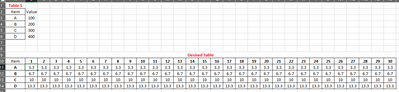European Microsoft Fabric Community Conference
The ultimate Microsoft Fabric, Power BI, Azure AI, and SQL learning event: Join us in Stockholm, September 24-27, 2024.
Save €200 with code MSCUST on top of early bird pricing!
- Power BI forums
- Updates
- News & Announcements
- Get Help with Power BI
- Desktop
- Service
- Report Server
- Power Query
- Mobile Apps
- Developer
- DAX Commands and Tips
- Custom Visuals Development Discussion
- Health and Life Sciences
- Power BI Spanish forums
- Translated Spanish Desktop
- Training and Consulting
- Instructor Led Training
- Dashboard in a Day for Women, by Women
- Galleries
- Community Connections & How-To Videos
- COVID-19 Data Stories Gallery
- Themes Gallery
- Data Stories Gallery
- R Script Showcase
- Webinars and Video Gallery
- Quick Measures Gallery
- 2021 MSBizAppsSummit Gallery
- 2020 MSBizAppsSummit Gallery
- 2019 MSBizAppsSummit Gallery
- Events
- Ideas
- Custom Visuals Ideas
- Issues
- Issues
- Events
- Upcoming Events
- Community Blog
- Power BI Community Blog
- Custom Visuals Community Blog
- Community Support
- Community Accounts & Registration
- Using the Community
- Community Feedback
Find everything you need to get certified on Fabric—skills challenges, live sessions, exam prep, role guidance, and more. Get started
- Power BI forums
- Forums
- Get Help with Power BI
- Desktop
- Create a Matrix between two unrelated tables
- Subscribe to RSS Feed
- Mark Topic as New
- Mark Topic as Read
- Float this Topic for Current User
- Bookmark
- Subscribe
- Printer Friendly Page
- Mark as New
- Bookmark
- Subscribe
- Mute
- Subscribe to RSS Feed
- Permalink
- Report Inappropriate Content
Create a Matrix between two unrelated tables
Hello,
I have a column in a table that contains the row headers I need for a matrix. However, for my columns, I need to have the numbers 1-30 (so, 30 columns) that correspond to a month. This is just a generalization for each month so it doesn't need to be an actual existing month. Anyway, I need those numbers as the column headers but they don't exist anywhere in my data (other than creating a table with GENERATESERIES to get my 1-30 values. Then the cells in the matrix would contain a formula to act as a "per day" value. Here's an oversimplification:
Table 1 exists and it includes that column that contains the values I need for my Matrix row headers. I need to be able to create the series of 1-30 columns and also write the DAX for values in the cells. Since there are 30 days, each cell would divide the value by 30.
Hopefully that all makes sense!
Thank you!
Solved! Go to Solution.
- Mark as New
- Bookmark
- Subscribe
- Mute
- Subscribe to RSS Feed
- Permalink
- Report Inappropriate Content
Hi @JLambs20 ,
You can create a measure from two unrelated tables in DAX. You can have something like
MyMeasure =
DIVIDE ( SUM ( Table1[Column] ), SELECTEDVALUE ( DaysTable[Day] ) )
The matrix will return an error if you put in the two fields from unrelated first but should be fine after adding the measure. If this doesn't work, please post a sample data that we can copy-paste.
Did I answer your question? Mark my post as a solution!
Proud to be a Super User!
"Tell me and I’ll forget; show me and I may remember; involve me and I’ll understand."
Need Power BI consultation, get in touch with me on LinkedIn or hire me on UpWork.
Learn with me on YouTube @DAXJutsu or follow my page on Facebook @DAXJutsuPBI.
- Mark as New
- Bookmark
- Subscribe
- Mute
- Subscribe to RSS Feed
- Permalink
- Report Inappropriate Content
I completely forgot the fact that measures will help out with unrelated tables! Gosh, that's quite the oversight on my part. Thank you for your help!
- Mark as New
- Bookmark
- Subscribe
- Mute
- Subscribe to RSS Feed
- Permalink
- Report Inappropriate Content
Hi @JLambs20 ,
You can create a measure from two unrelated tables in DAX. You can have something like
MyMeasure =
DIVIDE ( SUM ( Table1[Column] ), SELECTEDVALUE ( DaysTable[Day] ) )
The matrix will return an error if you put in the two fields from unrelated first but should be fine after adding the measure. If this doesn't work, please post a sample data that we can copy-paste.
Did I answer your question? Mark my post as a solution!
Proud to be a Super User!
"Tell me and I’ll forget; show me and I may remember; involve me and I’ll understand."
Need Power BI consultation, get in touch with me on LinkedIn or hire me on UpWork.
Learn with me on YouTube @DAXJutsu or follow my page on Facebook @DAXJutsuPBI.
Helpful resources

Europe’s largest Microsoft Fabric Community Conference
Join the community in Stockholm for expert Microsoft Fabric learning including a very exciting keynote from Arun Ulag, Corporate Vice President, Azure Data.

Power BI Monthly Update - July 2024
Check out the July 2024 Power BI update to learn about new features.

| User | Count |
|---|---|
| 112 | |
| 112 | |
| 69 | |
| 46 | |
| 43 |
| User | Count |
|---|---|
| 186 | |
| 85 | |
| 76 | |
| 74 | |
| 56 |