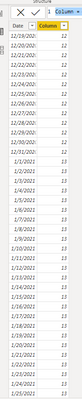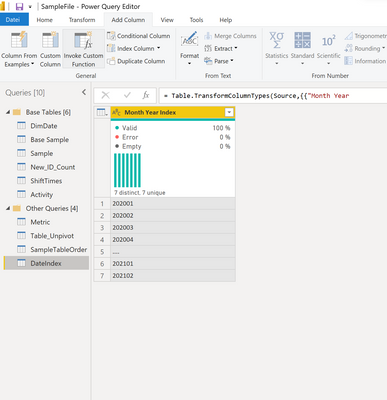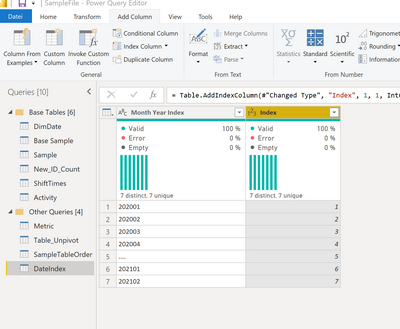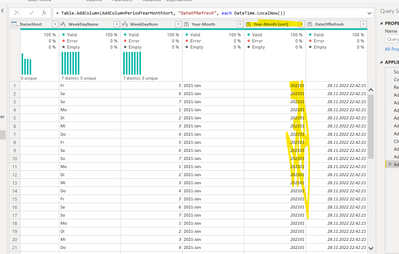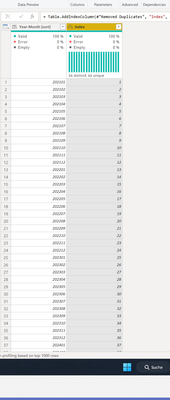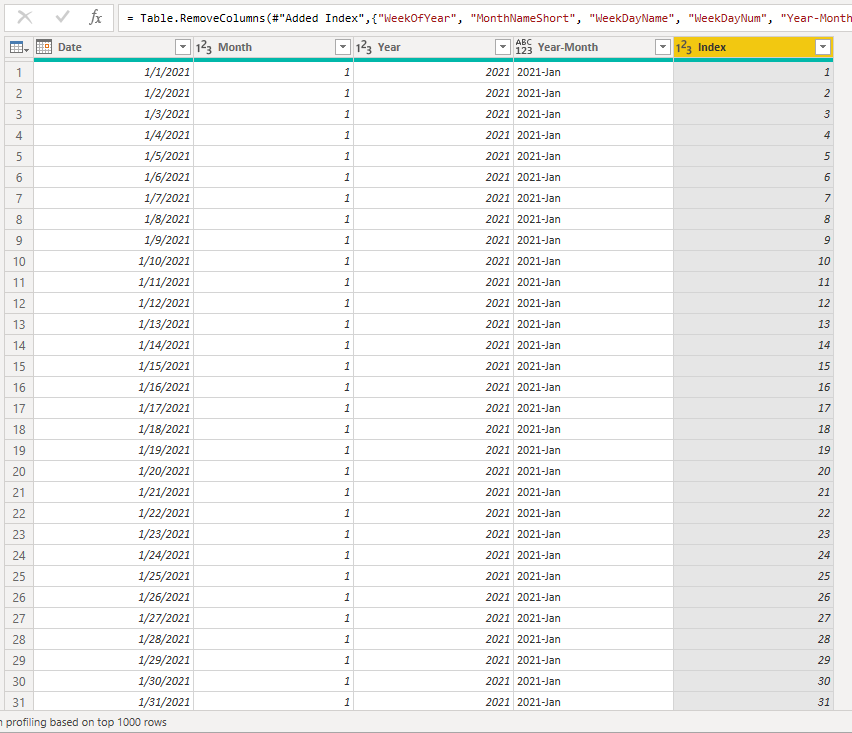FabCon is coming to Atlanta
Join us at FabCon Atlanta from March 16 - 20, 2026, for the ultimate Fabric, Power BI, AI and SQL community-led event. Save $200 with code FABCOMM.
Register now!- Power BI forums
- Get Help with Power BI
- Desktop
- Service
- Report Server
- Power Query
- Mobile Apps
- Developer
- DAX Commands and Tips
- Custom Visuals Development Discussion
- Health and Life Sciences
- Power BI Spanish forums
- Translated Spanish Desktop
- Training and Consulting
- Instructor Led Training
- Dashboard in a Day for Women, by Women
- Galleries
- Data Stories Gallery
- Themes Gallery
- Contests Gallery
- QuickViz Gallery
- Quick Measures Gallery
- Visual Calculations Gallery
- Notebook Gallery
- Translytical Task Flow Gallery
- TMDL Gallery
- R Script Showcase
- Webinars and Video Gallery
- Ideas
- Custom Visuals Ideas (read-only)
- Issues
- Issues
- Events
- Upcoming Events
The Power BI Data Visualization World Championships is back! Get ahead of the game and start preparing now! Learn more
- Power BI forums
- Forums
- Get Help with Power BI
- Desktop
- Create Index Column Based on Month Year Column
- Subscribe to RSS Feed
- Mark Topic as New
- Mark Topic as Read
- Float this Topic for Current User
- Bookmark
- Subscribe
- Printer Friendly Page
- Mark as New
- Bookmark
- Subscribe
- Mute
- Subscribe to RSS Feed
- Permalink
- Report Inappropriate Content
Create Index Column Based on Month Year Column
Hi everyone
I am new to DAX and I need some help. Please help me solve my problem.
I have my calendar table, which includes a Month Year column. I want to create an Index column base on the Month Year column, but I need help to do so. Please help me. My expected Index should be like this.
Note: I have tried the RANK.EQ function, but my calendar table contains a date level, so it does not return the expected result.
Month Year Index
202001 1
202002 2
202003 3
202004 4
....
202101 13
202102 14
Solved! Go to Solution.
- Mark as New
- Bookmark
- Subscribe
- Mute
- Subscribe to RSS Feed
- Permalink
- Report Inappropriate Content
Hi @Chinh_Dac ,
Please check the formula:
Column = RANKX('calendar',YEAR('calendar'[Date])*100+MONTH('calendar'[Date]),,ASC,Dense)
- Mark as New
- Bookmark
- Subscribe
- Mute
- Subscribe to RSS Feed
- Permalink
- Report Inappropriate Content
Hi @Chinh_Dac ,
Please check the formula:
Column = RANKX('calendar',YEAR('calendar'[Date])*100+MONTH('calendar'[Date]),,ASC,Dense)
- Mark as New
- Bookmark
- Subscribe
- Mute
- Subscribe to RSS Feed
- Permalink
- Report Inappropriate Content
Hi Jay,
It works perfectly. Thank you so much for your help.
- Mark as New
- Bookmark
- Subscribe
- Mute
- Subscribe to RSS Feed
- Permalink
- Report Inappropriate Content
Hi @Chinh_Dac
Please use the following approach
exemplary baset table:
select your date table and go to
Add Column -> Index Column -> from 1
Resul
Best regards
Michael
-----------------------------------------------------
If this post helps, then please consider Accept it as the solution to help the other members find it more quickly. Appreciate your thumbs up!
@ me in replies or I'll lose your thread.
-----------------------------------------------------
Visit my blog datenhungrig which I recently started with content about business intelligence and Power BI in German and English or follow me on LinkedIn!
- Mark as New
- Bookmark
- Subscribe
- Mute
- Subscribe to RSS Feed
- Permalink
- Report Inappropriate Content
Hi Mikelytics
Thank you for your quick response. My calendar table is calculated, so it does not appear in the Power Query. I have tried your method on my fact table, but it contains a date level, so it does not give me the expected result.
- Mark as New
- Bookmark
- Subscribe
- Mute
- Subscribe to RSS Feed
- Permalink
- Report Inappropriate Content
Hi @Chinh_Dac
Then feel free to use the following Query for Power Query:
let
Source = List.Dates(#date(2021, 1, 1), 2000, #duration(1, 0, 0, 0)),
ConvertedIntoTable = Table.FromList(Source, Splitter.SplitByNothing(), null, null, ExtraValues.Error),
RenamedColumnDate = Table.RenameColumns(ConvertedIntoTable, {{"Column1", "Date"}}),
AddColumnMonth = Table.TransformColumnTypes(Table.AddColumn(RenamedColumnDate, "Month", each Date.Month([Date])), {{"Month", Int64.Type}}),
AddColumnYear = Table.TransformColumnTypes(Table.AddColumn(AddColumnMonth, "Year", each Date.Year([Date])), {{"Year", Int64.Type}}),
AddColumWeekOfYear = Table.TransformColumnTypes(Table.AddColumn(AddColumnYear, "WeekOfYear", each Date.WeekOfYear([Date])), {{"WeekOfYear", Int64.Type}}),
AddColumnMonthNameShort = Table.TransformColumnTypes(Table.AddColumn(AddColumWeekOfYear, "MonthNameShort", each Date.ToText([Date], "MMM")), {{"MonthNameShort", type text}}),
AddColumnWeekDayName = Table.TransformColumnTypes(Table.AddColumn(AddColumnMonthNameShort, "WeekDayName", each Text.Start(Date.DayOfWeekName([Date]), 2)), {{"WeekDayName", type text}}),
AddColumnWeekDayNum = Table.AddColumn(AddColumnWeekDayName, "WeekDayNum", each Date.DayOfWeek([Date])+1),
ChangeDataType = Table.TransformColumnTypes(AddColumnWeekDayNum, {{"Date", type date}, {"WeekDayNum", Int64.Type}}),
AddCoulmnPeriodYearMonth = Table.AddColumn(ChangeDataType, "Year-Month", each Number.ToText([Year]) & "-" & [MonthNameShort]),
AddColumnPeriodYearMonthSort = Table.AddColumn(AddCoulmnPeriodYearMonth, "Year-Month (sort)", each [Year] * 100 + [Month]),
AddColumnDateOfRefresh = Table.AddColumn(AddColumnPeriodYearMonthSort, "DateOfRefresh", each DateTime.LocalNow())
in
AddColumnDateOfRefresh
It will provide you with a proper date table. If the granualrity is not right for you then you can delete columns and remove duplicate OR use the group by feauter.
Best regards
Michael
-----------------------------------------------------
If this post helps, then please consider Accept it as the solution to help the other members find it more quickly. Appreciate your thumbs up!
@ me in replies or I'll lose your thread.
-----------------------------------------------------
Visit my blog datenhungrig which I recently started with content about business intelligence and Power BI in German and English or follow me on LinkedIn!
- Mark as New
- Bookmark
- Subscribe
- Mute
- Subscribe to RSS Feed
- Permalink
- Report Inappropriate Content
Mikelytics,
Thank you so much for your response. Unfortunately, your Query does not have the Month Year Index column I need.
- Mark as New
- Bookmark
- Subscribe
- Mute
- Subscribe to RSS Feed
- Permalink
- Report Inappropriate Content
HI @Chinh_Dac
it has:
Best regards
Michael
Visit my blog datenhungrig which I recently started with content about business intelligence and Power BI in German and English or follow me on LinkedIn!
- Mark as New
- Bookmark
- Subscribe
- Mute
- Subscribe to RSS Feed
- Permalink
- Report Inappropriate Content
As I described above you can delete columns you do not need and adjust the table like this:
let
Source = List.Dates(#date(2021, 1, 1), 2000, #duration(1, 0, 0, 0)),
ConvertedIntoTable = Table.FromList(Source, Splitter.SplitByNothing(), null, null, ExtraValues.Error),
RenamedColumnDate = Table.RenameColumns(ConvertedIntoTable, {{"Column1", "Date"}}),
AddColumnMonth = Table.TransformColumnTypes(Table.AddColumn(RenamedColumnDate, "Month", each Date.Month([Date])), {{"Month", Int64.Type}}),
AddColumnYear = Table.TransformColumnTypes(Table.AddColumn(AddColumnMonth, "Year", each Date.Year([Date])), {{"Year", Int64.Type}}),
AddColumWeekOfYear = Table.TransformColumnTypes(Table.AddColumn(AddColumnYear, "WeekOfYear", each Date.WeekOfYear([Date])), {{"WeekOfYear", Int64.Type}}),
AddColumnMonthNameShort = Table.TransformColumnTypes(Table.AddColumn(AddColumWeekOfYear, "MonthNameShort", each Date.ToText([Date], "MMM")), {{"MonthNameShort", type text}}),
AddColumnWeekDayName = Table.TransformColumnTypes(Table.AddColumn(AddColumnMonthNameShort, "WeekDayName", each Text.Start(Date.DayOfWeekName([Date]), 2)), {{"WeekDayName", type text}}),
AddColumnWeekDayNum = Table.AddColumn(AddColumnWeekDayName, "WeekDayNum", each Date.DayOfWeek([Date])+1),
ChangeDataType = Table.TransformColumnTypes(AddColumnWeekDayNum, {{"Date", type date}, {"WeekDayNum", Int64.Type}}),
AddCoulmnPeriodYearMonth = Table.AddColumn(ChangeDataType, "Year-Month", each Number.ToText([Year]) & "-" & [MonthNameShort]),
AddColumnPeriodYearMonthSort = Table.AddColumn(AddCoulmnPeriodYearMonth, "Year-Month (sort)", each [Year] * 100 + [Month]),
AddColumnDateOfRefresh = Table.AddColumn(AddColumnPeriodYearMonthSort, "DateOfRefresh", each DateTime.LocalNow()),
#"Removed Other Columns" = Table.SelectColumns(AddColumnDateOfRefresh,{"Year-Month (sort)"}),
#"Removed Duplicates" = Table.Distinct(#"Removed Other Columns"),
#"Added Index" = Table.AddIndexColumn(#"Removed Duplicates", "Index", 1, 1, Int64.Type)
in
#"Added Index"
Best regards
Michael
-----------------------------------------------------
If this post helps, then please consider Accept it as the solution to help the other members find it more quickly. Appreciate your thumbs up!
@ me in replies or I'll lose your thread.
-----------------------------------------------------
Visit my blog datenhungrig which I recently started with content about business intelligence and Power BI in German and English or follow me on LinkedIn!
- Mark as New
- Bookmark
- Subscribe
- Mute
- Subscribe to RSS Feed
- Permalink
- Report Inappropriate Content
Good morning, Micheal.
Thank you for your suggestion. However, I want to keep the calendar table at the date level, so it does not return correctly.
Best Regards,
Chinh Ho
Helpful resources

Power BI Dataviz World Championships
The Power BI Data Visualization World Championships is back! Get ahead of the game and start preparing now!

| User | Count |
|---|---|
| 38 | |
| 36 | |
| 33 | |
| 32 | |
| 29 |
| User | Count |
|---|---|
| 129 | |
| 88 | |
| 79 | |
| 68 | |
| 63 |