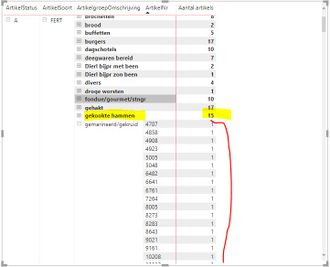Join us at the 2025 Microsoft Fabric Community Conference
Microsoft Fabric Community Conference 2025, March 31 - April 2, Las Vegas, Nevada. Use code MSCUST for a $150 discount.
Register now- Power BI forums
- Get Help with Power BI
- Desktop
- Service
- Report Server
- Power Query
- Mobile Apps
- Developer
- DAX Commands and Tips
- Custom Visuals Development Discussion
- Health and Life Sciences
- Power BI Spanish forums
- Translated Spanish Desktop
- Training and Consulting
- Instructor Led Training
- Dashboard in a Day for Women, by Women
- Galleries
- Webinars and Video Gallery
- Data Stories Gallery
- Themes Gallery
- Contests Gallery
- Quick Measures Gallery
- R Script Showcase
- COVID-19 Data Stories Gallery
- Community Connections & How-To Videos
- 2021 MSBizAppsSummit Gallery
- 2020 MSBizAppsSummit Gallery
- 2019 MSBizAppsSummit Gallery
- Events
- Ideas
- Custom Visuals Ideas
- Issues
- Issues
- Events
- Upcoming Events
The Power BI DataViz World Championships are on! With four chances to enter, you could win a spot in the LIVE Grand Finale in Las Vegas. Show off your skills.
- Power BI forums
- Forums
- Get Help with Power BI
- Desktop
- Countrows and summarize
- Subscribe to RSS Feed
- Mark Topic as New
- Mark Topic as Read
- Float this Topic for Current User
- Bookmark
- Subscribe
- Printer Friendly Page
- Mark as New
- Bookmark
- Subscribe
- Mute
- Subscribe to RSS Feed
- Permalink
- Report Inappropriate Content
Countrows and summarize
Good morning,
I've created a matrix table using 4 columns and one measure.
It is a matrix table to visualize article numbers based on Article Status, Article type and Article group.
The aim is to retrieve the number of articles per Article group.
This the measure I initially created:
Aantal artikels =
VAR aantalartikels =
COUNTROWS(
SUMMARIZE(Artikelgegevens, Artikelgegevens[Artikelstatus], Artikelgegevens[Artikelsoort],
ArtikelGroepOmschrijving[ArtikelgroepOmschrijving], Artikelomschrijving[ArtikelNr])
)
RETURN
aantalartikels
But that gives the following result: (The totals per Article Group are correct, but I want to leave the count of Article Nr per row. I don't want to see the number 1 on each row next to article number.)
So the I tried the following measure:
Aantal artikels =
VAR aantalartikels =
COUNTROWS(
SUMMARIZE(Artikelgegevens, Artikelgegevens[Artikelstatus], Artikelgegevens[Artikelsoort],
ArtikelGroepOmschrijving[ArtikelgroepOmschrijving], Artikelomschrijving[ArtikelNr])
)
RETURN
IF(ISFILTERED(Artikelomschrijving[ArtikelNr]), blank(), aantalartikels)
But when I use this measure the Article Numbers on itself are no longer visible.
I do want to see the Article Numbers, but not the value of 1 next to each article number.
Can someone help me to obtain this result?
Thank you!
Solved! Go to Solution.
- Mark as New
- Bookmark
- Subscribe
- Mute
- Subscribe to RSS Feed
- Permalink
- Report Inappropriate Content
Hi @SarahLamblin ,
I have created a simple sample. Please have a try.
VAR aantalartikels =
COUNTROWS(
SUMMARIZE('Table','Table'[ArtikelSoort],'Table'[ArtikelStatus],'Table'[ArtikelgroepOmschriving],'Table'[Gemarieerd]))
RETURN
MAX('Table'[Gemarieerd])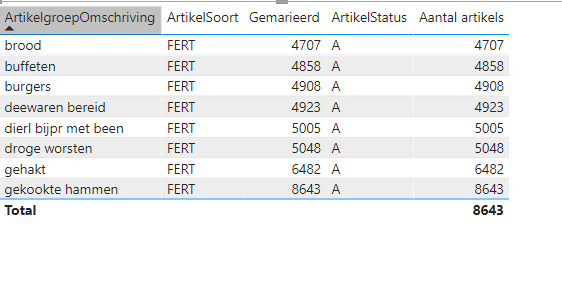
If it is possible, please provide your pbix file without privacy information and desired output.
Best Regards
Community Support Team _ Polly
If this post helps, then please consider Accept it as the solution to help the other members find it more quickly.
- Mark as New
- Bookmark
- Subscribe
- Mute
- Subscribe to RSS Feed
- Permalink
- Report Inappropriate Content
Hi @SarahLamblin ,
I have created a simple sample. Please have a try.
VAR aantalartikels =
COUNTROWS(
SUMMARIZE('Table','Table'[ArtikelSoort],'Table'[ArtikelStatus],'Table'[ArtikelgroepOmschriving],'Table'[Gemarieerd]))
RETURN
MAX('Table'[Gemarieerd])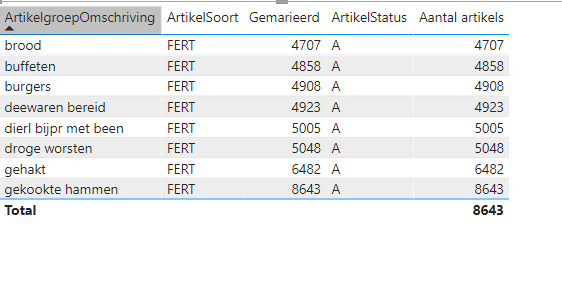
If it is possible, please provide your pbix file without privacy information and desired output.
Best Regards
Community Support Team _ Polly
If this post helps, then please consider Accept it as the solution to help the other members find it more quickly.
- Mark as New
- Bookmark
- Subscribe
- Mute
- Subscribe to RSS Feed
- Permalink
- Report Inappropriate Content
I've also tried using if(isinscope instead of if(isfiltered, but the result is still not what I want