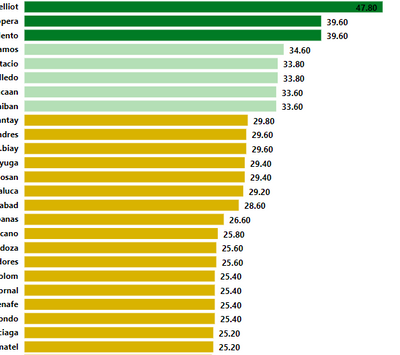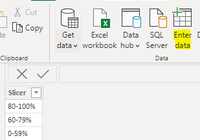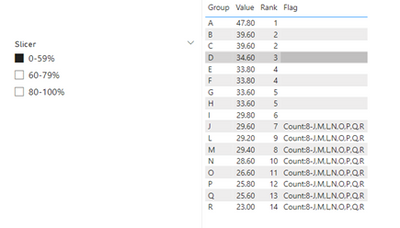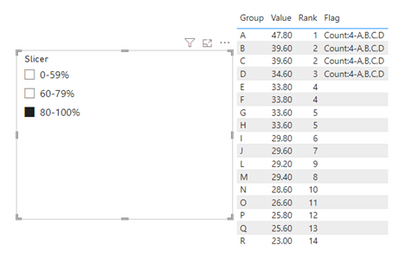- Power BI forums
- Updates
- News & Announcements
- Get Help with Power BI
- Desktop
- Service
- Report Server
- Power Query
- Mobile Apps
- Developer
- DAX Commands and Tips
- Custom Visuals Development Discussion
- Health and Life Sciences
- Power BI Spanish forums
- Translated Spanish Desktop
- Power Platform Integration - Better Together!
- Power Platform Integrations (Read-only)
- Power Platform and Dynamics 365 Integrations (Read-only)
- Training and Consulting
- Instructor Led Training
- Dashboard in a Day for Women, by Women
- Galleries
- Community Connections & How-To Videos
- COVID-19 Data Stories Gallery
- Themes Gallery
- Data Stories Gallery
- R Script Showcase
- Webinars and Video Gallery
- Quick Measures Gallery
- 2021 MSBizAppsSummit Gallery
- 2020 MSBizAppsSummit Gallery
- 2019 MSBizAppsSummit Gallery
- Events
- Ideas
- Custom Visuals Ideas
- Issues
- Issues
- Events
- Upcoming Events
- Community Blog
- Power BI Community Blog
- Custom Visuals Community Blog
- Community Support
- Community Accounts & Registration
- Using the Community
- Community Feedback
Register now to learn Fabric in free live sessions led by the best Microsoft experts. From Apr 16 to May 9, in English and Spanish.
- Power BI forums
- Forums
- Get Help with Power BI
- Desktop
- Counting top 80-100% in rank
- Subscribe to RSS Feed
- Mark Topic as New
- Mark Topic as Read
- Float this Topic for Current User
- Bookmark
- Subscribe
- Printer Friendly Page
- Mark as New
- Bookmark
- Subscribe
- Mute
- Subscribe to RSS Feed
- Permalink
- Report Inappropriate Content
Counting top 80-100% in rank
Hello, currently doing a ranking for agents a scorecard to be exact and their score is on whole number not in percent. The thing is i want to count the agent that fall under 80-100%, 60-79%, and 0-59% and put it in a Card to show in my Executive Summary. My roll up score or their final score is in calculated column. Kindly see the photo below for reference. Thanks in advance!
- Mark as New
- Bookmark
- Subscribe
- Mute
- Subscribe to RSS Feed
- Permalink
- Report Inappropriate Content
Though not entirely relevant, this video might help you with the concept:
- Mark as New
- Bookmark
- Subscribe
- Mute
- Subscribe to RSS Feed
- Permalink
- Report Inappropriate Content
Hi @xRTP ,
I created some data:
Here are the steps you can follow:
1. Enter data – create a table.
2. Create measure.
Rank =
RANKX(
ALL('Table'),CALCULATE(SUM('Table'[Value])),,DESC,Dense)Flag =
VAR _count =
CALCULATE ( DISTINCTCOUNT ( 'Table'[Group] ), ALL ( 'Table' ) )
VAR _08 = _count * ( 1 - 0.8 ) // 3
VAR _06 = _count * ( 1 - 0.6 ) // 6.8
VAR _079 = _count * ( 1 - 0.79 ) //4
VAR _059 = _count * ( 1 - 0.59 ) //6.97
RETURN
SWITCH (
TRUE (),
MAX ( 'Slicer_Table'[Slicer] ) = "80-100%"
&& [Rank] <= _08,
"Count" & ":"
& COUNTX ( FILTER ( ALL ( 'Table' ), 'Table'[Rank] <= _08 ), [Group] ) & "-"
& CONCATENATEX ( FILTER ( ALL ( 'Table' ), 'Table'[Rank] <= _08 ), [Group], "," ),
MAX ( 'Slicer_Table'[Slicer] ) = "60-79%"
&& [Rank] >= _079
&& [Rank] <= _06,
"Count" & ":"
& COUNTX (
FILTER ( ALL ( 'Table' ), 'Table'[Rank] >= _079 && 'Table'[Rank] <= _06 ),
[Group]
) & "-"
& CONCATENATEX (
FILTER ( ALL ( 'Table' ), [Rank] >= _079 && [Rank] <= _06 ),
[Group],
","
),
MAX ( 'Slicer_Table'[Slicer] ) = "0-59%"
&& [Rank] >= _059,
"Count" & ":"
& COUNTX ( FILTER ( ALL ( 'Table' ), 'Table'[Rank] >= _059 ), [Group] ) & "-"
& CONCATENATEX ( FILTER ( ALL ( 'Table' ), 'Table'[Rank] >= _059 ), [Group], "," )
)
3. Result:
Best Regards,
Liu Yang
If this post helps, then please consider Accept it as the solution to help the other members find it more quickly
- Mark as New
- Bookmark
- Subscribe
- Mute
- Subscribe to RSS Feed
- Permalink
- Report Inappropriate Content
Hello, this is awesome.
Im trying to add a new filter on the measure but i only get error, I have a calculated column named "Met/Not Met" and flag agents there if their score has met or not, so before the ranking i should filter agents who was flagged as "Met". Is it possible?
- Mark as New
- Bookmark
- Subscribe
- Mute
- Subscribe to RSS Feed
- Permalink
- Report Inappropriate Content
please provide the sample data.
If I took the time to answer your question and I came up with a solution, please mark my post as a solution and /or give kudos freely for the effort 🙂 Thank you!
Proud to be a Super User!
- Mark as New
- Bookmark
- Subscribe
- Mute
- Subscribe to RSS Feed
- Permalink
- Report Inappropriate Content
Whats your email? I'll email it to you. Thanks!
Helpful resources

Microsoft Fabric Learn Together
Covering the world! 9:00-10:30 AM Sydney, 4:00-5:30 PM CET (Paris/Berlin), 7:00-8:30 PM Mexico City

Power BI Monthly Update - April 2024
Check out the April 2024 Power BI update to learn about new features.

| User | Count |
|---|---|
| 109 | |
| 98 | |
| 77 | |
| 66 | |
| 54 |
| User | Count |
|---|---|
| 144 | |
| 104 | |
| 100 | |
| 86 | |
| 64 |