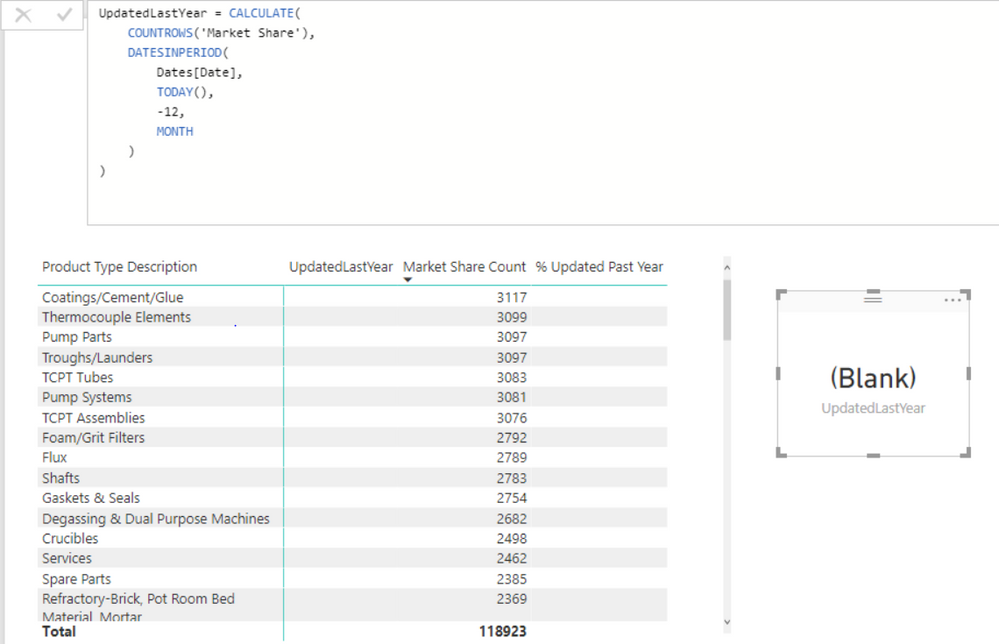Jumpstart your career with the Fabric Career Hub
Find everything you need to get certified on Fabric—skills challenges, live sessions, exam prep, role guidance, and a 50 percent discount on exams.
Get started- Power BI forums
- Updates
- News & Announcements
- Get Help with Power BI
- Desktop
- Service
- Report Server
- Power Query
- Mobile Apps
- Developer
- DAX Commands and Tips
- Custom Visuals Development Discussion
- Health and Life Sciences
- Power BI Spanish forums
- Translated Spanish Desktop
- Power Platform Integration - Better Together!
- Power Platform Integrations (Read-only)
- Power Platform and Dynamics 365 Integrations (Read-only)
- Training and Consulting
- Instructor Led Training
- Dashboard in a Day for Women, by Women
- Galleries
- Community Connections & How-To Videos
- COVID-19 Data Stories Gallery
- Themes Gallery
- Data Stories Gallery
- R Script Showcase
- Webinars and Video Gallery
- Quick Measures Gallery
- 2021 MSBizAppsSummit Gallery
- 2020 MSBizAppsSummit Gallery
- 2019 MSBizAppsSummit Gallery
- Events
- Ideas
- Custom Visuals Ideas
- Issues
- Issues
- Events
- Upcoming Events
- Community Blog
- Power BI Community Blog
- Custom Visuals Community Blog
- Community Support
- Community Accounts & Registration
- Using the Community
- Community Feedback
Earn a 50% discount on the DP-600 certification exam by completing the Fabric 30 Days to Learn It challenge.
- Power BI forums
- Forums
- Get Help with Power BI
- Desktop
- Counting rows where date column falls within the l...
- Subscribe to RSS Feed
- Mark Topic as New
- Mark Topic as Read
- Float this Topic for Current User
- Bookmark
- Subscribe
- Printer Friendly Page
- Mark as New
- Bookmark
- Subscribe
- Mute
- Subscribe to RSS Feed
- Permalink
- Report Inappropriate Content
Counting rows where date column falls within the last year
Hi All,
DAX newbie here, trying to do what seems like it should be a simple measure. I have a table ('Market Share') that has a column of dates (LastModified), which has a relationship to my date table ('Dates'). Date is my date key column. I simply want to count the rows in the Market Share table where the LastModified column is within the last year.
It seems like this should do the trick, but its not returning anything:
UpdatedLastYear = CALCULATE(COUNTROWS('Market Share'), DATESBETWEEN('Dates'[Date],NEXTDAY(SAMEPERIODLASTYEAR(LASTDATE('Dates'[Date]))),LASTDATE('Dates'[Date])))
Can anyone tell what I'm missing?
Thanks,
Dustin
Solved! Go to Solution.
- Mark as New
- Bookmark
- Subscribe
- Mute
- Subscribe to RSS Feed
- Permalink
- Report Inappropriate Content
Ok, it wasn't the null values. I think it was an issue with Date/Time format of the column. I changed both the Market Share table and the Date table to 'Date' and it works. Thanks for your help Ross!
- Mark as New
- Bookmark
- Subscribe
- Mute
- Subscribe to RSS Feed
- Permalink
- Report Inappropriate Content
UpdatedLastYear = CALCULATE(
COUNTROWS('Market Share'),
DATESINPERIOD(
'Dates'[Date],
TODAY(),
-12,
MONTH
)
)Give this a try
- Mark as New
- Bookmark
- Subscribe
- Mute
- Subscribe to RSS Feed
- Permalink
- Report Inappropriate Content
Thanks Ross....same thing though...not returning anything
- Mark as New
- Bookmark
- Subscribe
- Mute
- Subscribe to RSS Feed
- Permalink
- Report Inappropriate Content
Can you try this for me: Lets separate the countrows out into its own measure. So you have:
CountMeasure = COUNTROWS('Market Share')UpdatedLastYear = CALCULATE( [CountMeasure], DATESINPERIOD( 'Dates'[Date], TODAY(), -12, MONTH ) )
- Mark as New
- Bookmark
- Subscribe
- Mute
- Subscribe to RSS Feed
- Permalink
- Report Inappropriate Content
Thanks again Ross. The count measure is working fine, but there must be something wrong with the way the measure is evaluating dates as that part is not working. It doesn't return anything. I realized my Dates table was not marked as a date table, but marking that didn't fix it.
Could the fact that some of the LastModified dates in the Market Share table are NULL cause this issue?
Thanks so much for your help on this.
Dustin
- Mark as New
- Bookmark
- Subscribe
- Mute
- Subscribe to RSS Feed
- Permalink
- Report Inappropriate Content
The nulls shouldn't matter that much. Your column is set to type "Date" isnt it?
- Mark as New
- Bookmark
- Subscribe
- Mute
- Subscribe to RSS Feed
- Permalink
- Report Inappropriate Content
Interestingly the column or nulls seems to have an issue. It is definitely a Date/Time column.
I created another column with formula (TodayDate = TODAY()-325) and then changed the relationship to the date table, and the formula works.
Not quite sure how to deal with the NULLs yet...
- Mark as New
- Bookmark
- Subscribe
- Mute
- Subscribe to RSS Feed
- Permalink
- Report Inappropriate Content
Good info to know! Glad you are getting closer. You are on the right track. A find/replace of nulls to a specific date could be your solution. Whether that date is done via a lookup, or as a set "filter me out" type date will depend on your needs.
- Mark as New
- Bookmark
- Subscribe
- Mute
- Subscribe to RSS Feed
- Permalink
- Report Inappropriate Content
Ok, it wasn't the null values. I think it was an issue with Date/Time format of the column. I changed both the Market Share table and the Date table to 'Date' and it works. Thanks for your help Ross!
Helpful resources
| User | Count |
|---|---|
| 87 | |
| 72 | |
| 68 | |
| 64 | |
| 54 |
| User | Count |
|---|---|
| 98 | |
| 89 | |
| 74 | |
| 67 | |
| 62 |