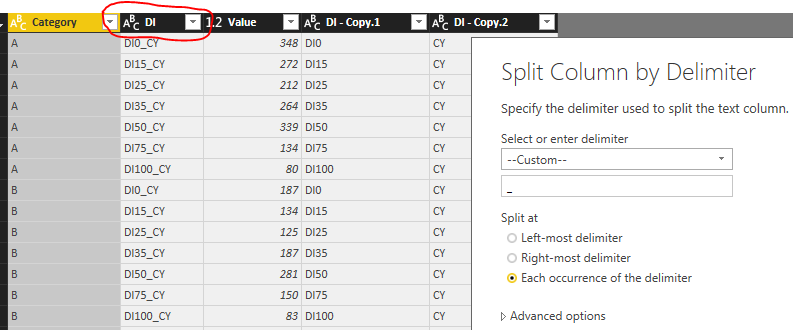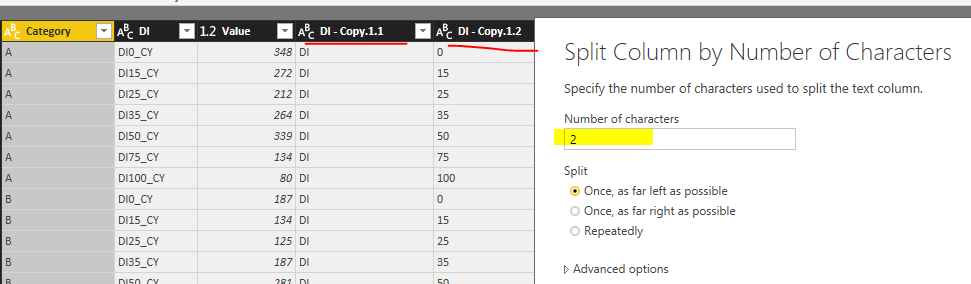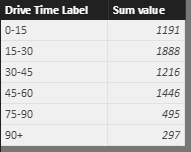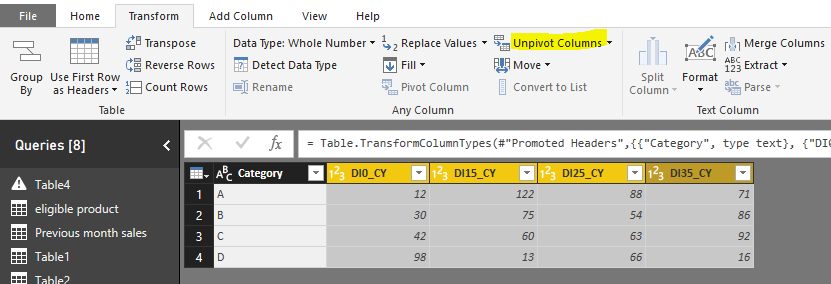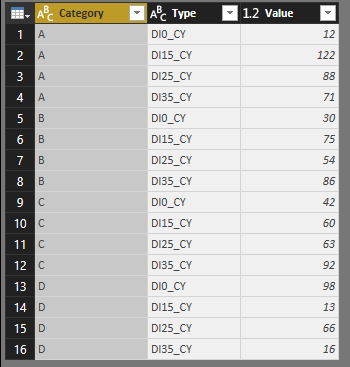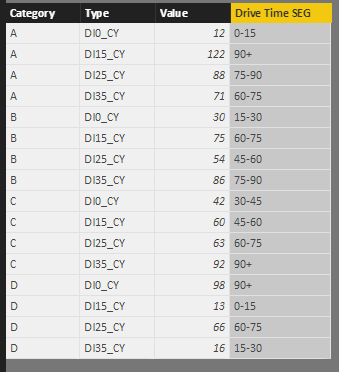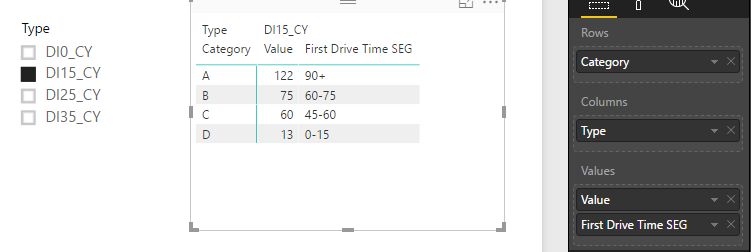Join us at the 2025 Microsoft Fabric Community Conference
Microsoft Fabric Community Conference 2025, March 31 - April 2, Las Vegas, Nevada. Use code MSCUST for a $150 discount.
Register now- Power BI forums
- Get Help with Power BI
- Desktop
- Service
- Report Server
- Power Query
- Mobile Apps
- Developer
- DAX Commands and Tips
- Custom Visuals Development Discussion
- Health and Life Sciences
- Power BI Spanish forums
- Translated Spanish Desktop
- Training and Consulting
- Instructor Led Training
- Dashboard in a Day for Women, by Women
- Galleries
- Webinars and Video Gallery
- Data Stories Gallery
- Themes Gallery
- Contests Gallery
- Quick Measures Gallery
- R Script Showcase
- COVID-19 Data Stories Gallery
- Community Connections & How-To Videos
- 2021 MSBizAppsSummit Gallery
- 2020 MSBizAppsSummit Gallery
- 2019 MSBizAppsSummit Gallery
- Events
- Ideas
- Custom Visuals Ideas
- Issues
- Issues
- Events
- Upcoming Events
The Power BI DataViz World Championships are on! With four chances to enter, you could win a spot in the LIVE Grand Finale in Las Vegas. Show off your skills.
- Power BI forums
- Forums
- Get Help with Power BI
- Desktop
- Countifs for table using related table
- Subscribe to RSS Feed
- Mark Topic as New
- Mark Topic as Read
- Float this Topic for Current User
- Bookmark
- Subscribe
- Printer Friendly Page
- Mark as New
- Bookmark
- Subscribe
- Mute
- Subscribe to RSS Feed
- Permalink
- Report Inappropriate Content
Countifs for table using related table
Hi all,
I have two tables and need to create a relationship between both based on multiple columns
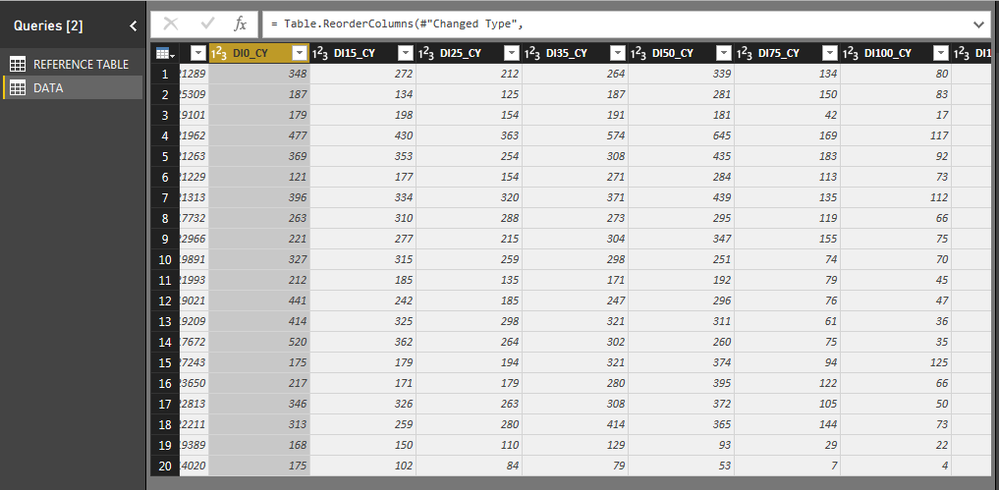

Each column in the DATA table is a specific drive time to a location. I would like to create a DAX formula that groups the individual times into the labels in the REFERENCE table. All the research I have found on this states a specific column is needed in the DAX to reference. My Excel training is telling me there is a way to create a nested IF statement, but I'm getting stuck.
- Mark as New
- Bookmark
- Subscribe
- Mute
- Subscribe to RSS Feed
- Permalink
- Report Inappropriate Content
Maybe an approach would be to create an index column in your 0-15, 15-30 etc table starting at zero, and then for each relevant item in your data table, you could create a measure using the quotient function dividing by 15, which'll then correspond with the index column?
- Mark as New
- Bookmark
- Subscribe
- Mute
- Subscribe to RSS Feed
- Permalink
- Report Inappropriate Content
Thanks @jthomson. Can you give me an example of how that would work? I'm still very new to BI and DAX.
- Mark as New
- Bookmark
- Subscribe
- Mute
- Subscribe to RSS Feed
- Permalink
- Report Inappropriate Content
I think that would also fall down with your desire not to have many different measures etc for each time column you have unless I'm missing a quick way to duplicate the function, I'm mostly thinking of a quick way to find something that'll correspond with your time groups table
- Mark as New
- Bookmark
- Subscribe
- Mute
- Subscribe to RSS Feed
- Permalink
- Report Inappropriate Content
Hi @chrismark176,
In Query Editor mode, duplicate the [Drive Time Label] column, then, split it by delimiter '-'.
Unpivote the table structure of 'DATA' table.
Duplicate [DI] column then split it.
Save and apply all changes, return back to Data View mode. Create calculated tables like below:
Cross Join =
FILTER (
CROSSJOIN ( 'DATA', 'REFERENCE TABLE' ),
OR (
'DATA'[Label] >= 'REFERENCE TABLE'[Low]
&& 'DATA'[Label] < 'REFERENCE TABLE'[High],
'DATA'[Label] >= 'REFERENCE TABLE'[Low]
&& 'REFERENCE TABLE'[High] = BLANK ()
)
)
Summarize Table =
SUMMARIZE (
'Cross Join',
'Cross Join'[Drive Time Label],
"Sum value", SUM ( 'Cross Join'[Value] )
)
Result.
Best regards,
Yuliana Gu
If this post helps, then please consider Accept it as the solution to help the other members find it more quickly.
- Mark as New
- Bookmark
- Subscribe
- Mute
- Subscribe to RSS Feed
- Permalink
- Report Inappropriate Content
Thank you @v-yulgu-msft for this. It solves another problem I had but I may have misrepresented what I needed in this ask:
My ultimate objective is to have a column that takes those drive times, and when compared by other segments in the file, then label thier segment. Here is an example of what I am trying to finalize:
My issue is that there are about 100 columns that have drive times and I do not want to create a calculated column for each individual task, but instead want to be able to interchange these columns in the visual and have the DRIVE TIME SEG column recalculate.
Can that be done?
- Mark as New
- Bookmark
- Subscribe
- Mute
- Subscribe to RSS Feed
- Permalink
- Report Inappropriate Content
Hi @chrismark176,
Please first unpivot DATA table in Query Editor.
Save and apply all changes, then, create a calculated column in table view.
Drive Time SEG =
IF (
'DATA'[Value] > 0
&& 'DATA'[Value] <= 15,
"0-15",
IF (
'DATA'[Value] > 15
&& 'DATA'[Value] <= 30,
"15-30",
IF (
'DATA'[Value] > 30
&& 'DATA'[Value] <= 45,
"30-45",
IF (
'DATA'[Value] > 45
&& 'DATA'[Value] <= 60,
"45-60",
IF (
'DATA'[Value] > 60
&& 'DATA'[Value] <= 75,
"60-75",
IF ( 'DATA'[Value] > 75 && 'DATA'[Value] <= 90, "75-90", "90+" )
)
)
)
)
)
Then, add [Type] column into a slicer, use a matrix visual to host data like below.
When you change the slicer item, matix will show the DRIVE TIME SEG column conditionally.
Best regards,
Yuliana Gu
If this post helps, then please consider Accept it as the solution to help the other members find it more quickly.
Helpful resources

Join us at the Microsoft Fabric Community Conference
March 31 - April 2, 2025, in Las Vegas, Nevada. Use code MSCUST for a $150 discount!

Join our Community Sticker Challenge 2025
If you love stickers, then you will definitely want to check out our Community Sticker Challenge!

| User | Count |
|---|---|
| 126 | |
| 78 | |
| 78 | |
| 59 | |
| 51 |
| User | Count |
|---|---|
| 165 | |
| 83 | |
| 68 | |
| 68 | |
| 59 |