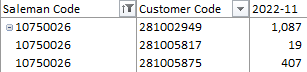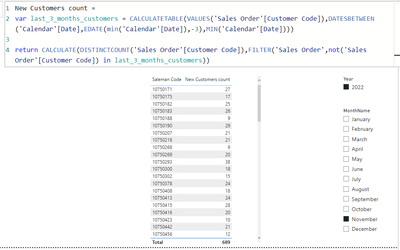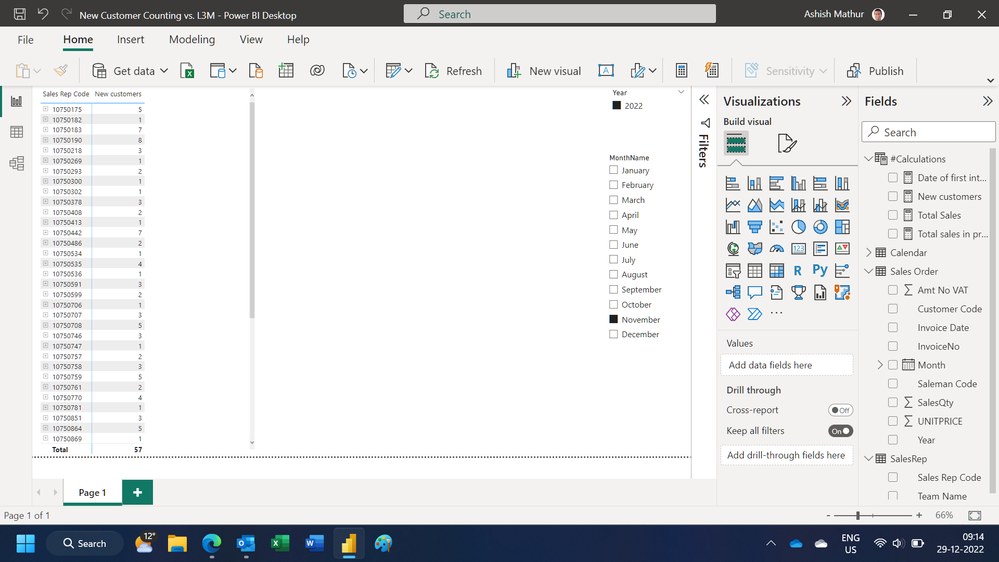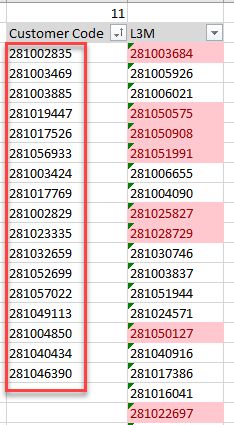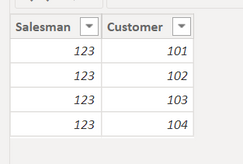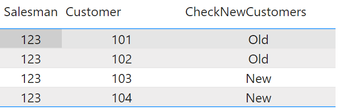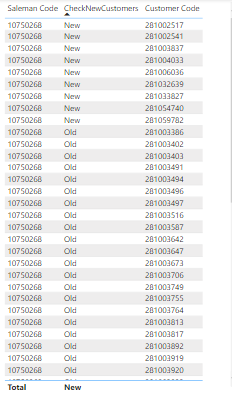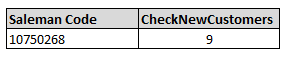- Power BI forums
- Updates
- News & Announcements
- Get Help with Power BI
- Desktop
- Service
- Report Server
- Power Query
- Mobile Apps
- Developer
- DAX Commands and Tips
- Custom Visuals Development Discussion
- Health and Life Sciences
- Power BI Spanish forums
- Translated Spanish Desktop
- Power Platform Integration - Better Together!
- Power Platform Integrations (Read-only)
- Power Platform and Dynamics 365 Integrations (Read-only)
- Training and Consulting
- Instructor Led Training
- Dashboard in a Day for Women, by Women
- Galleries
- Community Connections & How-To Videos
- COVID-19 Data Stories Gallery
- Themes Gallery
- Data Stories Gallery
- R Script Showcase
- Webinars and Video Gallery
- Quick Measures Gallery
- 2021 MSBizAppsSummit Gallery
- 2020 MSBizAppsSummit Gallery
- 2019 MSBizAppsSummit Gallery
- Events
- Ideas
- Custom Visuals Ideas
- Issues
- Issues
- Events
- Upcoming Events
- Community Blog
- Power BI Community Blog
- Custom Visuals Community Blog
- Community Support
- Community Accounts & Registration
- Using the Community
- Community Feedback
Register now to learn Fabric in free live sessions led by the best Microsoft experts. From Apr 16 to May 9, in English and Spanish.
- Power BI forums
- Forums
- Get Help with Power BI
- Desktop
- Re: Count the Number of Customer Order in Current ...
- Subscribe to RSS Feed
- Mark Topic as New
- Mark Topic as Read
- Float this Topic for Current User
- Bookmark
- Subscribe
- Printer Friendly Page
- Mark as New
- Bookmark
- Subscribe
- Mute
- Subscribe to RSS Feed
- Permalink
- Report Inappropriate Content
Count the Number of Customer Order in Current Month vs. Last 03 month
Hi BI Community Team,
I have 02 tables of sales order on the current month --- Nov'22 & last 03 month --- Aug'22 till Oct'22.
And we want to find & count the "New Customer" by sales rep in Nov'22. In excel, we filter by sales rep code of both tables and mapping of customer code if there are no duplicate of red color in Nov'22 then it's called "New Customer". It's taking so long time to do one by one of sales rep.
Any suggestion of measure in power to calcuate it?
Thanks and Regards,
- Mark as New
- Bookmark
- Subscribe
- Mute
- Subscribe to RSS Feed
- Permalink
- Report Inappropriate Content
Hi @ADSL ,
Please find the below logic,
Please Accept this post as a Solution if it solves your problem. Thanks.
- Mark as New
- Bookmark
- Subscribe
- Mute
- Subscribe to RSS Feed
- Permalink
- Report Inappropriate Content
Hi,
You may download my PBI file from here.
Hope this helps.
Regards,
Ashish Mathur
http://www.ashishmathur.com
https://www.linkedin.com/in/excelenthusiasts/
- Mark as New
- Bookmark
- Subscribe
- Mute
- Subscribe to RSS Feed
- Permalink
- Report Inappropriate Content
Hi @Ashish_Mathur ,
As per your file result are count and show only 05 but I am manually count in excel and found 17 for this sales rep - 10750175
Thanks and Regards,
- Mark as New
- Bookmark
- Subscribe
- Mute
- Subscribe to RSS Feed
- Permalink
- Report Inappropriate Content
Hi,
There are 2 conditions i am testing for. If November is selected, then there should be a sale in November and sum of sales in the previous 3 months should be 0. Apply the same conditions to your dataset.
Regards,
Ashish Mathur
http://www.ashishmathur.com
https://www.linkedin.com/in/excelenthusiasts/
- Mark as New
- Bookmark
- Subscribe
- Mute
- Subscribe to RSS Feed
- Permalink
- Report Inappropriate Content
Hi @Ashish_Mathur,
Here is the report expection that finding "New" customer. customer order in current month vs. last 03 month:
If November is selected, then customer order in November will be mapping with sales order for last 03 months.
If it found customer have no order in last 03 month and only have in November then it's call "New Customer".
Any suggestion?
- Mark as New
- Bookmark
- Subscribe
- Mute
- Subscribe to RSS Feed
- Permalink
- Report Inappropriate Content
What do you mean by "Here is"?
Regards,
Ashish Mathur
http://www.ashishmathur.com
https://www.linkedin.com/in/excelenthusiasts/
- Mark as New
- Bookmark
- Subscribe
- Mute
- Subscribe to RSS Feed
- Permalink
- Report Inappropriate Content
Hi @Ashish_Mathur,
I mean that if you can check and review the question again because I am concern the previous post was not clear.
However you always supported and provided the suggestion. Thank you for your helpful feedback.
Thanks and Regards,
- Mark as New
- Bookmark
- Subscribe
- Mute
- Subscribe to RSS Feed
- Permalink
- Report Inappropriate Content
Hi,
You may download my PBI file from here.
Hope this helps.
Regards,
Ashish Mathur
http://www.ashishmathur.com
https://www.linkedin.com/in/excelenthusiasts/
- Mark as New
- Bookmark
- Subscribe
- Mute
- Subscribe to RSS Feed
- Permalink
- Report Inappropriate Content
Hi,
Refer to below sample data.
NewSales table data:
OldSales table data:
Create measure in NewSales table to check if the Customer is new or old.
Note: This does not require relationship between the two tables.
This will give you the results like below from NewSales table.
Hope this helps!
- Mark as New
- Bookmark
- Subscribe
- Mute
- Subscribe to RSS Feed
- Permalink
- Report Inappropriate Content
Hi @HiraNegi,
After trying your suggestion, we are able to see the "New" & "Old" customer as the screenshot below.
Any suggestion if we want to see and count the "New" customer only as the screenshot below?
Thanks and Regards,
- Mark as New
- Bookmark
- Subscribe
- Mute
- Subscribe to RSS Feed
- Permalink
- Report Inappropriate Content
Hi @ADSL ,
Once you have a measure to categories New and Old customer, you can create another measure to take the count like below.
NewCustomerCount = CALCULATE(COUNT(NewSales[Customer]), FILTER(NewSales,[CheckNewCustomers] = "New"))
- Mark as New
- Bookmark
- Subscribe
- Mute
- Subscribe to RSS Feed
- Permalink
- Report Inappropriate Content
Hi @HiraNegi ,
It has some variant number counting of New customer after followed your measure suggestion above. Please check the screenshot below.
1st measure, it's only 17.
2nd measure, it's 72 customer.
- Mark as New
- Bookmark
- Subscribe
- Mute
- Subscribe to RSS Feed
- Permalink
- Report Inappropriate Content
Hi @ADSL ,
Not sure what is the data granularity of your report. But can you try using DISTINCT to measure expression like below.
- Mark as New
- Bookmark
- Subscribe
- Mute
- Subscribe to RSS Feed
- Permalink
- Report Inappropriate Content
hi @ADSL
try to
1) get a customer list from Aug to Oct, like CALCULATETABLE(VALUES(), FILTER(...))
2) get a customer list in Nov
3) make an EXCEPT of the two
If you need further suggestion, consider provide some sample raw data and @me.
- Mark as New
- Bookmark
- Subscribe
- Mute
- Subscribe to RSS Feed
- Permalink
- Report Inappropriate Content
Hi @FreemanZ,
I am a new Power BI user then still need your suggestion and detail of measure.
Here is the link of sample pbix file - https://drive.google.com/drive/folders/1lACpCBHOAjWBbdTijkLjzc62hUOU9CMM?usp=sharing
Thanks and Regards,
- Mark as New
- Bookmark
- Subscribe
- Mute
- Subscribe to RSS Feed
- Permalink
- Report Inappropriate Content
- Mark as New
- Bookmark
- Subscribe
- Mute
- Subscribe to RSS Feed
- Permalink
- Report Inappropriate Content
Hi @FreemanZ ,
I am unable to post the attachment file and only share the link to download.
However you can see the screenshot below as the sales order that it's the same format from Aug'22 till Nov'22.
https://drive.google.com/drive/folders/1lACpCBHOAjWBbdTijkLjzc62hUOU9CMM?usp=sharing
Helpful resources

Microsoft Fabric Learn Together
Covering the world! 9:00-10:30 AM Sydney, 4:00-5:30 PM CET (Paris/Berlin), 7:00-8:30 PM Mexico City

Power BI Monthly Update - April 2024
Check out the April 2024 Power BI update to learn about new features.

| User | Count |
|---|---|
| 111 | |
| 100 | |
| 80 | |
| 64 | |
| 58 |
| User | Count |
|---|---|
| 146 | |
| 110 | |
| 93 | |
| 84 | |
| 67 |