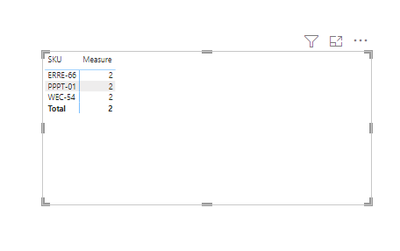New Offer! Become a Certified Fabric Data Engineer
Check your eligibility for this 50% exam voucher offer and join us for free live learning sessions to get prepared for Exam DP-700.
Get Started- Power BI forums
- Get Help with Power BI
- Desktop
- Service
- Report Server
- Power Query
- Mobile Apps
- Developer
- DAX Commands and Tips
- Custom Visuals Development Discussion
- Health and Life Sciences
- Power BI Spanish forums
- Translated Spanish Desktop
- Training and Consulting
- Instructor Led Training
- Dashboard in a Day for Women, by Women
- Galleries
- Community Connections & How-To Videos
- COVID-19 Data Stories Gallery
- Themes Gallery
- Data Stories Gallery
- R Script Showcase
- Webinars and Video Gallery
- Quick Measures Gallery
- 2021 MSBizAppsSummit Gallery
- 2020 MSBizAppsSummit Gallery
- 2019 MSBizAppsSummit Gallery
- Events
- Ideas
- Custom Visuals Ideas
- Issues
- Issues
- Events
- Upcoming Events
Don't miss out! 2025 Microsoft Fabric Community Conference, March 31 - April 2, Las Vegas, Nevada. Use code MSCUST for a $150 discount. Prices go up February 11th. Register now.
- Power BI forums
- Forums
- Get Help with Power BI
- Desktop
- Count number of changes to a date over last 3 mont...
- Subscribe to RSS Feed
- Mark Topic as New
- Mark Topic as Read
- Float this Topic for Current User
- Bookmark
- Subscribe
- Printer Friendly Page
- Mark as New
- Bookmark
- Subscribe
- Mute
- Subscribe to RSS Feed
- Permalink
- Report Inappropriate Content
Count number of changes to a date over last 3 months
Hi All,
Here's a sample of the data what I have. What I want to do is count the number of date changes to a SKU for the past 3 months only.
| Date | SKU | Expiry Date |
| Dec-21 | PPPT-01 | 25/01/2024 |
| Dec-21 | WEC-54 | 05/06/2023 |
| Dec-21 | ERRE-66 | 23/08/2025 |
| Jan-22 | PPPT-01 | 01/01/2024 |
| Jan-22 | WEC-54 | 05/06/2023 |
| Jan-22 | ERRE-66 | 23/08/2025 |
| Feb-22 | PPPT-01 | 01/01/2024 |
| Feb-22 | WEC-54 | 15/06/2023 |
| Feb-22 | ERRE-66 | 23/08/2025 |
| Mar-22 | PPPT-01 | 25/01/2024 |
| Mar-22 | WEC-54 | 15/06/2023 |
| Mar-22 | ERRE-66 | 23/08/2025 |
I'd like to output the results in a matrix that might look like the following:
| SKU | Number of date changes |
| PPPT-01 | 1 |
| WEC-54 | 2 |
| ERRE-66 | 0 |
Solved! Go to Solution.
- Mark as New
- Bookmark
- Subscribe
- Mute
- Subscribe to RSS Feed
- Permalink
- Report Inappropriate Content
Hi @obriaincian ,
Please modify the measure like below:
Measure = CALCULATE(DISTINCTCOUNT('Table'[Date]),ALLEXCEPT('Table','Table'[SKU]),DATESINPERIOD('Table'[Date],MAX('Table'[Date]),-3,MONTH))-1
Best Regards,
Liang
If this post helps, then please consider Accept it as the solution to help the other members find it more quickly.
- Mark as New
- Bookmark
- Subscribe
- Mute
- Subscribe to RSS Feed
- Permalink
- Report Inappropriate Content
@obriaincian , try a measure like, Make sure you have date or create date using month year
Rolling 3 = CALCULATE(distinctcount(Table[Expiry Date]) ,DATESINPERIOD('Date'[Date ],MAX('Date'[Date ]),-3,MONTH))
refer if needed
Rolling Days Formula: https://youtu.be/cJVj5nhkKBw
- Mark as New
- Bookmark
- Subscribe
- Mute
- Subscribe to RSS Feed
- Permalink
- Report Inappropriate Content
Thank you @amitchandak ,
Unfortunately this doesn't work with the Date being in mmm-yy format. It is returning the last 3 months but it is not taking the year into account.
e.g. it is returning Jan 22 and Jan 21 when used on my actual dataset.
- Mark as New
- Bookmark
- Subscribe
- Mute
- Subscribe to RSS Feed
- Permalink
- Report Inappropriate Content
@amitchandak would you please be able to give me some advice on the above with regards to taking the year into account?
- Mark as New
- Bookmark
- Subscribe
- Mute
- Subscribe to RSS Feed
- Permalink
- Report Inappropriate Content
Hi @obriaincian ,
Try to ceate a measure like below:
Measure = CALCULATE(DISTINCTCOUNT('Table'[Date]),ALLEXCEPT('Table','Table'[SKU]),DATESINPERIOD('Table'[Date],TODAY(),-3,MONTH))
Best Regards,
Liang
If this post helps, then please consider Accept it as the solution to help the other members find it more quickly.
- Mark as New
- Bookmark
- Subscribe
- Mute
- Subscribe to RSS Feed
- Permalink
- Report Inappropriate Content
hi @V-lianl-msft thank you for your response. However it isn't a solution.
I may not have explained myself clearly. What I need to do is filter the "Date" column for all rows where date is within the last 3 months i.e. Jan-21, Feb-21,Mar-21.
Once I have that done I need to then check how many changes occured in the "Expiry Date" column for each SKU?
Hope that makes sense?
- Mark as New
- Bookmark
- Subscribe
- Mute
- Subscribe to RSS Feed
- Permalink
- Report Inappropriate Content
Hi @obriaincian ,
Please modify the measure like below:
Measure = CALCULATE(DISTINCTCOUNT('Table'[Date]),ALLEXCEPT('Table','Table'[SKU]),DATESINPERIOD('Table'[Date],MAX('Table'[Date]),-3,MONTH))-1
Best Regards,
Liang
If this post helps, then please consider Accept it as the solution to help the other members find it more quickly.
- Mark as New
- Bookmark
- Subscribe
- Mute
- Subscribe to RSS Feed
- Permalink
- Report Inappropriate Content
For some reason the tables above are not formatting correctly.
Helpful resources

Join us at the Microsoft Fabric Community Conference
March 31 - April 2, 2025, in Las Vegas, Nevada. Use code MSCUST for a $150 discount! Prices go up Feb. 11th.

Power BI Monthly Update - January 2025
Check out the January 2025 Power BI update to learn about new features in Reporting, Modeling, and Data Connectivity.

| User | Count |
|---|---|
| 144 | |
| 75 | |
| 63 | |
| 51 | |
| 48 |
| User | Count |
|---|---|
| 211 | |
| 86 | |
| 64 | |
| 59 | |
| 56 |