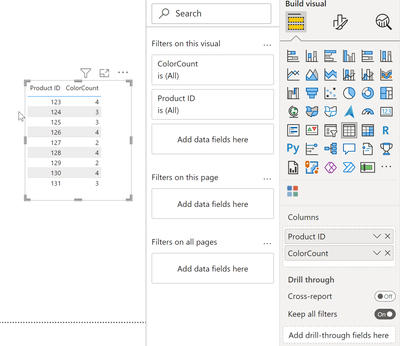- Power BI forums
- Updates
- News & Announcements
- Get Help with Power BI
- Desktop
- Service
- Report Server
- Power Query
- Mobile Apps
- Developer
- DAX Commands and Tips
- Custom Visuals Development Discussion
- Health and Life Sciences
- Power BI Spanish forums
- Translated Spanish Desktop
- Power Platform Integration - Better Together!
- Power Platform Integrations (Read-only)
- Power Platform and Dynamics 365 Integrations (Read-only)
- Training and Consulting
- Instructor Led Training
- Dashboard in a Day for Women, by Women
- Galleries
- Community Connections & How-To Videos
- COVID-19 Data Stories Gallery
- Themes Gallery
- Data Stories Gallery
- R Script Showcase
- Webinars and Video Gallery
- Quick Measures Gallery
- 2021 MSBizAppsSummit Gallery
- 2020 MSBizAppsSummit Gallery
- 2019 MSBizAppsSummit Gallery
- Events
- Ideas
- Custom Visuals Ideas
- Issues
- Issues
- Events
- Upcoming Events
- Community Blog
- Power BI Community Blog
- Custom Visuals Community Blog
- Community Support
- Community Accounts & Registration
- Using the Community
- Community Feedback
Earn a 50% discount on the DP-600 certification exam by completing the Fabric 30 Days to Learn It challenge.
- Power BI forums
- Forums
- Get Help with Power BI
- Desktop
- Count by Group
- Subscribe to RSS Feed
- Mark Topic as New
- Mark Topic as Read
- Float this Topic for Current User
- Bookmark
- Subscribe
- Printer Friendly Page
- Mark as New
- Bookmark
- Subscribe
- Mute
- Subscribe to RSS Feed
- Permalink
- Report Inappropriate Content
Count by Group
Hey Everyone, I know this is going to be simple for someone experienced in PBI. I am still getting use to specific functions and could use some help. Here is a sample dataset:
| Product ID | Color | Count |
| 123 | Red | 1 |
| 124 | Blue | 1 |
| 125 | Blue | 1 |
| 126 | Red | 1 |
| 127 | Yellow | 1 |
| 128 | Red | 1 |
| 129 | Yellow | 1 |
| 130 | Red | 1 |
| 131 | Blue | 1 |
Then I am counting by each color group (My dax is currently doing this fine):
| Color | Count |
| Red | 4 |
| Blue | 3 |
| Yellow | 2 |
I need help getting this output:
| Product ID | Group Count |
| 123 | 4 |
| 124 | 3 |
| 125 | 3 |
| 126 | 4 |
| 127 | 2 |
| 128 | 4 |
| 129 | 2 |
| 130 | 4 |
| 131 | 3 |
- Mark as New
- Bookmark
- Subscribe
- Mute
- Subscribe to RSS Feed
- Permalink
- Report Inappropriate Content
I believe this Calculated Column should get you what you need:
ColorCount = CALCULATE( COUNTA([Color]), ALLEXCEPT( 'Product', 'Product'[Color] ))Product IDColorCountColorCount
| 123 | Red | 1 | 4 |
| 124 | Blue | 1 | 3 |
| 125 | Blue | 1 | 3 |
| 126 | Red | 1 | 4 |
| 127 | Yellow | 1 | 2 |
| 128 | Red | 1 | 4 |
| 129 | Yellow | 1 | 2 |
| 130 | Red | 1 | 4 |
| 131 | Blue | 1 | 3 |
Regards,
- Mark as New
- Bookmark
- Subscribe
- Mute
- Subscribe to RSS Feed
- Permalink
- Report Inappropriate Content
I need to show the ProductID without the color
- Mark as New
- Bookmark
- Subscribe
- Mute
- Subscribe to RSS Feed
- Permalink
- Report Inappropriate Content
Once you have your Calculated Column in the data model, you can create any Visual that you want.
For a simple Table Visual, simply use your ProductID and ColorCount columns. You don't need to show the Color field in your visual.
- Mark as New
- Bookmark
- Subscribe
- Mute
- Subscribe to RSS Feed
- Permalink
- Report Inappropriate Content
This is a better sample dataset... I only added two rows, but shows the problem I am facing with the dax formula you shared above.
| Product ID | Color | Count |
| 123 | Red | 1 |
| 124 | Blue | 1 |
| 125 | Blue | 1 |
| 126 | Red | 1 |
| 127 | Yellow | 1 |
| 128 | Red | 1 |
| 129 | Yellow | 1 |
| 130 | Red | 1 |
| 131 | Blue | 1 |
| 123 | Red | 1 |
| 124 | Blue | 1 |
- Mark as New
- Bookmark
- Subscribe
- Mute
- Subscribe to RSS Feed
- Permalink
- Report Inappropriate Content
Are you now saying your Table includes duplicates?
| Product ID | Color | Count |
| 123 | Red | 1 |
| 124 | Blue | 1 |
| 123 | Red | 1 |
| 124 | Blue | 1 |
Do you want these duplicates counted or not?
- Mark as New
- Bookmark
- Subscribe
- Mute
- Subscribe to RSS Feed
- Permalink
- Report Inappropriate Content
Good question. And sorry for not explaining better. I still need it to return this:
| Product ID | Group Count |
| 123 | 4 |
| 124 | 3 |
| 125 | 3 |
| 126 | 4 |
| 127 | 2 |
| 128 | 4 |
| 129 | 2 |
| 130 | 4 |
| 131 | 3 |
Which means it would be a distinct count of Product ID, but showing the subtotal count for each color.
- Mark as New
- Bookmark
- Subscribe
- Mute
- Subscribe to RSS Feed
- Permalink
- Report Inappropriate Content
So, I think you are looking for a new Calculated Table.
Unfortunately, I have to sign off, but will try to look at it later this evening or tomorrow for you.
Kind Regards,
- Mark as New
- Bookmark
- Subscribe
- Mute
- Subscribe to RSS Feed
- Permalink
- Report Inappropriate Content
Do not want to leave you hanging if this issue is still unresolved. Would like to try to clean this up if need be. I think the first step is to get this calculated column from my original response working for you.
ColorCount = CALCULATE( COUNTA([Color]), ALLEXCEPT( 'Product', 'Product'[Color] ))If possible, please attach a sample pbix file and I can try to work with that.
Regards,
- Mark as New
- Bookmark
- Subscribe
- Mute
- Subscribe to RSS Feed
- Permalink
- Report Inappropriate Content
Nevermind... I don't have the option to attach files. See this link: https://drive.google.com/file/d/1kDUwCJccvUTnm-czvExzVi9t8YUXWyo4/view?usp=sharing
- Mark as New
- Bookmark
- Subscribe
- Mute
- Subscribe to RSS Feed
- Permalink
- Report Inappropriate Content
Think I got it straightened out now. My original reply was to create a Calculated Column. You inadvertently created a Measure. That is why it was not working the way I intended.
Please review the attached with my corrections. I hope this now resolves the issue.
Best Regards,
- Mark as New
- Bookmark
- Subscribe
- Mute
- Subscribe to RSS Feed
- Permalink
- Report Inappropriate Content
I see. Unfortunately this doesn't work for my actual data... it works for this scenario, but my dataset is much more granular and this formula is counting every row in the table.
- Mark as New
- Bookmark
- Subscribe
- Mute
- Subscribe to RSS Feed
- Permalink
- Report Inappropriate Content
I am still trying to figure it out. I attached a pbix file to the orignial post. Thank you for your help.
- Mark as New
- Bookmark
- Subscribe
- Mute
- Subscribe to RSS Feed
- Permalink
- Report Inappropriate Content
Dang... my actual dataset is much more complex and I am not able to do that... the ProductID and Color was too simple.
- Mark as New
- Bookmark
- Subscribe
- Mute
- Subscribe to RSS Feed
- Permalink
- Report Inappropriate Content
- Mark as New
- Bookmark
- Subscribe
- Mute
- Subscribe to RSS Feed
- Permalink
- Report Inappropriate Content
See example.
Helpful resources
| User | Count |
|---|---|
| 98 | |
| 90 | |
| 82 | |
| 73 | |
| 67 |
| User | Count |
|---|---|
| 115 | |
| 102 | |
| 98 | |
| 71 | |
| 67 |