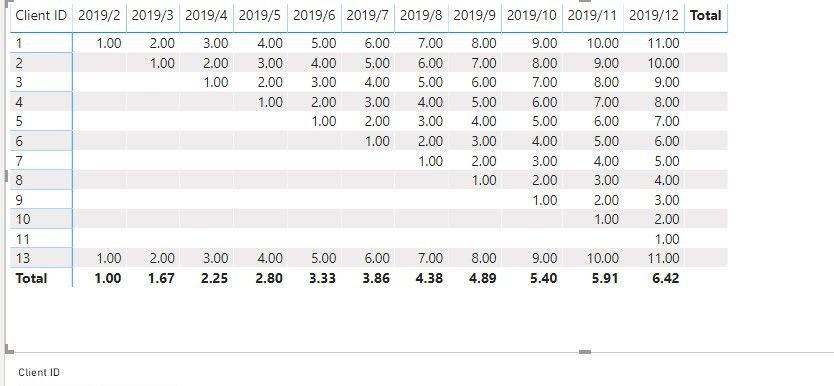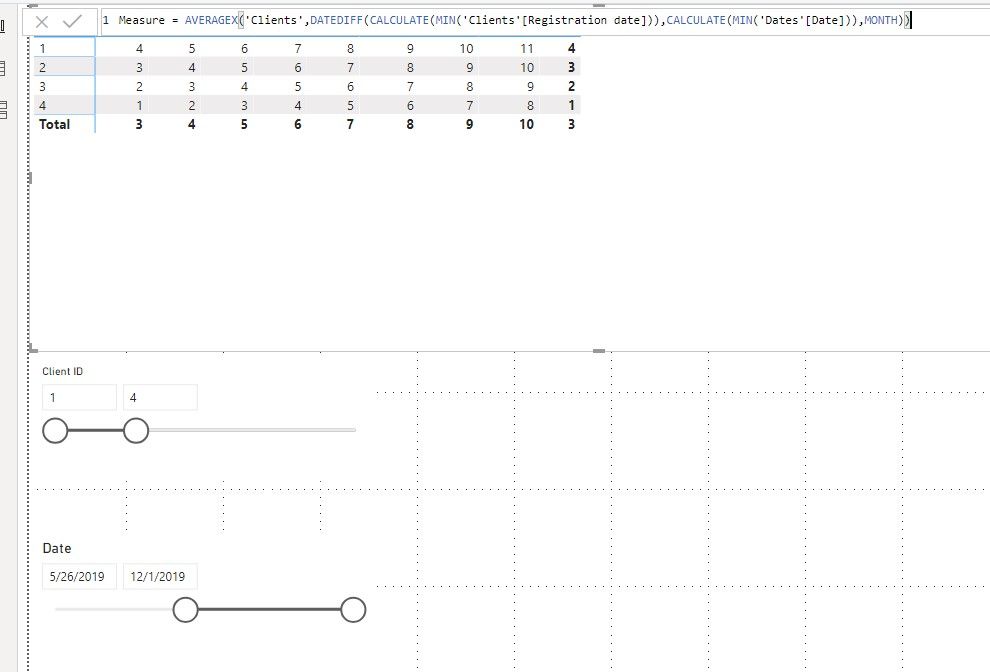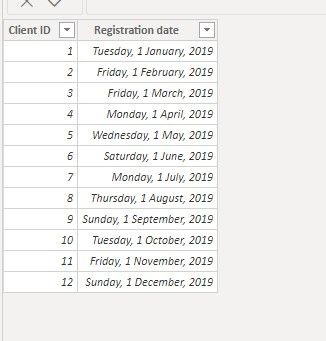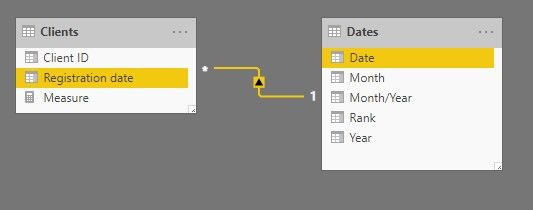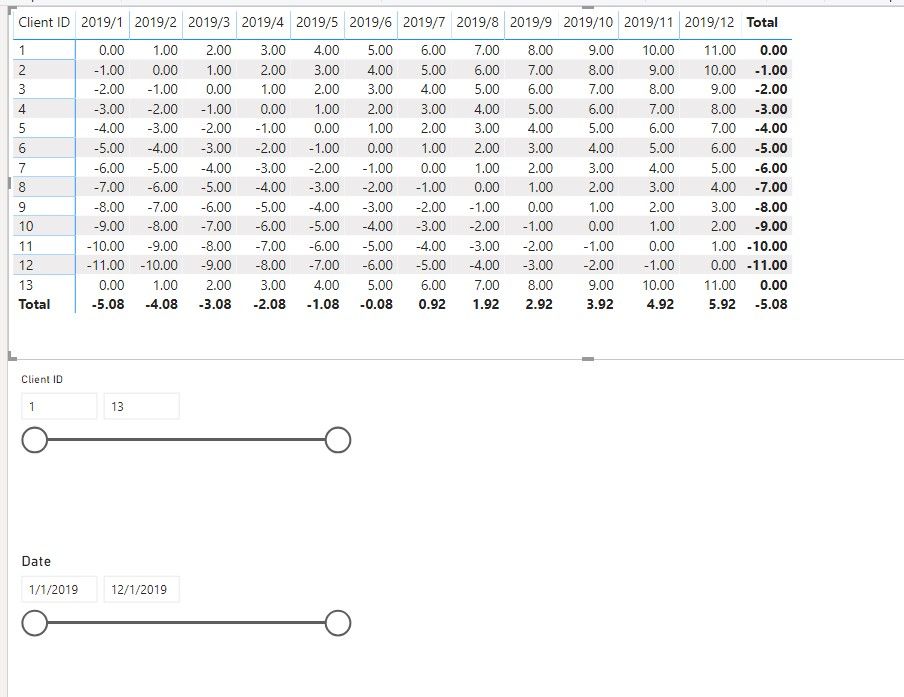New Offer! Become a Certified Fabric Data Engineer
Check your eligibility for this 50% exam voucher offer and join us for free live learning sessions to get prepared for Exam DP-700.
Get Started- Power BI forums
- Get Help with Power BI
- Desktop
- Service
- Report Server
- Power Query
- Mobile Apps
- Developer
- DAX Commands and Tips
- Custom Visuals Development Discussion
- Health and Life Sciences
- Power BI Spanish forums
- Translated Spanish Desktop
- Training and Consulting
- Instructor Led Training
- Dashboard in a Day for Women, by Women
- Galleries
- Community Connections & How-To Videos
- COVID-19 Data Stories Gallery
- Themes Gallery
- Data Stories Gallery
- R Script Showcase
- Webinars and Video Gallery
- Quick Measures Gallery
- 2021 MSBizAppsSummit Gallery
- 2020 MSBizAppsSummit Gallery
- 2019 MSBizAppsSummit Gallery
- Events
- Ideas
- Custom Visuals Ideas
- Issues
- Issues
- Events
- Upcoming Events
Don't miss out! 2025 Microsoft Fabric Community Conference, March 31 - April 2, Las Vegas, Nevada. Use code MSCUST for a $150 discount. Prices go up February 11th. Register now.
- Power BI forums
- Forums
- Get Help with Power BI
- Desktop
- Count a number of months after registration
- Subscribe to RSS Feed
- Mark Topic as New
- Mark Topic as Read
- Float this Topic for Current User
- Bookmark
- Subscribe
- Printer Friendly Page
- Mark as New
- Bookmark
- Subscribe
- Mute
- Subscribe to RSS Feed
- Permalink
- Report Inappropriate Content
Count a number of months after registration
Greetings,
I have a task that seems simple, but I can't address it.
There are 2 linked tables
1. Dates (with columns Date, Month, Year, Month+Year)
2. Clients (Client ID and Registration date)
I need to calculate the number of months after registration for each client.
After that, I need to get a measure that gives me an average of the above calculation per month.
Any help is highly appreciated!
Solved! Go to Solution.
- Mark as New
- Bookmark
- Subscribe
- Mute
- Subscribe to RSS Feed
- Permalink
- Report Inappropriate Content
Hi @Anonymous ,
We can try to use the following measure to meet your requirement:
Measure =
VAR d =
MIN ( 'Dates'[Date] )
RETURN
AVERAGEX (
FILTERS('Clients'[Client ID]),
var i = [Client ID]
var r =
DATEDIFF (
CALCULATE (
MIN ( 'Clients'[Registration date] ),
FILTER (
ALLSELECTED( 'Clients' ),
'Clients'[Client ID] = i
)
),
d,
MONTH
)
return IF(r>0,r,BLANK())
)
Best regards,
If this post helps, then please consider Accept it as the solution to help the other members find it more quickly.
- Mark as New
- Bookmark
- Subscribe
- Mute
- Subscribe to RSS Feed
- Permalink
- Report Inappropriate Content
In case you want a column
new column in client = datediff(client[date],today(),MONTH)
In case you want measure dynamic to change based on selection
new Measure = calculate(averagex(summarize(client,client[Id], "_reg_date",min(client[date]),"_max_td",max(date[date])),datediff(_reg_date,_max_td,MONTH)))
Appreciate your Kudos. In case, this is the solution you are looking for, mark it as the Solution. In case it does not help, please provide additional information and mark me with @
Thanks. My Recent Blog -
Winner-Topper-on-Map-How-to-Color-States-on-a-Map-with-Winners , HR-Analytics-Active-Employee-Hire-and-Termination-trend
Power-BI-Working-with-Non-Standard-Time-Periods And Comparing-Data-Across-Date-Ranges
Connect on Linkedin
- Mark as New
- Bookmark
- Subscribe
- Mute
- Subscribe to RSS Feed
- Permalink
- Report Inappropriate Content
Hi @amitchandak ,
Thank you for your answer!
I applied this measure formula and it partially works.
Unfortunately, it shows "0" in a month when registration was done and Blank in other cells.
Could you advise how to fix it?
Thanks,
Oleg
- Mark as New
- Bookmark
- Subscribe
- Mute
- Subscribe to RSS Feed
- Permalink
- Report Inappropriate Content
- Mark as New
- Bookmark
- Subscribe
- Mute
- Subscribe to RSS Feed
- Permalink
- Report Inappropriate Content
Hi @amitchandak,
Sorry, I don't fully understand what was missed.
I checked your last formula with a previous and the one I use, all of them are the same.
Could you specify in details what I need to change?
Thank you,
Oleg
- Mark as New
- Bookmark
- Subscribe
- Mute
- Subscribe to RSS Feed
- Permalink
- Report Inappropriate Content
Hi @Anonymous ,
We can try to use the following measures to meet your requirement:
Measure = AVERAGEX('Clients',DATEDIFF(CALCULATE(MIN('Clients'[Registration date])),CALCULATE(MIN('Dates'[Date])),MONTH))
Best regards,
If this post helps, then please consider Accept it as the solution to help the other members find it more quickly.
- Mark as New
- Bookmark
- Subscribe
- Mute
- Subscribe to RSS Feed
- Permalink
- Report Inappropriate Content
Hi @v-lid-msft ,
Thank you for your suggestion!
I don't know why I got "0" again.
Those "0" are on the month when registration was done, so it identifies it correctly.
There are no filters, all columns data types are correct.
Here is a screenshot(I don't know why I can't add an image here):
https://drive.google.com/open?id=1drWIZ-c-ZBiyQeIUdVvMbDkryawC0ND0
- Mark as New
- Bookmark
- Subscribe
- Mute
- Subscribe to RSS Feed
- Permalink
- Report Inappropriate Content
- Mark as New
- Bookmark
- Subscribe
- Mute
- Subscribe to RSS Feed
- Permalink
- Report Inappropriate Content
Sorry, it did not help. 😞
https://drive.google.com/open?id=1odHd5gv2RkBBnvTFukZFBAm6T9uyq3Kx
- Mark as New
- Bookmark
- Subscribe
- Mute
- Subscribe to RSS Feed
- Permalink
- Report Inappropriate Content
Hi @Anonymous ,
We can try to use the following measure to met your requirement if two tables have 1:M relationship:
Measure =
VAR d =
MIN ( 'Dates'[Date] )
RETURN
AVERAGEX (
FILTERS('Clients'[Client ID]),
var i = [Client ID] return
DATEDIFF (
CALCULATE (
MIN ( 'Clients'[Registration date] ),
FILTER (
ALLSELECTED( 'Clients' ),
'Clients'[Client ID] = i
)
),
d,
MONTH
)
)
Best regards,
If this post helps, then please consider Accept it as the solution to help the other members find it more quickly.
- Mark as New
- Bookmark
- Subscribe
- Mute
- Subscribe to RSS Feed
- Permalink
- Report Inappropriate Content
Hi @v-lid-msft ,
Yes, this measure works in the same way as shown in your image, thank you!
The only issue that is left that I need to avoid negative numbers in order to show a true average per month.
Filter by measure value doesn't help.
Could you help me with this?
- Mark as New
- Bookmark
- Subscribe
- Mute
- Subscribe to RSS Feed
- Permalink
- Report Inappropriate Content
Hi @Anonymous ,
We can try to use the following measure to meet your requirement:
Measure =
VAR d =
MIN ( 'Dates'[Date] )
RETURN
AVERAGEX (
FILTERS('Clients'[Client ID]),
var i = [Client ID]
var r =
DATEDIFF (
CALCULATE (
MIN ( 'Clients'[Registration date] ),
FILTER (
ALLSELECTED( 'Clients' ),
'Clients'[Client ID] = i
)
),
d,
MONTH
)
return IF(r>0,r,BLANK())
)
Best regards,
If this post helps, then please consider Accept it as the solution to help the other members find it more quickly.
- Mark as New
- Bookmark
- Subscribe
- Mute
- Subscribe to RSS Feed
- Permalink
- Report Inappropriate Content
Hi @v-lid-msft,
Great! It is perfect.
The only thing I changed is
return IF(r>=0,r,BLANK())Otherwise, the first month is lost.
Many many thanks!
Helpful resources

Join us at the Microsoft Fabric Community Conference
March 31 - April 2, 2025, in Las Vegas, Nevada. Use code MSCUST for a $150 discount! Prices go up Feb. 11th.

Power BI Monthly Update - January 2025
Check out the January 2025 Power BI update to learn about new features in Reporting, Modeling, and Data Connectivity.

| User | Count |
|---|---|
| 143 | |
| 74 | |
| 63 | |
| 51 | |
| 47 |
| User | Count |
|---|---|
| 211 | |
| 85 | |
| 64 | |
| 59 | |
| 56 |