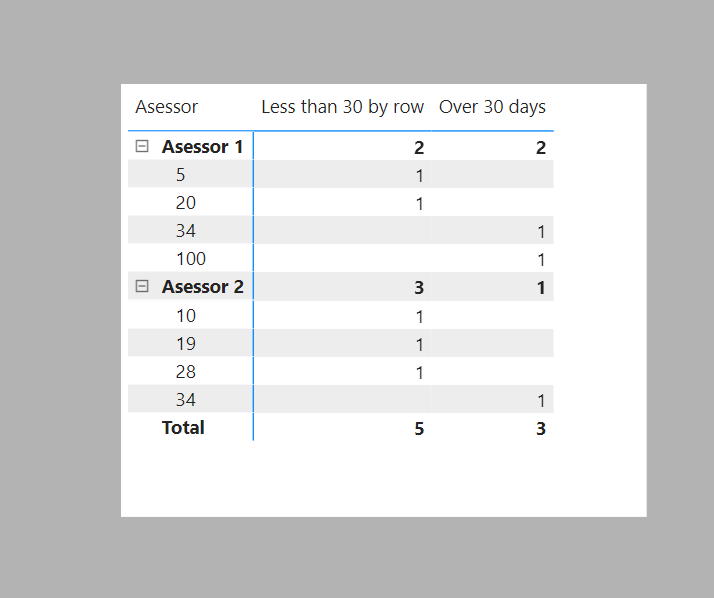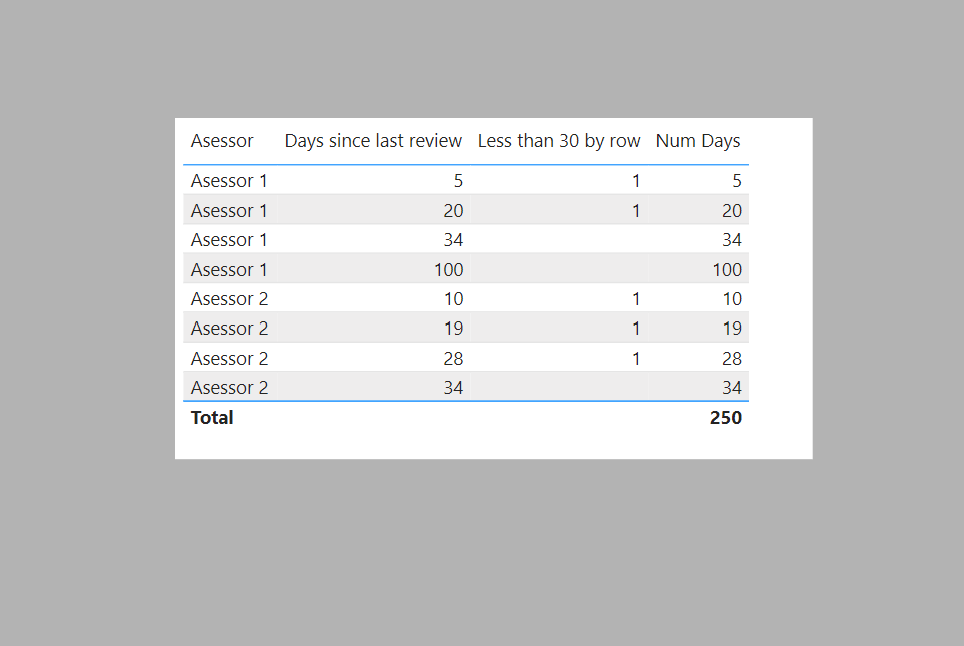FabCon is coming to Atlanta
Join us at FabCon Atlanta from March 16 - 20, 2026, for the ultimate Fabric, Power BI, AI and SQL community-led event. Save $200 with code FABCOMM.
Register now!- Power BI forums
- Get Help with Power BI
- Desktop
- Service
- Report Server
- Power Query
- Mobile Apps
- Developer
- DAX Commands and Tips
- Custom Visuals Development Discussion
- Health and Life Sciences
- Power BI Spanish forums
- Translated Spanish Desktop
- Training and Consulting
- Instructor Led Training
- Dashboard in a Day for Women, by Women
- Galleries
- Data Stories Gallery
- Themes Gallery
- Contests Gallery
- QuickViz Gallery
- Quick Measures Gallery
- Visual Calculations Gallery
- Notebook Gallery
- Translytical Task Flow Gallery
- TMDL Gallery
- R Script Showcase
- Webinars and Video Gallery
- Ideas
- Custom Visuals Ideas (read-only)
- Issues
- Issues
- Events
- Upcoming Events
The Power BI Data Visualization World Championships is back! Get ahead of the game and start preparing now! Learn more
- Power BI forums
- Forums
- Get Help with Power BI
- Desktop
- Count IF less than for each category
- Subscribe to RSS Feed
- Mark Topic as New
- Mark Topic as Read
- Float this Topic for Current User
- Bookmark
- Subscribe
- Printer Friendly Page
- Mark as New
- Bookmark
- Subscribe
- Mute
- Subscribe to RSS Feed
- Permalink
- Report Inappropriate Content
Count IF less than for each category
Hi,
I have a set of data that is being used to track reviews meeting a 30 day deadline:
| Asessor | Days since last review |
| Asessor 1 | 20 |
| Asessor 1 | 34 |
| Asessor 1 | 100 |
| Asessor 1 | 5 |
| Asessor 2 | 19 |
| Asessor 2 | 10 |
| Asessor 2 | 34 |
| Asessor 2 | 28 |
I need to track how many learners are over the 30 days for each asessor, i have tried the below DAX statement but it doesnt seem to work:
Countless than = Calculate ( Count ('Table'[Asessor]), 'Table'[Days Since Last Review] <30
Solved! Go to Solution.
- Mark as New
- Bookmark
- Subscribe
- Mute
- Subscribe to RSS Feed
- Permalink
- Report Inappropriate Content
Try:
Less than 30 by row =
CALCULATE(COUNT('Table'[Asessor]), FILTER('Table', 'Table'[Days since last review] < 30))
Over 30 days =
CALCULATE(COUNT('Table'[Asessor]), FILTER('Table', 'Table'[Days since last review] > 30))
Did I answer your question? Mark my post as a solution!
In doing so, you are also helping me. Thank you!
Proud to be a Super User!
Paul on Linkedin.
- Mark as New
- Bookmark
- Subscribe
- Mute
- Subscribe to RSS Feed
- Permalink
- Report Inappropriate Content
The following measure will return a count fo 1 for every row where the days <30:
Less than = CALCULATE(COUNT('Table'[Asessor]), FILTER('Table', SUM('Table'[Days since last review]) < 30))However, as you see this works for non - aggregated values; for aggregated values there are no "Asessor"s with a vlue under 30. Also, how do you wish to calculated the total?
Did I answer your question? Mark my post as a solution!
In doing so, you are also helping me. Thank you!
Proud to be a Super User!
Paul on Linkedin.
- Mark as New
- Bookmark
- Subscribe
- Mute
- Subscribe to RSS Feed
- Permalink
- Report Inappropriate Content
Hi!
Thank you for the swift reply.
Apologies i may have worded that poorly, i need to count how many of the asessors learners havent had a review in over 30 days, asessor 1 in this example has 2 learners over 30 days and asessor 2 has 1 over.
| Asessor | Days since last review | Asessor | # over 30 | |
| Asessor 1 | 20 | asessor 1 | 2 | |
| Asessor 1 | 34 | Asessor 2 | 1 | |
| Asessor 1 | 100 | |||
| Asessor 1 | 5 | |||
| Asessor 2 | 19 | |||
| Asessor 2 | 10 | |||
| Asessor 2 | 34 | |||
| Asessor 2 | 28 |
- Mark as New
- Bookmark
- Subscribe
- Mute
- Subscribe to RSS Feed
- Permalink
- Report Inappropriate Content
Try:
Less than 30 by row =
CALCULATE(COUNT('Table'[Asessor]), FILTER('Table', 'Table'[Days since last review] < 30))
Over 30 days =
CALCULATE(COUNT('Table'[Asessor]), FILTER('Table', 'Table'[Days since last review] > 30))
Did I answer your question? Mark my post as a solution!
In doing so, you are also helping me. Thank you!
Proud to be a Super User!
Paul on Linkedin.
- Mark as New
- Bookmark
- Subscribe
- Mute
- Subscribe to RSS Feed
- Permalink
- Report Inappropriate Content
Helpful resources

Power BI Dataviz World Championships
The Power BI Data Visualization World Championships is back! Get ahead of the game and start preparing now!

| User | Count |
|---|---|
| 39 | |
| 38 | |
| 38 | |
| 28 | |
| 27 |
| User | Count |
|---|---|
| 124 | |
| 88 | |
| 73 | |
| 66 | |
| 65 |