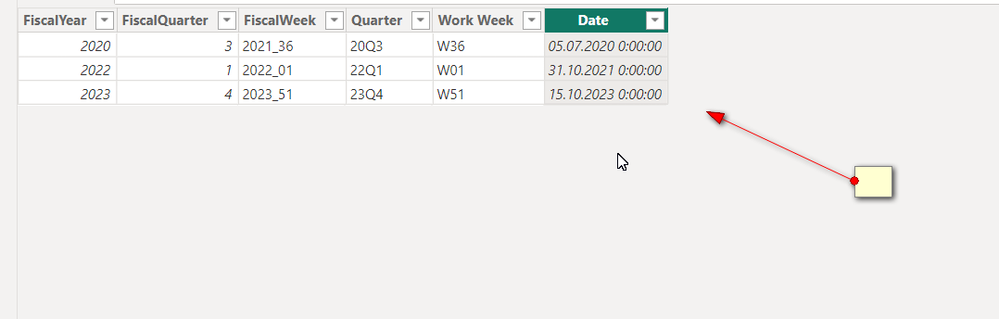- Power BI forums
- Updates
- News & Announcements
- Get Help with Power BI
- Desktop
- Service
- Report Server
- Power Query
- Mobile Apps
- Developer
- DAX Commands and Tips
- Custom Visuals Development Discussion
- Health and Life Sciences
- Power BI Spanish forums
- Translated Spanish Desktop
- Power Platform Integration - Better Together!
- Power Platform Integrations (Read-only)
- Power Platform and Dynamics 365 Integrations (Read-only)
- Training and Consulting
- Instructor Led Training
- Dashboard in a Day for Women, by Women
- Galleries
- Community Connections & How-To Videos
- COVID-19 Data Stories Gallery
- Themes Gallery
- Data Stories Gallery
- R Script Showcase
- Webinars and Video Gallery
- Quick Measures Gallery
- 2021 MSBizAppsSummit Gallery
- 2020 MSBizAppsSummit Gallery
- 2019 MSBizAppsSummit Gallery
- Events
- Ideas
- Custom Visuals Ideas
- Issues
- Issues
- Events
- Upcoming Events
- Community Blog
- Power BI Community Blog
- Custom Visuals Community Blog
- Community Support
- Community Accounts & Registration
- Using the Community
- Community Feedback
Register now to learn Fabric in free live sessions led by the best Microsoft experts. From Apr 16 to May 9, in English and Spanish.
- Power BI forums
- Forums
- Get Help with Power BI
- Desktop
- Re: Convert Fiscal Year, Quarter, Week from String...
- Subscribe to RSS Feed
- Mark Topic as New
- Mark Topic as Read
- Float this Topic for Current User
- Bookmark
- Subscribe
- Printer Friendly Page
- Mark as New
- Bookmark
- Subscribe
- Mute
- Subscribe to RSS Feed
- Permalink
- Report Inappropriate Content
Convert Fiscal Year, Quarter, Week from String to Date Format
Is there a way where I can easily convert my fiscal year, quarter, week columns with string values into a date format? Im trying to achieve this Create a relative date slicer or filter in Power BI - Power BI | Microsoft Learn
Table below show the example valeus of what my columns look like
| FiscalYear | FiscalQuarter | FiscalWeek | Quarter | Work Week |
| 2020 | 3 | 2021_36 | 20Q3 | W36 |
| 2022 | 1 | 2022_01 | 22Q1 | W01 |
| 2023 | 4 | 2023_51 | 23Q4 | W51 |
Solved! Go to Solution.
- Mark as New
- Bookmark
- Subscribe
- Mute
- Subscribe to RSS Feed
- Permalink
- Report Inappropriate Content
see my video
https://1drv.ms/v/s!AiUZ0Ws7G26RhluoCaM9rvpRLd_9?e=kp8AGH
Sample PBIX file attached
https://1drv.ms/u/s!AiUZ0Ws7G26RhlpWHMb531WBDXTL?e=XqVkeW
- Mark as New
- Bookmark
- Subscribe
- Mute
- Subscribe to RSS Feed
- Permalink
- Report Inappropriate Content
see my video
https://1drv.ms/v/s!AiUZ0Ws7G26RhluoCaM9rvpRLd_9?e=kp8AGH
Sample PBIX file attached
https://1drv.ms/u/s!AiUZ0Ws7G26RhlpWHMb531WBDXTL?e=XqVkeW
- Mark as New
- Bookmark
- Subscribe
- Mute
- Subscribe to RSS Feed
- Permalink
- Report Inappropriate Content
- Mark as New
- Bookmark
- Subscribe
- Mute
- Subscribe to RSS Feed
- Permalink
- Report Inappropriate Content
Is this what you are looking for?
- Mark as New
- Bookmark
- Subscribe
- Mute
- Subscribe to RSS Feed
- Permalink
- Report Inappropriate Content
This is exactly it. How can i achieve that?
- Mark as New
- Bookmark
- Subscribe
- Mute
- Subscribe to RSS Feed
- Permalink
- Report Inappropriate Content
do you have a calendar?
one more question, what month does the calendar year start from?
- Mark as New
- Bookmark
- Subscribe
- Mute
- Subscribe to RSS Feed
- Permalink
- Report Inappropriate Content
I do have a calendar made by @KNP in Solved: Creating a Fiscal Calendar with 52 Weeks - Microsoft Power BI Community. However, his power query code needs to be adjusted such as inputting the years with 53 weeks in a Fiscal Calendar. I want a calendar that can automatically detect years with 53 weeks (e.g. 2007, 2012, 2018) so I thought of just converting my data into a date format rather than creating a new calendar.
Helpful resources

Microsoft Fabric Learn Together
Covering the world! 9:00-10:30 AM Sydney, 4:00-5:30 PM CET (Paris/Berlin), 7:00-8:30 PM Mexico City

Power BI Monthly Update - April 2024
Check out the April 2024 Power BI update to learn about new features.

| User | Count |
|---|---|
| 116 | |
| 102 | |
| 78 | |
| 77 | |
| 49 |
| User | Count |
|---|---|
| 145 | |
| 108 | |
| 107 | |
| 89 | |
| 61 |