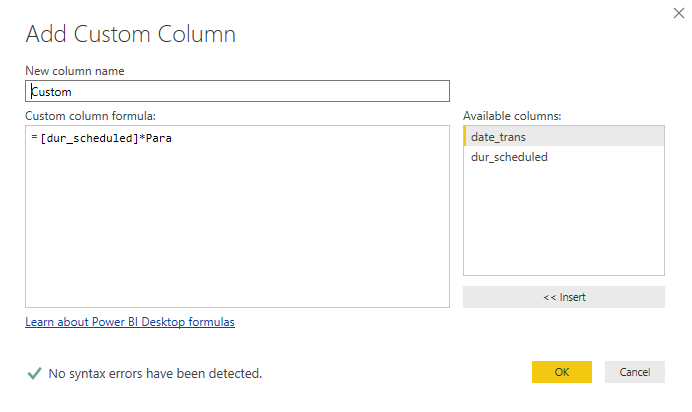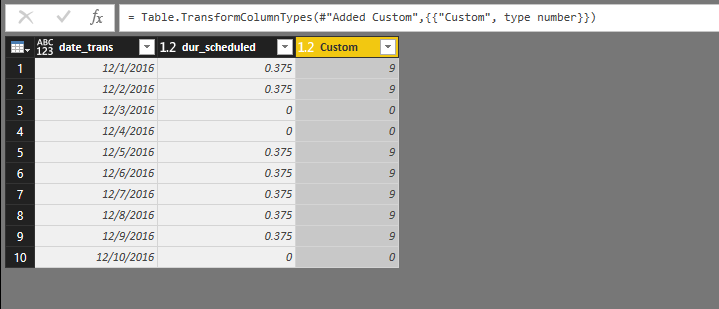Fabric Data Days starts November 4th!
Advance your Data & AI career with 50 days of live learning, dataviz contests, hands-on challenges, study groups & certifications and more!
Get registered- Power BI forums
- Get Help with Power BI
- Desktop
- Service
- Report Server
- Power Query
- Mobile Apps
- Developer
- DAX Commands and Tips
- Custom Visuals Development Discussion
- Health and Life Sciences
- Power BI Spanish forums
- Translated Spanish Desktop
- Training and Consulting
- Instructor Led Training
- Dashboard in a Day for Women, by Women
- Galleries
- Data Stories Gallery
- Themes Gallery
- Contests Gallery
- Quick Measures Gallery
- Visual Calculations Gallery
- Notebook Gallery
- Translytical Task Flow Gallery
- TMDL Gallery
- R Script Showcase
- Webinars and Video Gallery
- Ideas
- Custom Visuals Ideas (read-only)
- Issues
- Issues
- Events
- Upcoming Events
Get Fabric Certified for FREE during Fabric Data Days. Don't miss your chance! Learn more
- Power BI forums
- Forums
- Get Help with Power BI
- Desktop
- Convert Field of Time Type During Data Refresh
- Subscribe to RSS Feed
- Mark Topic as New
- Mark Topic as Read
- Float this Topic for Current User
- Bookmark
- Subscribe
- Printer Friendly Page
- Mark as New
- Bookmark
- Subscribe
- Mute
- Subscribe to RSS Feed
- Permalink
- Report Inappropriate Content
Convert Field of Time Type During Data Refresh
Hi,
I just wanted to know how to do this during "Get Data".
What I am doing:
1. Upload this table to PowerBI:
| date_trans | dur_scheduled |
| 12/1/2016 | 9:00 |
| 12/2/2016 | 9:00 |
| 12/3/2016 | 0:00 |
| 12/4/2016 | 0:00 |
| 12/5/2016 | 9:00 |
| 12/6/2016 | 9:00 |
| 12/7/2016 | 9:00 |
| 12/8/2016 | 9:00 |
| 12/9/2016 | 9:00 |
| 12/10/2016 | 0:00 |
2. I wanted to do an aggregate so I did (and I have no problem with the code, it's aggregating as expected):
Duration Schedule Aggregate = SUMX(tablename,tablename[dur_scheduled]) * 24
3. Basically I don't want to do this for every field that is of time type so the question is:
Can I do this during "Edit Queries" --- multiply the time by 24 the same way as the code above.\
Thank you.
Solved! Go to Solution.
- Mark as New
- Bookmark
- Subscribe
- Mute
- Subscribe to RSS Feed
- Permalink
- Report Inappropriate Content
Hi @ovetteabejuela,
If you mean that multiply the time field by 24 before loading data into Power BI, from my point of view, you would need to implement the process in your source.
However, if you want to implement the multiplication for multiple time type field in Query Editor, to simplify the process, you can create a parameter in Query Editor as shown in the first screenshot, change the type of your time field to Decimal number, then add a custom column as shown in the second screenshot.
The above steps generate bold part of the following code in Advanced Editor, you can add these codes (replace dur_scheduled with other field names) into Advanced Editor of different queries based on your needs.
let
Source = Excel.Workbook(File.Contents("path\New Microsoft Excel Worksheet (3).xlsx"), null, true),
Table2_Table = Source{[Item="Table2",Kind="Table"]}[Data],
#"Changed Type" = Table.TransformColumnTypes(Table2_Table,{{"dur_scheduled", type time}}),
#"Changed Type1" = Table.TransformColumnTypes(#"Changed Type",{{"dur_scheduled", type number}}),
#"Added Custom" = Table.AddColumn(#"Changed Type1", "Custom", each [dur_scheduled]*Para),
#"Changed Type2" = Table.TransformColumnTypes(#"Added Custom",{{"Custom", type number}})
in
#"Changed Type2"
Thanks,
Lydia Zhang
- Mark as New
- Bookmark
- Subscribe
- Mute
- Subscribe to RSS Feed
- Permalink
- Report Inappropriate Content
Hi @ovetteabejuela,
If you mean that multiply the time field by 24 before loading data into Power BI, from my point of view, you would need to implement the process in your source.
However, if you want to implement the multiplication for multiple time type field in Query Editor, to simplify the process, you can create a parameter in Query Editor as shown in the first screenshot, change the type of your time field to Decimal number, then add a custom column as shown in the second screenshot.
The above steps generate bold part of the following code in Advanced Editor, you can add these codes (replace dur_scheduled with other field names) into Advanced Editor of different queries based on your needs.
let
Source = Excel.Workbook(File.Contents("path\New Microsoft Excel Worksheet (3).xlsx"), null, true),
Table2_Table = Source{[Item="Table2",Kind="Table"]}[Data],
#"Changed Type" = Table.TransformColumnTypes(Table2_Table,{{"dur_scheduled", type time}}),
#"Changed Type1" = Table.TransformColumnTypes(#"Changed Type",{{"dur_scheduled", type number}}),
#"Added Custom" = Table.AddColumn(#"Changed Type1", "Custom", each [dur_scheduled]*Para),
#"Changed Type2" = Table.TransformColumnTypes(#"Added Custom",{{"Custom", type number}})
in
#"Changed Type2"
Thanks,
Lydia Zhang
- Mark as New
- Bookmark
- Subscribe
- Mute
- Subscribe to RSS Feed
- Permalink
- Report Inappropriate Content
We'll this is actually an option an I think you mean to pass on the workload to the source, but what I was trying to get rid of is additional manual interference on the existing process.. I will also revisit the process on acquiring the data.
Thanks a lot for the help @Anonymous
[EDIT] ...and of course your solution works! thanks.
Helpful resources

Fabric Data Days
Advance your Data & AI career with 50 days of live learning, contests, hands-on challenges, study groups & certifications and more!

Power BI Monthly Update - October 2025
Check out the October 2025 Power BI update to learn about new features.