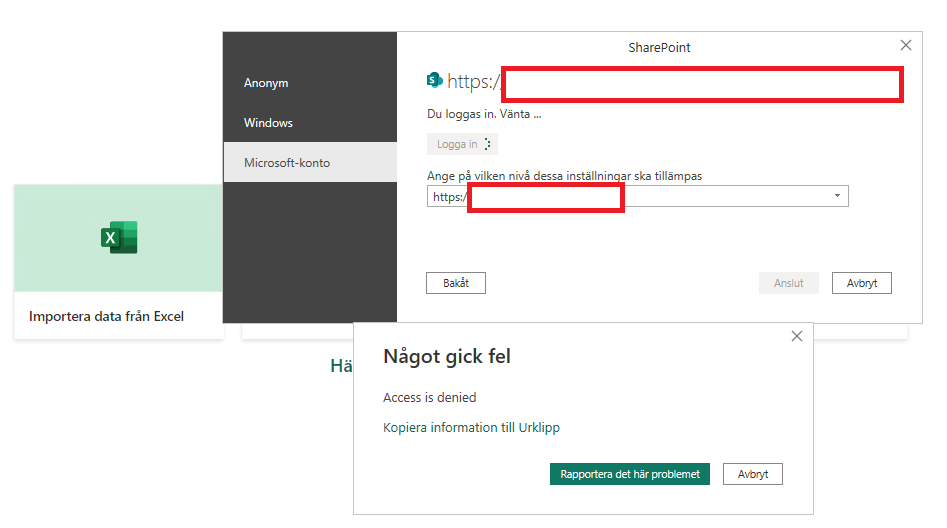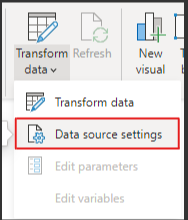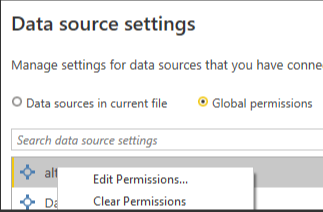- Power BI forums
- Updates
- News & Announcements
- Get Help with Power BI
- Desktop
- Service
- Report Server
- Power Query
- Mobile Apps
- Developer
- DAX Commands and Tips
- Custom Visuals Development Discussion
- Health and Life Sciences
- Power BI Spanish forums
- Translated Spanish Desktop
- Power Platform Integration - Better Together!
- Power Platform Integrations (Read-only)
- Power Platform and Dynamics 365 Integrations (Read-only)
- Training and Consulting
- Instructor Led Training
- Dashboard in a Day for Women, by Women
- Galleries
- Community Connections & How-To Videos
- COVID-19 Data Stories Gallery
- Themes Gallery
- Data Stories Gallery
- R Script Showcase
- Webinars and Video Gallery
- Quick Measures Gallery
- 2021 MSBizAppsSummit Gallery
- 2020 MSBizAppsSummit Gallery
- 2019 MSBizAppsSummit Gallery
- Events
- Ideas
- Custom Visuals Ideas
- Issues
- Issues
- Events
- Upcoming Events
- Community Blog
- Power BI Community Blog
- Custom Visuals Community Blog
- Community Support
- Community Accounts & Registration
- Using the Community
- Community Feedback
Register now to learn Fabric in free live sessions led by the best Microsoft experts. From Apr 16 to May 9, in English and Spanish.
- Power BI forums
- Forums
- Get Help with Power BI
- Desktop
- Connect to Sharepoint with PowerBI in Remote App
- Subscribe to RSS Feed
- Mark Topic as New
- Mark Topic as Read
- Float this Topic for Current User
- Bookmark
- Subscribe
- Printer Friendly Page
- Mark as New
- Bookmark
- Subscribe
- Mute
- Subscribe to RSS Feed
- Permalink
- Report Inappropriate Content
Connect to Sharepoint with PowerBI in Remote App
Hi,
Get this messages when I'm trying to connect to our Sharepoint with PowerBI in a Remote desktop mode.
This has worked earlier but not now.
If i go outside remote desktop mode it's not a problem to connect.
Feedback Type:
Frown (Error)
Timestamp:
2022-12-15T07:56:00.6721980Z
Local Time:
2022-12-15T08:56:00.6721980+01:00
Session ID:
9d292036-489d-4ed6-8b42-5db3e25ee951
Release:
November 2022
Product Version:
2.111.590.0 (22.11) (x64)
Stack Trace:
System.Net.HttpListenerException
at System.Net.HttpListener.AddAllPrefixes()
at System.Net.HttpListener.Start()
at Microsoft.Mashup.Client.UI.Extensions.Windows.SystemBrowserOAuthDialog.Authorize(Uri logoutUri, Uri authorizationUri)
at Microsoft.Mashup.Client.UI.Shared.OAuthManager.OpenOAuthDialog(IWindowHandle parentWindowHandle, ITelemetryService telemetryService, String resourceKind, String accessToken, String resourceUrl)
at Microsoft.Mashup.Client.UI.Shared.OAuthManager.<>c__DisplayClass6_0.<OpenOAuthDialog>b__0()
at Microsoft.Mashup.Client.UI.Shared.OAuthManager.<>c__DisplayClass7_0.<AsyncGetOAuthResult>b__0()
at Microsoft.Mashup.Host.Document.ExceptionHandlerExtensions.HandleExceptions(IExceptionHandler exceptionHandler, Action action)
Error Code:
5 (0x5)
PowerBINonFatalError:
{"AppName":"PBIDesktop","AppVersion":"2.111.590.0","ModuleName":"Microsoft.Mashup.Client.UI.Extension.dll","Component":"Microsoft.Mashup.Client.UI.Extensions.Windows.SystemBrowserOAuthDialog","Error":"System.Net.HttpListenerException","MethodDef":"Authorize","ErrorOffset":"159"}
OS Version:
Microsoft Windows NT 6.3.9600.0 (x64 en-US)
CLR Version:
4.8 or later [Release Number = 528049]
Peak Virtual Memory:
66.3 GB
Private Memory:
686 MB
Peak Working Set:
841 MB
IE Version:
11.0.9600.20671
User ID:
2c922bae-5567-492c-af54-669a7a0dcf26
Workbook Package Info:
1* - sv-SE, Query Groups: 0, fastCombine: Disabled, runBackgroundAnalysis: False.
Telemetry Enabled:
True
Model Default Mode:
Empty
Model Version:
PowerBI_V1
Enabled Preview Features:
PBI_shapeMapVisualEnabled
PBI_azureMapVisual
PBI_enhancedTooltips
PBI_enableWebView2
PQ_WebView2Connector
PBI_sparklines
PBI_scorecardVisual
PBI_fieldParametersSuperSwitch
Disabled Preview Features:
PBI_SpanishLinguisticsEnabled
PBI_qnaLiveConnect
PBI_compositeModelsOverAS
PBI_b2bExternalDatasetSharing
PBI_NlToDax
PBI_horizontalFusion
PBI_optimizeTabRibbon
PBI_relationshipEditPane
Disabled DirectQuery Options:
TreatHanaAsRelationalSource
Cloud:
GlobalCloud
DPI Scale:
100%
Supported Services:
Power BI
- Mark as New
- Bookmark
- Subscribe
- Mute
- Subscribe to RSS Feed
- Permalink
- Report Inappropriate Content
Hi, @IsakCL ;
According to your description, please try to edit/clear permissions in the Power BI Desktop, from Transform data>Data source settings>Global permissions.
https://community.powerbi.com/t5/Desktop/Assessing-SharePoint-List/td-p/2188479
Best Regards,
Community Support Team _ Yalan Wu
If this post helps, then please consider Accept it as the solution to help the other members find it more quickly.
Helpful resources

Microsoft Fabric Learn Together
Covering the world! 9:00-10:30 AM Sydney, 4:00-5:30 PM CET (Paris/Berlin), 7:00-8:30 PM Mexico City

Power BI Monthly Update - April 2024
Check out the April 2024 Power BI update to learn about new features.

| User | Count |
|---|---|
| 115 | |
| 100 | |
| 88 | |
| 68 | |
| 61 |
| User | Count |
|---|---|
| 150 | |
| 120 | |
| 100 | |
| 87 | |
| 68 |