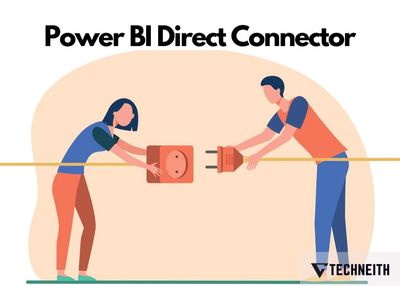New Offer! Become a Certified Fabric Data Engineer
Check your eligibility for this 50% exam voucher offer and join us for free live learning sessions to get prepared for Exam DP-700.
Get Started- Power BI forums
- Get Help with Power BI
- Desktop
- Service
- Report Server
- Power Query
- Mobile Apps
- Developer
- DAX Commands and Tips
- Custom Visuals Development Discussion
- Health and Life Sciences
- Power BI Spanish forums
- Translated Spanish Desktop
- Training and Consulting
- Instructor Led Training
- Dashboard in a Day for Women, by Women
- Galleries
- Community Connections & How-To Videos
- COVID-19 Data Stories Gallery
- Themes Gallery
- Data Stories Gallery
- R Script Showcase
- Webinars and Video Gallery
- Quick Measures Gallery
- 2021 MSBizAppsSummit Gallery
- 2020 MSBizAppsSummit Gallery
- 2019 MSBizAppsSummit Gallery
- Events
- Ideas
- Custom Visuals Ideas
- Issues
- Issues
- Events
- Upcoming Events
Don't miss out! 2025 Microsoft Fabric Community Conference, March 31 - April 2, Las Vegas, Nevada. Use code MSCUST for a $150 discount. Prices go up February 11th. Register now.
- Power BI forums
- Forums
- Get Help with Power BI
- Desktop
- Connect Power BI to Odoo and Extract Data
- Subscribe to RSS Feed
- Mark Topic as New
- Mark Topic as Read
- Float this Topic for Current User
- Bookmark
- Subscribe
- Printer Friendly Page
- Mark as New
- Bookmark
- Subscribe
- Mute
- Subscribe to RSS Feed
- Permalink
- Report Inappropriate Content
Connect Power BI to Odoo and Extract Data
Hello every body,
I want to connect Power BI Desktop to Odoo and extract all the data.
I looked for a solution online but they are not clear.
Someone can please explain to me how I can access to the data in Odoo via Power BI step by step ? For information I use Windows System.
I need your help :), Thank you.
Best,
- Mark as New
- Bookmark
- Subscribe
- Mute
- Subscribe to RSS Feed
- Permalink
- Report Inappropriate Content
Hello,
I utilized Techfinna's Odoo Power BI Direct Connector to connect my client's Odoo dataset with Power BI Desktop. This connector enables integration between Odoo and Power BI Desktop with a secure, One-click connection, imports data using SQL and manual and automatic data refresh etc.
Connector:
- Mark as New
- Bookmark
- Subscribe
- Mute
- Subscribe to RSS Feed
- Permalink
- Report Inappropriate Content
Hello,
I believe I can be the right person to answer this.
I have also been looking out for ways to connect PowerBI with Odoo and came across this connector which helped all my hassle to complete the work.
Visit: https://techneith.com/products/odoo-power-bi-direct-connector/
to use the connector
It was easy to install and the support team helped me throughout the process, since I knew I would be using this connector only for a year they didn't charge me for more than one year of pricing.
Here's an easy step-by-step tutorial to connect your Odoo with PowerBI.
- Mark as New
- Bookmark
- Subscribe
- Mute
- Subscribe to RSS Feed
- Permalink
- Report Inappropriate Content
I would highly suggest you to use a module which would help you integrate ODOO dataset so that you don’t have to upload the dataset again & again , a Module that has really helped me would be :- https://techneith.com/products/odoo_power_bi_direct_connector/ , Hopefully this would have been of some help
- Mark as New
- Bookmark
- Subscribe
- Mute
- Subscribe to RSS Feed
- Permalink
- Report Inappropriate Content
From what I have found, there is only one Odoo Power BI Direct Connector Module on the ODOO app store from TECHNEITH.
I am using this for my customers also, it is actually good and I don't have to download data it is a direct connector also we can refresh with a single click on Power BI for any recent data changes that happened in ODOO.
The team is very helpful and helped me with the setup also.
https://apps.odoo.com/apps/modules/15.0/bi_direct_connecter/
- Mark as New
- Bookmark
- Subscribe
- Mute
- Subscribe to RSS Feed
- Permalink
- Report Inappropriate Content
I have used this connector. Really good product. But this link is no more valid, the updated link is https://www.techneith.com/products/odoo_power_bi_direct_connector/
- Mark as New
- Bookmark
- Subscribe
- Mute
- Subscribe to RSS Feed
- Permalink
- Report Inappropriate Content
Hi there, if you are looking for a live example of a Power BI dashboard build on Odoo data, you can find it on the Odoo app market place. You can connect the dashboard to your own Odoo data.
https://apps.odoo.com/apps/modules/15.0/power_bi/
- Mark as New
- Bookmark
- Subscribe
- Mute
- Subscribe to RSS Feed
- Permalink
- Report Inappropriate Content
For anyone still looking for a free solution, I made an open source Odoo connector.
https://github.com/tmijail/Odoo-Power-BI-Connector/
It doesn't support query folding yet, so make sure to read the README for the recommended way to use it.
- Mark as New
- Bookmark
- Subscribe
- Mute
- Subscribe to RSS Feed
- Permalink
- Report Inappropriate Content
Hi friend, i from Perú. How could your odoo connector use it with powerbi service? The desktop works perfectly, but it does not connect to the powerbi service.
- Mark as New
- Bookmark
- Subscribe
- Mute
- Subscribe to RSS Feed
- Permalink
- Report Inappropriate Content
Hi Tmijail,
Been using your connector and it works great.
However my organization now runs Odoo with google authenticator instead of email/password authentication and I can't find a way to connect it to powerbi anymore.
Is there a way or work around? I have a few dashboards pending on this so any help would be appreciated!
Keep up the good work!
- Mark as New
- Bookmark
- Subscribe
- Mute
- Subscribe to RSS Feed
- Permalink
- Report Inappropriate Content
- Mark as New
- Bookmark
- Subscribe
- Mute
- Subscribe to RSS Feed
- Permalink
- Report Inappropriate Content
@Anonymous , refer if these can help
https://www.youtube.com/watch?v=35UrcrHPunY
https://apps.odoo.com/apps/modules/12.0/PowerBIConnect/
https://www.cdata.com/drivers/odoo/powerbi/
At the Microsoft Analytics Community Conference, global leaders and influential voices are stepping up to share their knowledge and help you master the latest in Microsoft Fabric, Copilot, and Purview. ✨
️ November 12th-14th, 2024
Online Event
Register Here
- Mark as New
- Bookmark
- Subscribe
- Mute
- Subscribe to RSS Feed
- Permalink
- Report Inappropriate Content
Hello,
Thanks for your answer. Is not for what I look.
I have already seen thes links, I am no longer looking for a free solution.
Best,
- Mark as New
- Bookmark
- Subscribe
- Mute
- Subscribe to RSS Feed
- Permalink
- Report Inappropriate Content
https://apps.odoo.com/apps/modules/15.0/bi_direct_connecter/
this might be of your interest. only direct odoo to powerbi connector on odoo app store.
it gives features like, direct connection, token based authentication, single click data refresh, data from all the tables , even custom modules data. its a nice one.
support team is also good
- Mark as New
- Bookmark
- Subscribe
- Mute
- Subscribe to RSS Feed
- Permalink
- Report Inappropriate Content
Hi, how did you connect with odoo?
- Mark as New
- Bookmark
- Subscribe
- Mute
- Subscribe to RSS Feed
- Permalink
- Report Inappropriate Content
check this out
https://apps.odoo.com/apps/modules/15.0/bi_direct_connecter/
this might be of your interest. only direct odoo to powerbi connector on odoo app store.
it gives features like, direct connection, token based authentication, single click data refresh, data from all the tables , even custom modules data. its a nice one.
this is a single click install on odoo and windows powerbi also.
support team is also good
Helpful resources
| User | Count |
|---|---|
| 116 | |
| 73 | |
| 62 | |
| 48 | |
| 47 |
| User | Count |
|---|---|
| 173 | |
| 123 | |
| 60 | |
| 59 | |
| 57 |