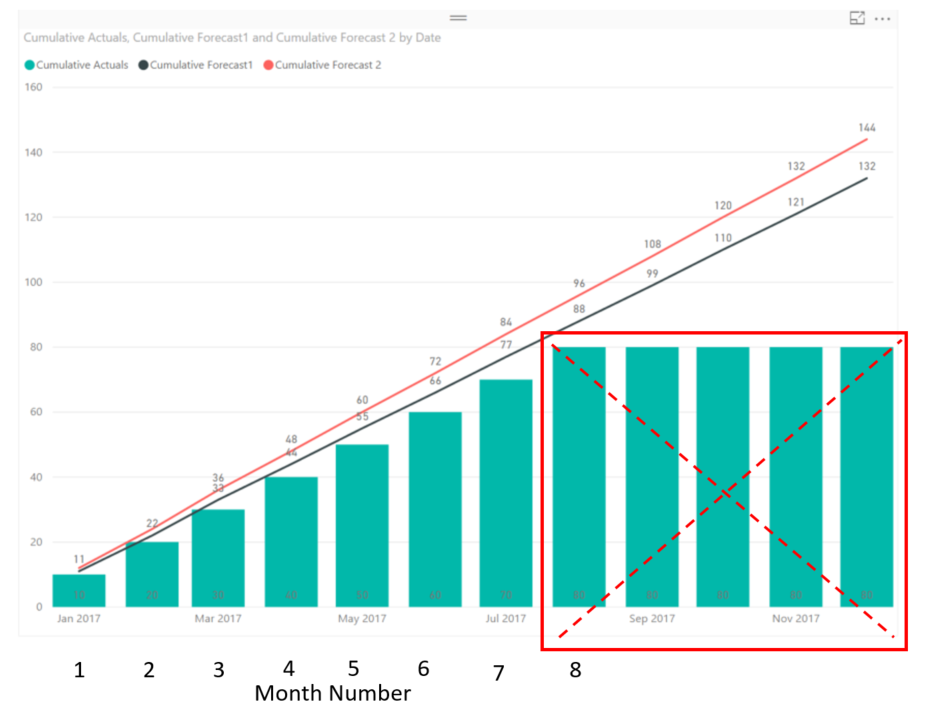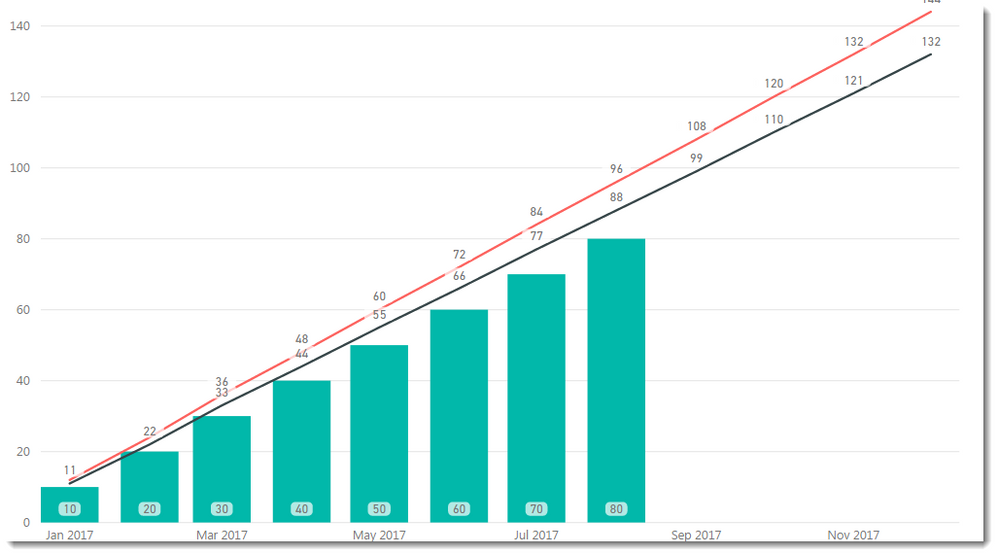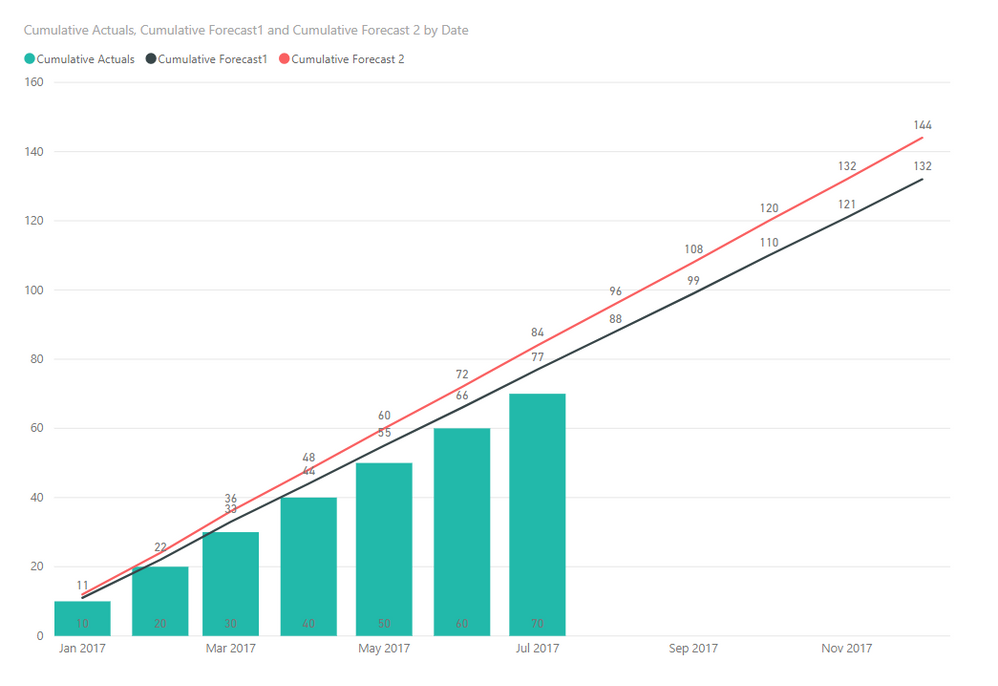- Power BI forums
- Updates
- News & Announcements
- Get Help with Power BI
- Desktop
- Service
- Report Server
- Power Query
- Mobile Apps
- Developer
- DAX Commands and Tips
- Custom Visuals Development Discussion
- Health and Life Sciences
- Power BI Spanish forums
- Translated Spanish Desktop
- Power Platform Integration - Better Together!
- Power Platform Integrations (Read-only)
- Power Platform and Dynamics 365 Integrations (Read-only)
- Training and Consulting
- Instructor Led Training
- Dashboard in a Day for Women, by Women
- Galleries
- Community Connections & How-To Videos
- COVID-19 Data Stories Gallery
- Themes Gallery
- Data Stories Gallery
- R Script Showcase
- Webinars and Video Gallery
- Quick Measures Gallery
- 2021 MSBizAppsSummit Gallery
- 2020 MSBizAppsSummit Gallery
- 2019 MSBizAppsSummit Gallery
- Events
- Ideas
- Custom Visuals Ideas
- Issues
- Issues
- Events
- Upcoming Events
- Community Blog
- Power BI Community Blog
- Custom Visuals Community Blog
- Community Support
- Community Accounts & Registration
- Using the Community
- Community Feedback
Register now to learn Fabric in free live sessions led by the best Microsoft experts. From Apr 16 to May 9, in English and Spanish.
- Power BI forums
- Forums
- Get Help with Power BI
- Desktop
- Comparing cumulative YTD actuals vs full year for...
- Subscribe to RSS Feed
- Mark Topic as New
- Mark Topic as Read
- Float this Topic for Current User
- Bookmark
- Subscribe
- Printer Friendly Page
- Mark as New
- Bookmark
- Subscribe
- Mute
- Subscribe to RSS Feed
- Permalink
- Report Inappropriate Content
Comparing cumulative YTD actuals vs full year forecasts.
I am comparing Cumulative actuals against forecasts (see screenshot) . I want to only show cumulative actuals up until the most recent month for which we have actuals. This is month 8 / August 2017 . So I don't want tp show cumulative actuals for months 9-12.
I would have thought this could be achieved by adding month filter with the CALCULATE function in the "Cumulative Actuals" measure :
Cumulative Actuals =
CALCULATE (
SUM ( 'Dataset'[Amount]), 'Dataset'[Type]="Actuals",
FILTER (
ALL ('DateDim'[Date]),
'DateDim'[Date] <= MAX ( 'DateDim'[Date])
)
)
However, I am getting errors. Can anyone point me in the right direction?. PBIX file here.
Solved! Go to Solution.
- Mark as New
- Bookmark
- Subscribe
- Mute
- Subscribe to RSS Feed
- Permalink
- Report Inappropriate Content
Hi @Anonymous
I think this calculated measure is pretty close. Just use this code in place of yours. I'd suggest you use date columns that are datetime rather than just a Month number.
Cumulative Actuals =
VAR Good =
CALCULATE (
SUM ( 'Dataset'[Amount]), 'Dataset'[Type]="Actuals",
FILTER (
ALL ('DateDim'[Date]),
'DateDim'[Date] <= MAX ( 'DateDim'[Date])
)
)
VAR MaxDate = MAXX(FILTER('Dataset',NOT ISBLANK('Dataset'[Actuals_month])),RELATED(DateDim[Date]))
RETURN
IF(MAX('DateDim'[Date]) <= MaxDate , Good) - Mark as New
- Bookmark
- Subscribe
- Mute
- Subscribe to RSS Feed
- Permalink
- Report Inappropriate Content
Hi there stfox1,
If you are using a monthly table without using Time Intelligence through a Date Type column in your connected date table, you can try the following DAX formula:
Cumulative Actuals = IF( LASTDATE( 'YOUR DATE TABLE'[Date Column]) > TODAY(),
BLANK(),
CALCULATE( [YOUR TOTAL ACTUAL MEASURE],
FILTER( ALLSELECTED( 'YOUR DATE TABLE' ),
'YOUR DATE TABLE'[Date Column] <= MAX( 'YOUR DATE TABLE'[Date Column )))
This formula will return the actuals for which there is data up until "today". Any date further than this will blank out the values exceeding today. This is what I used for monthly aggregated data with a DateKey connected to a date table, without the use of in-built time intelligence functions.
Hope this works for you 🙂
- Mark as New
- Bookmark
- Subscribe
- Mute
- Subscribe to RSS Feed
- Permalink
- Report Inappropriate Content
Hi @Anonymous
I think this calculated measure is pretty close. Just use this code in place of yours. I'd suggest you use date columns that are datetime rather than just a Month number.
Cumulative Actuals =
VAR Good =
CALCULATE (
SUM ( 'Dataset'[Amount]), 'Dataset'[Type]="Actuals",
FILTER (
ALL ('DateDim'[Date]),
'DateDim'[Date] <= MAX ( 'DateDim'[Date])
)
)
VAR MaxDate = MAXX(FILTER('Dataset',NOT ISBLANK('Dataset'[Actuals_month])),RELATED(DateDim[Date]))
RETURN
IF(MAX('DateDim'[Date]) <= MaxDate , Good) - Mark as New
- Bookmark
- Subscribe
- Mute
- Subscribe to RSS Feed
- Permalink
- Report Inappropriate Content
Works perfectly. One question in relation to this measure. Usually our most recent month of actuals (e.g. August 2017 in the screenshot ) is a partial month (e.g we might only be 10 days into the most recent month). We are only interested in showing the cumulative total for complete months. So the most recent month minus one month (so up to July 2017).
I assume this involves a DATEADD(-1 month etc) , but I haven't managed to sucessfully tweak your code to include it.
Is there a way to adapt this DAX so that we exclude the last month from the cumulative total for actuals?
- Mark as New
- Bookmark
- Subscribe
- Mute
- Subscribe to RSS Feed
- Permalink
- Report Inappropriate Content
Hi @Anonymous,
I have made some modification based on @Phil_Seamark's solution. Please make a check, see if it helps:
Cumulative Actuals =
VAR MaxDate =
MAXX (
FILTER ( 'Dataset', NOT ISBLANK ( 'Dataset'[Actuals_month] ) ),
RELATED ( DateDim[Date] )
)
VAR Good =
IF (
MONTH ( MaxDate ) = MAXX ( ALL ( 'Dataset' ), 'Dataset'[Actuals_month] ),
BLANK (),
CALCULATE (
SUM ( 'Dataset'[Amount] ),
'Dataset'[Type] = "Actuals",
FILTER ( ALL ( 'DateDim'[Date] ), 'DateDim'[Date] <= MAX ( 'DateDim'[Date] ) )
)
)
RETURN
IF ( MAX ( 'DateDim'[Date] ) <= MaxDate, Good )
Thanks,
Xi Jin.
- Mark as New
- Bookmark
- Subscribe
- Mute
- Subscribe to RSS Feed
- Permalink
- Report Inappropriate Content
Excellent - Works perfectly
Helpful resources

Microsoft Fabric Learn Together
Covering the world! 9:00-10:30 AM Sydney, 4:00-5:30 PM CET (Paris/Berlin), 7:00-8:30 PM Mexico City

Power BI Monthly Update - April 2024
Check out the April 2024 Power BI update to learn about new features.

| User | Count |
|---|---|
| 107 | |
| 97 | |
| 75 | |
| 63 | |
| 62 |
| User | Count |
|---|---|
| 139 | |
| 104 | |
| 104 | |
| 80 | |
| 66 |