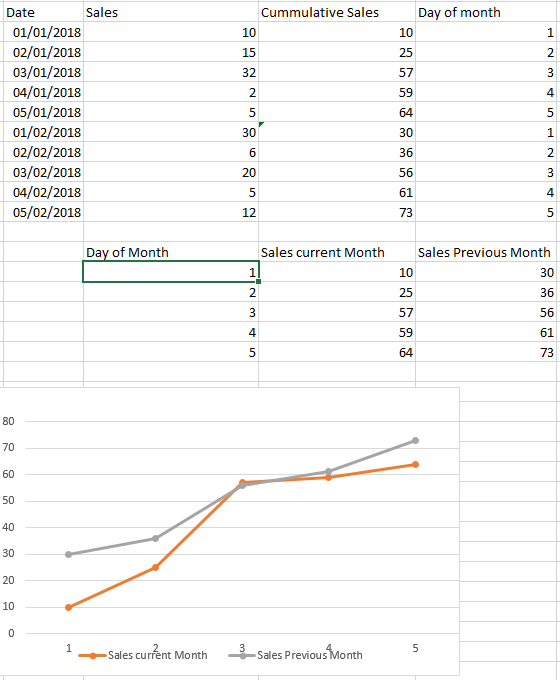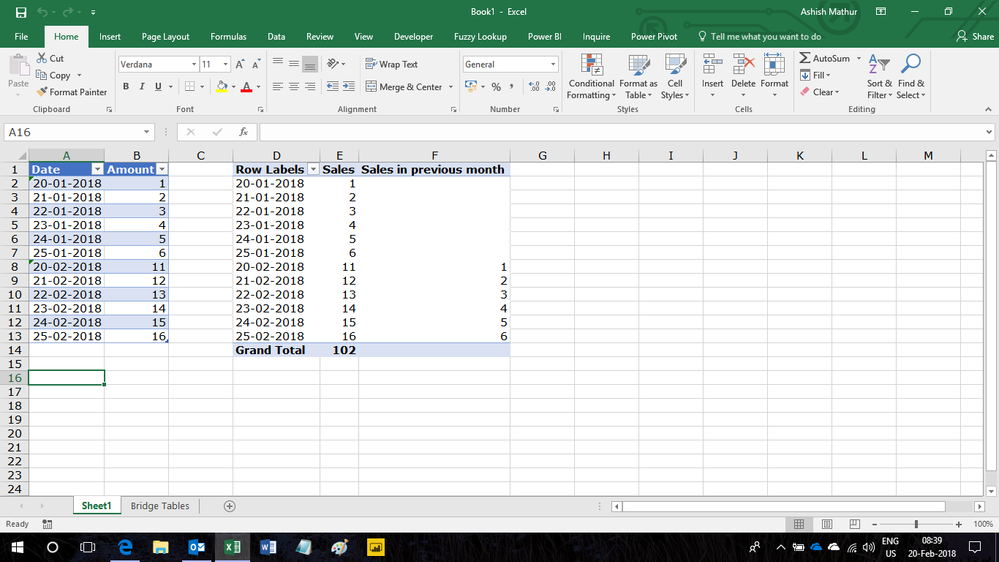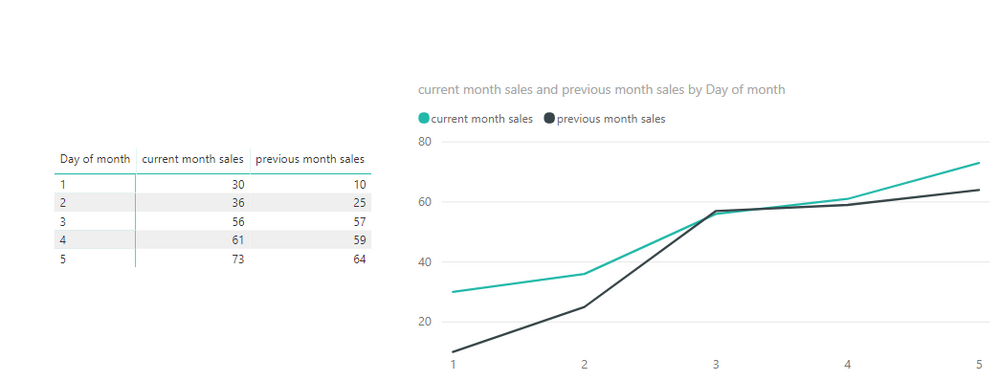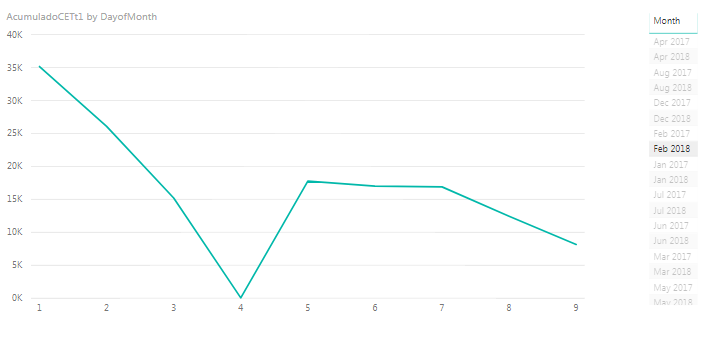Fabric Data Days starts November 4th!
Advance your Data & AI career with 50 days of live learning, dataviz contests, hands-on challenges, study groups & certifications and more!
Get registered- Power BI forums
- Get Help with Power BI
- Desktop
- Service
- Report Server
- Power Query
- Mobile Apps
- Developer
- DAX Commands and Tips
- Custom Visuals Development Discussion
- Health and Life Sciences
- Power BI Spanish forums
- Translated Spanish Desktop
- Training and Consulting
- Instructor Led Training
- Dashboard in a Day for Women, by Women
- Galleries
- Data Stories Gallery
- Themes Gallery
- Contests Gallery
- Quick Measures Gallery
- Visual Calculations Gallery
- Notebook Gallery
- Translytical Task Flow Gallery
- TMDL Gallery
- R Script Showcase
- Webinars and Video Gallery
- Ideas
- Custom Visuals Ideas (read-only)
- Issues
- Issues
- Events
- Upcoming Events
Get Fabric Certified for FREE during Fabric Data Days. Don't miss your chance! Learn more
- Power BI forums
- Forums
- Get Help with Power BI
- Desktop
- Re: Comparing cummulative from different months by...
- Subscribe to RSS Feed
- Mark Topic as New
- Mark Topic as Read
- Float this Topic for Current User
- Bookmark
- Subscribe
- Printer Friendly Page
- Mark as New
- Bookmark
- Subscribe
- Mute
- Subscribe to RSS Feed
- Permalink
- Report Inappropriate Content
Comparing cummulative from different months by day
Hi guys!
I need to compare the evolution of sales (cummulativeday by day) vs the previous month day by day.
Using previousmonth what I get is the total of the previous month.
for example:
Is there a way to do so?
Solved! Go to Solution.
- Mark as New
- Bookmark
- Subscribe
- Mute
- Subscribe to RSS Feed
- Permalink
- Report Inappropriate Content
Hi, please try with this little change:
Sales Currenth Month =
VAR SelectedDay =
SELECTEDVALUE ( Table1[Day of Month] )
RETURN
CALCULATE (
SUM ( Table1[Sales] );
FILTER (
ALL ( Table1 );
MONTH ( Table1[Date] ) = MONTH ( TODAY () )
&& Table1[Day of Month] <= SelectedDay
)
)Sales Previous Month =
VAR SelectedDay =
SELECTEDVALUE ( Table1[Day of Month] )
RETURN
CALCULATE (
SUM ( Table1[Sales] );
FILTER (
ALL ( Table1 );
MONTH ( Table1[Date] )
= MONTH ( TODAY () ) - 1
&& Table1[Day of Month] <= SelectedDay
)
)Regards
Victor
Lima - Peru
Lima - Peru
- Mark as New
- Bookmark
- Subscribe
- Mute
- Subscribe to RSS Feed
- Permalink
- Report Inappropriate Content
Hi,
Try this measure
=CALCULATE([Sales],DATESBETWEEN('Calendar'[Date],EDATE(MIN('Calendar'[Date]),-1),EDATE(MIN('Calendar'[Date]),-1)))
There is a relatiosnhip from the Date column of the Data Table to the Date column of the Calendar Table. In the Pivot/visual, drag the date from the calendar table.
Hope this helps.
Regards,
Ashish Mathur
http://www.ashishmathur.com
https://www.linkedin.com/in/excelenthusiasts/
- Mark as New
- Bookmark
- Subscribe
- Mute
- Subscribe to RSS Feed
- Permalink
- Report Inappropriate Content
Hi, please try with this little change:
Sales Currenth Month =
VAR SelectedDay =
SELECTEDVALUE ( Table1[Day of Month] )
RETURN
CALCULATE (
SUM ( Table1[Sales] );
FILTER (
ALL ( Table1 );
MONTH ( Table1[Date] ) = MONTH ( TODAY () )
&& Table1[Day of Month] <= SelectedDay
)
)Sales Previous Month =
VAR SelectedDay =
SELECTEDVALUE ( Table1[Day of Month] )
RETURN
CALCULATE (
SUM ( Table1[Sales] );
FILTER (
ALL ( Table1 );
MONTH ( Table1[Date] )
= MONTH ( TODAY () ) - 1
&& Table1[Day of Month] <= SelectedDay
)
)Regards
Victor
Lima - Peru
Lima - Peru
- Mark as New
- Bookmark
- Subscribe
- Mute
- Subscribe to RSS Feed
- Permalink
- Report Inappropriate Content
Hi @Giskard,
Please try measures:
current month sales =
CALCULATE (
SUM ( 'Table 2'[Cummulative Sales] ),
FILTER ( 'Table 2', 'Table 2'[Date].[MonthNo] = MONTH ( TODAY () ) )
)
previous month sales =
CALCULATE (
SUM ( 'Table 2'[Cummulative Sales] ),
FILTER ( 'Table 2', 'Table 2'[Date].[MonthNo] = MONTH ( TODAY () ) - 1 )
)
Best regards,
Yuliana Gu
If this post helps, then please consider Accept it as the solution to help the other members find it more quickly.
- Mark as New
- Bookmark
- Subscribe
- Mute
- Subscribe to RSS Feed
- Permalink
- Report Inappropriate Content
Thanks a lot Yuliana!
Unfortunataly is not working.
Im getting the values daily but is not summing them.
Also I believe the TODAY part is the one causing I cant change the filter to other month.
What I have is a main fact and a date dimension.
I tried this measure:
AcumuladoCET = CALCULATE(SUM(DetalleCanal[CET]),filter(DimDate,DimDate[MonthofYear]=MONTH(today())))
I think thats what you did. What Im doing wrong?
Thanks once again!
- Mark as New
- Bookmark
- Subscribe
- Mute
- Subscribe to RSS Feed
- Permalink
- Report Inappropriate Content
Helpful resources

Fabric Data Days
Advance your Data & AI career with 50 days of live learning, contests, hands-on challenges, study groups & certifications and more!

Power BI Monthly Update - October 2025
Check out the October 2025 Power BI update to learn about new features.