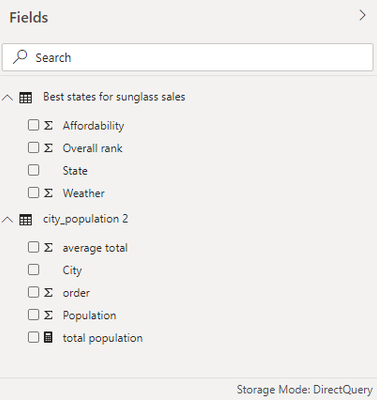European Microsoft Fabric Community Conference
The ultimate Microsoft Fabric, Power BI, Azure AI, and SQL learning event! Join us in Stockholm, Sweden from September 24-27, 2024.
2-for-1 sale on June 20 only!
- Power BI forums
- Updates
- News & Announcements
- Get Help with Power BI
- Desktop
- Service
- Report Server
- Power Query
- Mobile Apps
- Developer
- DAX Commands and Tips
- Custom Visuals Development Discussion
- Health and Life Sciences
- Power BI Spanish forums
- Translated Spanish Desktop
- Training and Consulting
- Instructor Led Training
- Dashboard in a Day for Women, by Women
- Galleries
- Community Connections & How-To Videos
- COVID-19 Data Stories Gallery
- Themes Gallery
- Data Stories Gallery
- R Script Showcase
- Webinars and Video Gallery
- Quick Measures Gallery
- 2021 MSBizAppsSummit Gallery
- 2020 MSBizAppsSummit Gallery
- 2019 MSBizAppsSummit Gallery
- Events
- Ideas
- Custom Visuals Ideas
- Issues
- Issues
- Events
- Upcoming Events
- Community Blog
- Power BI Community Blog
- Custom Visuals Community Blog
- Community Support
- Community Accounts & Registration
- Using the Community
- Community Feedback
Find everything you need to get certified on Fabric—skills challenges, live sessions, exam prep, role guidance, and more. Get started
- Power BI forums
- Forums
- Get Help with Power BI
- Desktop
- Combining multiple pbix data sets
- Subscribe to RSS Feed
- Mark Topic as New
- Mark Topic as Read
- Float this Topic for Current User
- Bookmark
- Subscribe
- Printer Friendly Page
- Mark as New
- Bookmark
- Subscribe
- Mute
- Subscribe to RSS Feed
- Permalink
- Report Inappropriate Content
Combining multiple pbix data sets
Hi All,
I’m just wondering if it is possible to do this in the latest release of Power BI.
So currently, three developers are working on reporting 60 measures coming from different sources. We decide to divide into +/- 20 measures for each developer based on the same source system, and each developer will create the visualization on a separate pbix file, which mean there will be a three separate data model
As the end - product is an app, this is not an issue, as we can combine multiple pbix file into one app. We decided to minimize the number of pages in one pbix files to avoid performance problem and to speed up the development time.
The problem come when creating a summary page, which is the high-level view of the current month actual, target, and variance for each measure. We have successfully created a dax queries that pull the latest month number in one pbix file as we want to automate as much as possible. However, we could not find a way to pull the number from other pbix files automatically.
We have explored Power BI shared data set. However, you can only pull one data set in one pbix file, and we currently have three separate data sets.
Does anyone have any experience with this issue? Or know any workaround?
Please Help.
Happy to chat in more details if required.
Cheers,
Kev
Solved! Go to Solution.
- Mark as New
- Bookmark
- Subscribe
- Mute
- Subscribe to RSS Feed
- Permalink
- Report Inappropriate Content
Hi @BigKev
With the latest version of Power BI Desktop(Version: 2.91.884.0 64-bit (March 2021)), you can connect to multiple Power BI datasets. Calculated columns and Measures of these datasets will be reserved as the following picture. These Calculated columns will have icons as general columns. Measures will reserve their original icons. You can combine your pbix datasets by the feature.
For how to connect multiple shared datasets, you can refer this official blog DirectQuery for Power BI datasets and its update in March 2021.
Best Regards
Caiyun Zheng
Is that the answer you're looking for? If this post helps, then please consider Accept it as the solution to help the other members find it more quickly.
- Mark as New
- Bookmark
- Subscribe
- Mute
- Subscribe to RSS Feed
- Permalink
- Report Inappropriate Content
- Mark as New
- Bookmark
- Subscribe
- Mute
- Subscribe to RSS Feed
- Permalink
- Report Inappropriate Content
@BigKev Hey Refer this blog.
https://community.powerbi.com/t5/Community-Blog/Power-BI-gt-How-to-easily-copy-Measures-from-one-pbi...
The answer to that is really to work within a Workspace within the Service. You can't do everything you can do in the Desktop when doing this but this is the method of collaborating with a single "PBIX" by more than one person.
Try that as well .
Hope this work for you
- Mark as New
- Bookmark
- Subscribe
- Mute
- Subscribe to RSS Feed
- Permalink
- Report Inappropriate Content
Hi @BigKev
With the latest version of Power BI Desktop(Version: 2.91.884.0 64-bit (March 2021)), you can connect to multiple Power BI datasets. Calculated columns and Measures of these datasets will be reserved as the following picture. These Calculated columns will have icons as general columns. Measures will reserve their original icons. You can combine your pbix datasets by the feature.
For how to connect multiple shared datasets, you can refer this official blog DirectQuery for Power BI datasets and its update in March 2021.
Best Regards
Caiyun Zheng
Is that the answer you're looking for? If this post helps, then please consider Accept it as the solution to help the other members find it more quickly.
- Mark as New
- Bookmark
- Subscribe
- Mute
- Subscribe to RSS Feed
- Permalink
- Report Inappropriate Content
@BigKev , I think after Dec -2020, few changes have allowed multiple live datasets. Not sure that is applicable for this case.
refer: https://powerbi.microsoft.com/en-us/blog/power-bi-december-2020-feature-summary/#_Toc58831296
But my advice would be to consolidate the data model
Microsoft Power BI Learning Resources, 2023 !!
Learn Power BI - Full Course with Dec-2022, with Window, Index, Offset, 100+ Topics !!
Did I answer your question? Mark my post as a solution! Appreciate your Kudos !! Proud to be a Super User! !!
Helpful resources

Europe’s largest Microsoft Fabric Community Conference
Join the community in Stockholm for expert Microsoft Fabric learning including a very exciting keynote from Arun Ulag, Corporate Vice President, Azure Data.

Power BI Monthly Update - June 2024
Check out the June 2024 Power BI update to learn about new features.

| User | Count |
|---|---|
| 99 | |
| 93 | |
| 83 | |
| 64 | |
| 58 |
| User | Count |
|---|---|
| 246 | |
| 124 | |
| 115 | |
| 79 | |
| 78 |