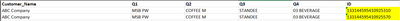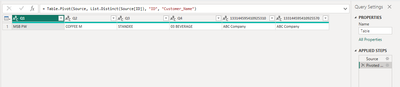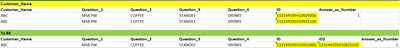- Power BI forums
- Updates
- News & Announcements
- Get Help with Power BI
- Desktop
- Service
- Report Server
- Power Query
- Mobile Apps
- Developer
- DAX Commands and Tips
- Custom Visuals Development Discussion
- Health and Life Sciences
- Power BI Spanish forums
- Translated Spanish Desktop
- Power Platform Integration - Better Together!
- Power Platform Integrations (Read-only)
- Power Platform and Dynamics 365 Integrations (Read-only)
- Training and Consulting
- Instructor Led Training
- Dashboard in a Day for Women, by Women
- Galleries
- Community Connections & How-To Videos
- COVID-19 Data Stories Gallery
- Themes Gallery
- Data Stories Gallery
- R Script Showcase
- Webinars and Video Gallery
- Quick Measures Gallery
- 2021 MSBizAppsSummit Gallery
- 2020 MSBizAppsSummit Gallery
- 2019 MSBizAppsSummit Gallery
- Events
- Ideas
- Custom Visuals Ideas
- Issues
- Issues
- Events
- Upcoming Events
- Community Blog
- Power BI Community Blog
- Custom Visuals Community Blog
- Community Support
- Community Accounts & Registration
- Using the Community
- Community Feedback
Register now to learn Fabric in free live sessions led by the best Microsoft experts. From Apr 16 to May 9, in English and Spanish.
- Power BI forums
- Forums
- Get Help with Power BI
- Desktop
- Combine data
- Subscribe to RSS Feed
- Mark Topic as New
- Mark Topic as Read
- Float this Topic for Current User
- Bookmark
- Subscribe
- Printer Friendly Page
- Mark as New
- Bookmark
- Subscribe
- Mute
- Subscribe to RSS Feed
- Permalink
- Report Inappropriate Content
Combine data
Currently my data are being stored as 2 seperate line as sample below.
How can I move the ID from row2 to new column so that it become single line?
Thank you.
Solved! Go to Solution.
- Mark as New
- Bookmark
- Subscribe
- Mute
- Subscribe to RSS Feed
- Permalink
- Report Inappropriate Content
Hello @khteng79
This is the required M-code to achieve the same requirement.
let
Source = Table.FromRows(Json.Document(Binary.Decompress(Binary.FromText("i45WcnRyVnDOzy1IzKtU0lHyDXZSCAgHMpz93dxcXRV8gczgEEc/F1dXIMvAWMHJNcw1yNEdxDM0NjY0MTG1NDUxNLA0MjU2NFCK1aGigabmQANjAQ==", BinaryEncoding.Base64), Compression.Deflate)), let _t = ((type nullable text) meta [Serialized.Text = true]) in type table [Customer_Name = _t, Q1 = _t, Q2 = _t, Q3 = _t, Q4 = _t, ID = _t]),
#"Unpivoted Columns" = Table.UnpivotOtherColumns(Source, {}, "Attribute", "Value"),
#"Transposed Table" = Table.Transpose(#"Unpivoted Columns"),
#"Removed Columns" = Table.RemoveColumns(#"Transposed Table",{"Column7", "Column8", "Column9", "Column10", "Column11"}),
#"Promoted Headers" = Table.PromoteHeaders(#"Removed Columns", [PromoteAllScalars=true]),
#"Changed Type" = Table.TransformColumnTypes(#"Promoted Headers",{{"Customer_Name", type text}, {"Q1", type text}, {"Q2", type text}, {"Q3", type text}, {"Q4", type text}, {"ID", type text}, {"ID_1", type text}})
in
#"Changed Type"
Thank you.
If my answer helps you, please mark it as solution.
- Mark as New
- Bookmark
- Subscribe
- Mute
- Subscribe to RSS Feed
- Permalink
- Report Inappropriate Content
Pivot the table to obtain the value.
Is this what you want?
Thank you.
- Mark as New
- Bookmark
- Subscribe
- Mute
- Subscribe to RSS Feed
- Permalink
- Report Inappropriate Content
Thanks for the info.
But I'm looking to pivot the ID from 2 row into 1 row, where Company Nae, Q1, Q2, Q3, Q4 are same.
- Mark as New
- Bookmark
- Subscribe
- Mute
- Subscribe to RSS Feed
- Permalink
- Report Inappropriate Content
I am sorry I am not getting the requirement.
Could you please help me with expected output screenshot using Excel.
Thank you.
- Mark as New
- Bookmark
- Subscribe
- Mute
- Subscribe to RSS Feed
- Permalink
- Report Inappropriate Content
Here you go on Current & To BE:
- Mark as New
- Bookmark
- Subscribe
- Mute
- Subscribe to RSS Feed
- Permalink
- Report Inappropriate Content
Hello @khteng79
This is the required M-code to achieve the same requirement.
let
Source = Table.FromRows(Json.Document(Binary.Decompress(Binary.FromText("i45WcnRyVnDOzy1IzKtU0lHyDXZSCAgHMpz93dxcXRV8gczgEEc/F1dXIMvAWMHJNcw1yNEdxDM0NjY0MTG1NDUxNLA0MjU2NFCK1aGigabmQANjAQ==", BinaryEncoding.Base64), Compression.Deflate)), let _t = ((type nullable text) meta [Serialized.Text = true]) in type table [Customer_Name = _t, Q1 = _t, Q2 = _t, Q3 = _t, Q4 = _t, ID = _t]),
#"Unpivoted Columns" = Table.UnpivotOtherColumns(Source, {}, "Attribute", "Value"),
#"Transposed Table" = Table.Transpose(#"Unpivoted Columns"),
#"Removed Columns" = Table.RemoveColumns(#"Transposed Table",{"Column7", "Column8", "Column9", "Column10", "Column11"}),
#"Promoted Headers" = Table.PromoteHeaders(#"Removed Columns", [PromoteAllScalars=true]),
#"Changed Type" = Table.TransformColumnTypes(#"Promoted Headers",{{"Customer_Name", type text}, {"Q1", type text}, {"Q2", type text}, {"Q3", type text}, {"Q4", type text}, {"ID", type text}, {"ID_1", type text}})
in
#"Changed Type"
Thank you.
If my answer helps you, please mark it as solution.
Helpful resources

Microsoft Fabric Learn Together
Covering the world! 9:00-10:30 AM Sydney, 4:00-5:30 PM CET (Paris/Berlin), 7:00-8:30 PM Mexico City

Power BI Monthly Update - April 2024
Check out the April 2024 Power BI update to learn about new features.

| User | Count |
|---|---|
| 113 | |
| 104 | |
| 77 | |
| 67 | |
| 63 |
| User | Count |
|---|---|
| 144 | |
| 107 | |
| 105 | |
| 82 | |
| 69 |