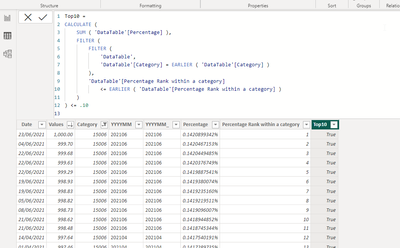- Power BI forums
- Updates
- News & Announcements
- Get Help with Power BI
- Desktop
- Service
- Report Server
- Power Query
- Mobile Apps
- Developer
- DAX Commands and Tips
- Custom Visuals Development Discussion
- Health and Life Sciences
- Power BI Spanish forums
- Translated Spanish Desktop
- Power Platform Integration - Better Together!
- Power Platform Integrations (Read-only)
- Power Platform and Dynamics 365 Integrations (Read-only)
- Training and Consulting
- Instructor Led Training
- Dashboard in a Day for Women, by Women
- Galleries
- Community Connections & How-To Videos
- COVID-19 Data Stories Gallery
- Themes Gallery
- Data Stories Gallery
- R Script Showcase
- Webinars and Video Gallery
- Quick Measures Gallery
- 2021 MSBizAppsSummit Gallery
- 2020 MSBizAppsSummit Gallery
- 2019 MSBizAppsSummit Gallery
- Events
- Ideas
- Custom Visuals Ideas
- Issues
- Issues
- Events
- Upcoming Events
- Community Blog
- Power BI Community Blog
- Custom Visuals Community Blog
- Community Support
- Community Accounts & Registration
- Using the Community
- Community Feedback
Register now to learn Fabric in free live sessions led by the best Microsoft experts. From Apr 16 to May 9, in English and Spanish.
- Power BI forums
- Forums
- Get Help with Power BI
- Desktop
- Re: Column flag for top percentage
- Subscribe to RSS Feed
- Mark Topic as New
- Mark Topic as Read
- Float this Topic for Current User
- Bookmark
- Subscribe
- Printer Friendly Page
- Mark as New
- Bookmark
- Subscribe
- Mute
- Subscribe to RSS Feed
- Permalink
- Report Inappropriate Content
Column flag for top percentage
Hello,
I need to create a calculated column where it crates a flag (yes/no) for the top 10% per category. Any saggestions?
To be more precise, i need to flag in a customer per store dataset, the top 10% customers per store, based on their spending.
Many thanks in advance!
- Mark as New
- Bookmark
- Subscribe
- Mute
- Subscribe to RSS Feed
- Permalink
- Report Inappropriate Content
Hi @nikos_derv ,
This can by creating several calculated columns but a warning, this looping in each row per category and can be very slow on large table. I'd like to see a more efficient to this approach if there is.
Percentage =
//value percentage within a category
VAR CategoryTotal =
CALCULATE (
SUM ( 'DataTable'[Values] ),
ALLEXCEPT ( 'DataTable', 'DataTable'[Category] )
)
RETURN
DIVIDE ( 'DataTable'[Values], CategoryTotal )
Percentage Rank within a category =
//rank the percentage with highest as one
RANKX (
FILTER (
'DataTable',
'DataTable'[Category] = EARLIER ( 'DataTable'[Category] )
),
'DataTable'[Values],
,
DESC,
DENSE
)
The formula below can be very slow - might cause memory crash/webview2 error/bluescreen error.
Top10 =
//calculates the runninng percentage based on the rank and by category
//returns true if the running percentage is <= 10%
CALCULATE (
SUM ( 'DataTable'[Percentage] ),
FILTER (
FILTER (
'DataTable',
'DataTable'[Category] = EARLIER ( 'DataTable'[Category] )
),
'DataTable'[Percentage Rank within a category]
<= EARLIER ( 'DataTable'[Percentage Rank within a category] )
)
) <= .10
Please refer to the attached pbix. Go to the dataview then select Datatable table
Did I answer your question? Mark my post as a solution!
Proud to be a Super User!
"Tell me and I’ll forget; show me and I may remember; involve me and I’ll understand."
Need Power BI consultation, get in touch with me on LinkedIn or hire me on UpWork.
Learn with me on YouTube @DAXJutsu or follow my page on Facebook @DAXJutsuPBI.
- Mark as New
- Bookmark
- Subscribe
- Mute
- Subscribe to RSS Feed
- Permalink
- Report Inappropriate Content
Thank you @danextian for your reply!
I didn't get to use exactly your suggestion but you definately showed me the right direction.
In case anyone else might have the same issue, my solution was:
-create a column to calculate rank per category, using RankX (as mentioned above)
-create a column to calculate the max value of rank column, for each category
Helpful resources

Microsoft Fabric Learn Together
Covering the world! 9:00-10:30 AM Sydney, 4:00-5:30 PM CET (Paris/Berlin), 7:00-8:30 PM Mexico City

Power BI Monthly Update - April 2024
Check out the April 2024 Power BI update to learn about new features.

| User | Count |
|---|---|
| 113 | |
| 99 | |
| 82 | |
| 70 | |
| 60 |
| User | Count |
|---|---|
| 149 | |
| 114 | |
| 107 | |
| 89 | |
| 67 |