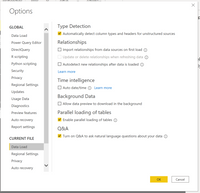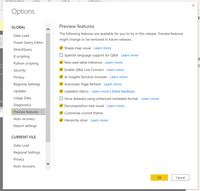Fabric Data Days starts November 4th!
Advance your Data & AI career with 50 days of live learning, dataviz contests, hands-on challenges, study groups & certifications and more!
Get registered- Power BI forums
- Get Help with Power BI
- Desktop
- Service
- Report Server
- Power Query
- Mobile Apps
- Developer
- DAX Commands and Tips
- Custom Visuals Development Discussion
- Health and Life Sciences
- Power BI Spanish forums
- Translated Spanish Desktop
- Training and Consulting
- Instructor Led Training
- Dashboard in a Day for Women, by Women
- Galleries
- Data Stories Gallery
- Themes Gallery
- Contests Gallery
- Quick Measures Gallery
- Visual Calculations Gallery
- Notebook Gallery
- Translytical Task Flow Gallery
- TMDL Gallery
- R Script Showcase
- Webinars and Video Gallery
- Ideas
- Custom Visuals Ideas (read-only)
- Issues
- Issues
- Events
- Upcoming Events
Get Fabric Certified for FREE during Fabric Data Days. Don't miss your chance! Learn more
- Power BI forums
- Forums
- Get Help with Power BI
- Desktop
- Column, NOT THE KEY, contains null values - PBI er...
- Subscribe to RSS Feed
- Mark Topic as New
- Mark Topic as Read
- Float this Topic for Current User
- Bookmark
- Subscribe
- Printer Friendly Page
- Mark as New
- Bookmark
- Subscribe
- Mute
- Subscribe to RSS Feed
- Permalink
- Report Inappropriate Content
Column, NOT THE KEY, contains null values - PBI error "This is not allowed on the one side..."
Hello,
I have a dataset that is having a hard time and I don't know why. I keep getting this error on various dim tables:
This happens on multiple of my dim tables, but the column it references is never the key and is not defined in any relationships, nor is it used in any calculations or measures. For this particular dim, there is two relationships and both are using the primary key of the table:
I can't figure out why it won't let blank values exist if it has nothing to do with the table joins or the key?
To make it more confusing, if the value is blank, it pulls everything just fine. If the value is null, then I get the error. I am on the most up-to-date version, and have not marked to use the new metadata style, and I do not bring in any relationships from the source:
Any help or guidance is greatly appreciated.
Solved! Go to Solution.
- Mark as New
- Bookmark
- Subscribe
- Mute
- Subscribe to RSS Feed
- Permalink
- Report Inappropriate Content
Hi @Anonymous ,
The blank value and the null value are quite different in power bi, blank () can be added to the expression such as 4 + blank () = 4. For more details, please refer to https://www.sqlbi.com/articles/how-to-handle-blank-in-dax-measures/
For your issue, I suggest you replace all null values with other special values, before you close and apply. Please refer to How to replace null values with custom values in Power BI
Best Regards,
Dedmon Dai
- Mark as New
- Bookmark
- Subscribe
- Mute
- Subscribe to RSS Feed
- Permalink
- Report Inappropriate Content
Hi @Anonymous ,
The blank value and the null value are quite different in power bi, blank () can be added to the expression such as 4 + blank () = 4. For more details, please refer to https://www.sqlbi.com/articles/how-to-handle-blank-in-dax-measures/
For your issue, I suggest you replace all null values with other special values, before you close and apply. Please refer to How to replace null values with custom values in Power BI
Best Regards,
Dedmon Dai
- Mark as New
- Bookmark
- Subscribe
- Mute
- Subscribe to RSS Feed
- Permalink
- Report Inappropriate Content
But for an ancillary column on a dimension table, why would it not take a null value? I've never run across this before, it just felt odd that this happened now. I can understand it not liking any null or BLANK() values in the key columns, but the cell(s) that fall in this category aren't used to connect anywhere or do any calcs or logic...
Helpful resources

Fabric Data Days
Advance your Data & AI career with 50 days of live learning, contests, hands-on challenges, study groups & certifications and more!

Power BI Monthly Update - October 2025
Check out the October 2025 Power BI update to learn about new features.