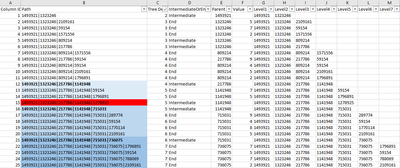- Power BI forums
- Updates
- News & Announcements
- Get Help with Power BI
- Desktop
- Service
- Report Server
- Power Query
- Mobile Apps
- Developer
- DAX Commands and Tips
- Custom Visuals Development Discussion
- Health and Life Sciences
- Power BI Spanish forums
- Translated Spanish Desktop
- Power Platform Integration - Better Together!
- Power Platform Integrations (Read-only)
- Power Platform and Dynamics 365 Integrations (Read-only)
- Training and Consulting
- Instructor Led Training
- Dashboard in a Day for Women, by Women
- Galleries
- Community Connections & How-To Videos
- COVID-19 Data Stories Gallery
- Themes Gallery
- Data Stories Gallery
- R Script Showcase
- Webinars and Video Gallery
- Quick Measures Gallery
- 2021 MSBizAppsSummit Gallery
- 2020 MSBizAppsSummit Gallery
- 2019 MSBizAppsSummit Gallery
- Events
- Ideas
- Custom Visuals Ideas
- Issues
- Issues
- Events
- Upcoming Events
- Community Blog
- Power BI Community Blog
- Custom Visuals Community Blog
- Community Support
- Community Accounts & Registration
- Using the Community
- Community Feedback
Register now to learn Fabric in free live sessions led by the best Microsoft experts. From Apr 16 to May 9, in English and Spanish.
- Power BI forums
- Forums
- Get Help with Power BI
- Desktop
- Check whether a parent has children in Hierarchy
- Subscribe to RSS Feed
- Mark Topic as New
- Mark Topic as Read
- Float this Topic for Current User
- Bookmark
- Subscribe
- Printer Friendly Page
- Mark as New
- Bookmark
- Subscribe
- Mute
- Subscribe to RSS Feed
- Permalink
- Report Inappropriate Content
Check whether a parent has children in Hierarchy
My problem is the following: I have a dataset with a Hierarchy of 7 levels, and a column to indicate if that element is an "Intermediate" or "End" of the hierarchy. If it's Intermediate, this item MUST have a child. However, I found out that in my real data, there are a few cases where this does not happen. As you can see in the image below, the item in red (Column ID 15) is an Intermediate but has no child. That means the data is coming wrong and I want to flag it.
What I need is exactly a function that would flag every case where that happens. If the row is intermediate and has no child, flag as "Error". Ideally, this should come as an extra Column, but if not possible, a Measure might be ok as well.
How can I solve that? (the real data is not sorted like that, I just sorted it in Excel to make it easier to understand).
| Column ID | Path | Tree Depth | IntermediateOrEnd | Parent | Value | Level1 | Level2 | Level3 | Level4 | Level5 | Level6 | Level7 |
| 1 | 1493921|1323246 | 2 | Intermediate | 1493921 | 1493921 | 1323246 | ||||||
| 2 | 1493921|1323246|2109161 | 3 | End | 1323246 | 5 | 1493921 | 1323246 | 2109161 | ||||
| 3 | 1493921|1323246|59154 | 3 | End | 1323246 | 7 | 1493921 | 1323246 | 59154 | ||||
| 4 | 1493921|1323246|1571556 | 3 | End | 1323246 | 2 | 1493921 | 1323246 | 1571556 | ||||
| 5 | 1493921|1323246|809214 | 3 | Intermediate | 1323246 | 1493921 | 1323246 | 809214 | |||||
| 6 | 1493921|1323246|217786 | 3 | Intermediate | 1323246 | 1493921 | 1323246 | 217786 | |||||
| 7 | 1493921|1323246|809214|1571556 | 4 | End | 809214 | 7 | 1493921 | 1323246 | 809214 | 1571556 | |||
| 8 | 1493921|1323246|217786|59154 | 4 | End | 217786 | 9 | 1493921 | 1323246 | 217786 | 59154 | |||
| 9 | 1493921|1323246|809214|59154 | 4 | End | 809214 | 4 | 1493921 | 1323246 | 809214 | 59154 | |||
| 10 | 1493921|1323246|809214|2109161 | 4 | End | 809214 | 5 | 1493921 | 1323246 | 809214 | 2109161 | |||
| 11 | 1493921|1323246|809214|1796891 | 4 | End | 809214 | 2 | 1493921 | 1323246 | 809214 | 1796891 | |||
| 12 | 1493921|1323246|217786|1141948 | 4 | Intermediate | 217786 | 1493921 | 1323246 | 217786 | 1141948 | ||||
| 13 | 1493921|1323246|217786|1141948|59154 | 5 | End | 1141948 | 7 | 1493921 | 1323246 | 217786 | 1141948 | 59154 | ||
| 14 | 1493921|1323246|217786|1141948|1796891 | 5 | End | 1141948 | 5 | 1493921 | 1323246 | 217786 | 1141948 | 1796891 | ||
| 15 | 1493921|1323246|217786|1141948|1278925 | 5 | Intermediate | 1141948 | 1493921 | 1323246 | 217786 | 1141948 | 1278925 | |||
| 16 | 1493921|1323246|217786|1141948|715031 | 5 | Intermediate | 1141948 | 1493921 | 1323246 | 217786 | 1141948 | 715031 | |||
| 17 | 1493921|1323246|217786|1141948|715031|289774 | 6 | End | 715031 | 9 | 1493921 | 1323246 | 217786 | 1141948 | 715031 | 289774 | |
| 18 | 1493921|1323246|217786|1141948|715031|59154 | 6 | End | 715031 | 4 | 1493921 | 1323246 | 217786 | 1141948 | 715031 | 59154 | |
| 19 | 1493921|1323246|217786|1141948|715031|1770114 | 6 | End | 715031 | 8 | 1493921 | 1323246 | 217786 | 1141948 | 715031 | 1770114 | |
| 20 | 1493921|1323246|217786|1141948|715031|2109161 | 6 | End | 715031 | 5 | 1493921 | 1323246 | 217786 | 1141948 | 715031 | 2109161 | |
| 21 | 1493921|1323246|217786|1141948|715031|736075 | 6 | Intermediate | 715031 | 1493921 | 1323246 | 217786 | 1141948 | 715031 | 736075 | ||
| 22 | 1493921|1323246|217786|1141948|715031|736075|1796891 | 7 | End | 736075 | 7 | 1493921 | 1323246 | 217786 | 1141948 | 715031 | 736075 | 1796891 |
| 23 | 1493921|1323246|217786|1141948|715031|736075|59154 | 7 | End | 736075 | 5 | 1493921 | 1323246 | 217786 | 1141948 | 715031 | 736075 | 59154 |
| 24 | 1493921|1323246|217786|1141948|715031|736075|788069 | 7 | End | 736075 | 7 | 1493921 | 1323246 | 217786 | 1141948 | 715031 | 736075 | 788069 |
| 25 | 1493921|1323246|217786|1141948|715031|736075|2109161 | 7 | End | 736075 | 2 | 1493921 | 1323246 | 217786 | 1141948 | 715031 | 736075 | 2109161 |
Solved! Go to Solution.
- Mark as New
- Bookmark
- Subscribe
- Mute
- Subscribe to RSS Feed
- Permalink
- Report Inappropriate Content
@Ale Try this:
Column =
VAR __Path = [Path]
VAR __Count = COUNTROWS(FILTER('Table', CONTAINSSTRING([Path], __Path)))
VAR __Result = IF([IntermediateOrEnd] = "Intermediate" && __Count = 1, "Error", BLANK())
RETURN
__Result@ me in replies or I'll lose your thread!!!
Instead of a Kudo, please vote for this idea
Become an expert!: Enterprise DNA
External Tools: MSHGQM
YouTube Channel!: Microsoft Hates Greg
Latest book!: The Definitive Guide to Power Query (M)
DAX is easy, CALCULATE makes DAX hard...
- Mark as New
- Bookmark
- Subscribe
- Mute
- Subscribe to RSS Feed
- Permalink
- Report Inappropriate Content
@Ale Try this:
Column =
VAR __Path = [Path]
VAR __Count = COUNTROWS(FILTER('Table', CONTAINSSTRING([Path], __Path)))
VAR __Result = IF([IntermediateOrEnd] = "Intermediate" && __Count = 1, "Error", BLANK())
RETURN
__Result@ me in replies or I'll lose your thread!!!
Instead of a Kudo, please vote for this idea
Become an expert!: Enterprise DNA
External Tools: MSHGQM
YouTube Channel!: Microsoft Hates Greg
Latest book!: The Definitive Guide to Power Query (M)
DAX is easy, CALCULATE makes DAX hard...
- Mark as New
- Bookmark
- Subscribe
- Mute
- Subscribe to RSS Feed
- Permalink
- Report Inappropriate Content
Thank you, @Greg_Deckler !
It worked like a charm for a small dataset. The issue right now is because I have 640k rows and the function can't be performed. It gets stuck in "Working on it".
Would you recommend any other approach? Is there any alternative for the CONTAINSSTRING() that could have a better performance?
- Mark as New
- Bookmark
- Subscribe
- Mute
- Subscribe to RSS Feed
- Permalink
- Report Inappropriate Content
@Ale Let me see what I can do. Might be better to do it in Power Query. Is that an option for you?
@ me in replies or I'll lose your thread!!!
Instead of a Kudo, please vote for this idea
Become an expert!: Enterprise DNA
External Tools: MSHGQM
YouTube Channel!: Microsoft Hates Greg
Latest book!: The Definitive Guide to Power Query (M)
DAX is easy, CALCULATE makes DAX hard...
- Mark as New
- Bookmark
- Subscribe
- Mute
- Subscribe to RSS Feed
- Permalink
- Report Inappropriate Content
@Ale This measure was designed for something similar:
Childless - Microsoft Fabric Community
@ me in replies or I'll lose your thread!!!
Instead of a Kudo, please vote for this idea
Become an expert!: Enterprise DNA
External Tools: MSHGQM
YouTube Channel!: Microsoft Hates Greg
Latest book!: The Definitive Guide to Power Query (M)
DAX is easy, CALCULATE makes DAX hard...
- Mark as New
- Bookmark
- Subscribe
- Mute
- Subscribe to RSS Feed
- Permalink
- Report Inappropriate Content
Hi @Greg_Deckler , thanks for the reply. I'm trying to get that done with the measure you mentioned but that's not working properly. It just returns Path values. Also, I don't have any date in my Dataset.
- Mark as New
- Bookmark
- Subscribe
- Mute
- Subscribe to RSS Feed
- Permalink
- Report Inappropriate Content
Helpful resources

Microsoft Fabric Learn Together
Covering the world! 9:00-10:30 AM Sydney, 4:00-5:30 PM CET (Paris/Berlin), 7:00-8:30 PM Mexico City

Power BI Monthly Update - April 2024
Check out the April 2024 Power BI update to learn about new features.

| User | Count |
|---|---|
| 109 | |
| 106 | |
| 88 | |
| 75 | |
| 66 |
| User | Count |
|---|---|
| 125 | |
| 114 | |
| 98 | |
| 81 | |
| 73 |