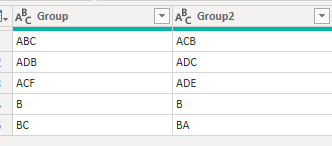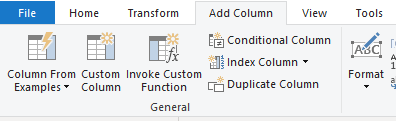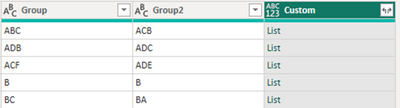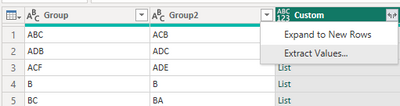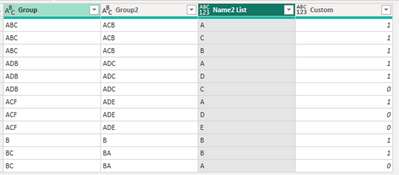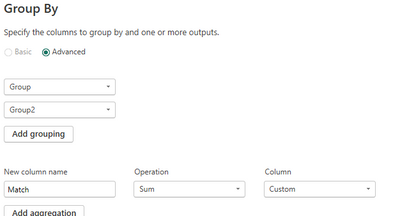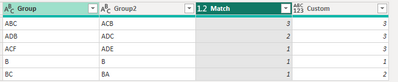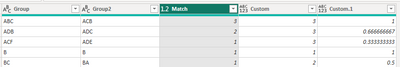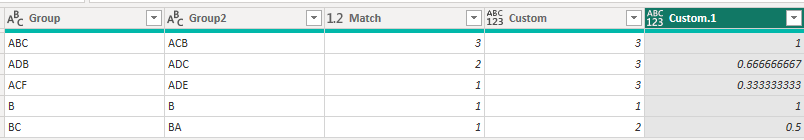Fabric Data Days starts November 4th!
Advance your Data & AI career with 50 days of live learning, dataviz contests, hands-on challenges, study groups & certifications and more!
Get registered- Power BI forums
- Get Help with Power BI
- Desktop
- Service
- Report Server
- Power Query
- Mobile Apps
- Developer
- DAX Commands and Tips
- Custom Visuals Development Discussion
- Health and Life Sciences
- Power BI Spanish forums
- Translated Spanish Desktop
- Training and Consulting
- Instructor Led Training
- Dashboard in a Day for Women, by Women
- Galleries
- Data Stories Gallery
- Themes Gallery
- Contests Gallery
- QuickViz Gallery
- Quick Measures Gallery
- Visual Calculations Gallery
- Notebook Gallery
- Translytical Task Flow Gallery
- TMDL Gallery
- R Script Showcase
- Webinars and Video Gallery
- Ideas
- Custom Visuals Ideas (read-only)
- Issues
- Issues
- Events
- Upcoming Events
Get Fabric Certified for FREE during Fabric Data Days. Don't miss your chance! Request now
- Power BI forums
- Forums
- Get Help with Power BI
- Desktop
- Check similarity percentage between names using DA...
- Subscribe to RSS Feed
- Mark Topic as New
- Mark Topic as Read
- Float this Topic for Current User
- Bookmark
- Subscribe
- Printer Friendly Page
- Mark as New
- Bookmark
- Subscribe
- Mute
- Subscribe to RSS Feed
- Permalink
- Report Inappropriate Content
Check similarity percentage between names using DAX
Hi all
Can Power BI's DAX language help determine how similar or different the names of thousands of customers are in a single column? The names are entered in various formats with different spacing or punctuation.
By calculating a similarity percentage, I want to identify which names are completely unique and which ones are similar to others.
This will allow me to manually investigate and correct the similar names.
I need to add , that this column exist in an Excel file , so maybe we could implement this out Power Query , if some one know another way , please share it her 🙂
Thanks in advance
Regards
- Mark as New
- Bookmark
- Subscribe
- Mute
- Subscribe to RSS Feed
- Permalink
- Report Inappropriate Content
Hi @Hercules78 ,
I created some data:
In DAX/Power Query, we can't check the result of each character in two columns in comparison, for example, ABC and ACB, if you don't consider this character order, you can try the following:
1. Add Column.
=Text.ToList([Group2])
Extends the value to the current table.
if Text.Contains([Group],[Name2 List]) then 1 else 0
Group BY:
Text.Length([Group])
[Match]/[Custom]
Set [Custom.1] -- Change Type -- Percentage
2. Result:
This is the related document, you can view this content:
Fuzzy Clustering in Power BI using Power Query: Finding similar values - RADACAD
Best Regards,
Liu Yang
If this post helps, then please consider Accept it as the solution to help the other members find it more quickly
- Mark as New
- Bookmark
- Subscribe
- Mute
- Subscribe to RSS Feed
- Permalink
- Report Inappropriate Content
Thanks a lot
I just want to add that I dont have 2 columns , I have only 1 column and I want to check similarity betweens rows !!
Thansk again
- Mark as New
- Bookmark
- Subscribe
- Mute
- Subscribe to RSS Feed
- Permalink
- Report Inappropriate Content
There are scripts to implement Levenshtein in SQL. Feel free to adapt these for Power Query.
You can also do a Pearson correlation of a column against itself.
- Mark as New
- Bookmark
- Subscribe
- Mute
- Subscribe to RSS Feed
- Permalink
- Report Inappropriate Content
There is no official SOUNDEX or Levenshtein etc. implementation in DAX. You can consider running Python or R scripts inside of Power BI for that.
Helpful resources

Power BI Monthly Update - November 2025
Check out the November 2025 Power BI update to learn about new features.

Fabric Data Days
Advance your Data & AI career with 50 days of live learning, contests, hands-on challenges, study groups & certifications and more!

| User | Count |
|---|---|
| 98 | |
| 72 | |
| 50 | |
| 50 | |
| 43 |