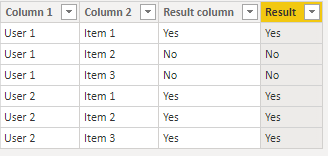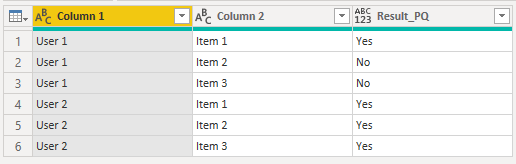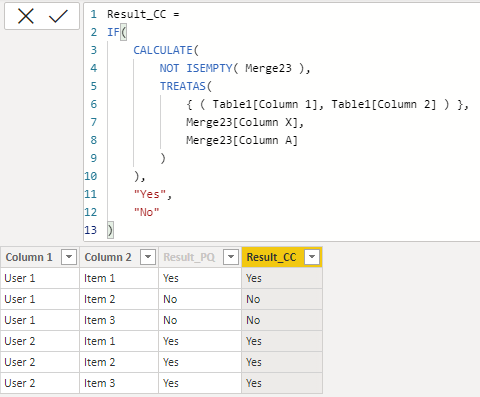- Power BI forums
- Updates
- News & Announcements
- Get Help with Power BI
- Desktop
- Service
- Report Server
- Power Query
- Mobile Apps
- Developer
- DAX Commands and Tips
- Custom Visuals Development Discussion
- Health and Life Sciences
- Power BI Spanish forums
- Translated Spanish Desktop
- Power Platform Integration - Better Together!
- Power Platform Integrations (Read-only)
- Power Platform and Dynamics 365 Integrations (Read-only)
- Training and Consulting
- Instructor Led Training
- Dashboard in a Day for Women, by Women
- Galleries
- Community Connections & How-To Videos
- COVID-19 Data Stories Gallery
- Themes Gallery
- Data Stories Gallery
- R Script Showcase
- Webinars and Video Gallery
- Quick Measures Gallery
- 2021 MSBizAppsSummit Gallery
- 2020 MSBizAppsSummit Gallery
- 2019 MSBizAppsSummit Gallery
- Events
- Ideas
- Custom Visuals Ideas
- Issues
- Issues
- Events
- Upcoming Events
- Community Blog
- Power BI Community Blog
- Custom Visuals Community Blog
- Community Support
- Community Accounts & Registration
- Using the Community
- Community Feedback
Register now to learn Fabric in free live sessions led by the best Microsoft experts. From Apr 16 to May 9, in English and Spanish.
- Power BI forums
- Forums
- Get Help with Power BI
- Desktop
- Check for matching group in two separate tables
- Subscribe to RSS Feed
- Mark Topic as New
- Mark Topic as Read
- Float this Topic for Current User
- Bookmark
- Subscribe
- Printer Friendly Page
- Mark as New
- Bookmark
- Subscribe
- Mute
- Subscribe to RSS Feed
- Permalink
- Report Inappropriate Content
Check for matching group in two separate tables
I have a new problem that I am facing, that seems to be similar to the previous topic.
I have one main table in which I have an overview of all the users and the items that they need.
There are two reference tables:
- One that states to what group users are allocated to
- Users can be part of multiple groups
- One that states to what group the different items are allocated to
- Items can be part of multiple groups
The main question now is: in what cases is there a match between the groups of a user and the groups of the item that is needed?
See an example of the result column that is needed below:
Table 1
Column 1 | Column 2 | Result column |
User 1 | Item 1 | Yes |
User 1 | Item 2 | No |
User 1 | Item 3 | No |
User 2 | Item 1 | Yes |
User 2 | Item 2 | Yes |
User 2 | Item 3 | Yes |
Table 2
Column X | Column Y |
User 1 | Group X |
User 1 | Group Y |
User 1 | Group Z |
User 2 | Group X |
User 2 | Group A |
Table 3
Column A | Column B |
Item 1 | Group X |
Item 1 | Group Y |
Item 2 | Group A |
Item 2 | Group B |
Item 3 | Group A |
Thanks in advance!
Solved! Go to Solution.
- Mark as New
- Bookmark
- Subscribe
- Mute
- Subscribe to RSS Feed
- Permalink
- Report Inappropriate Content
Hey @ddorhout ,
that is possible.
Please check the following calculated column. I wrote the comments what exactly is going on in the formula:
Result =
-- the User of the current row
VAR vUserCurrentRow = 'Table 1'[Column 1]
-- the Item of the current row
VAR vItemCurrentRow = 'Table 1'[Column 2]
-- Filter of Table 2 to the current user and selection of the related groups
VAR vTableGroupUser =
SELECTCOLUMNS(
FILTER(
'Table 2',
'Table 2'[Column X] = vUserCurrentRow
),
"@Group", 'Table 2'[Column Y]
)
-- Filter of Table 3 to the current item and selection of the related groups
VAR vTableGroupItem =
SELECTCOLUMNS(
FILTER(
'Table 3',
'Table 3'[Column A] = vItemCurrentRow
),
"@Group", 'Table 3'[Column B]
)
-- Intersection of the two tables. If there is a group in table 2 for the current user
-- and group in table 3 for the current item we find a match here
VAR vIntersection =
INTERSECT(
vTableGroupUser,
vTableGroupItem
)
-- we count if there is a match / if one row is left after the intersection
VAR vAmountRowsIntersection =
COUNTROWS( vIntersection )
RETURN
-- If there is row we return "Yes", otherwiese "no"
IF(
vAmountRowsIntersection > 0,
"Yes",
"No"
)
The result is identical to your desired result:
- Mark as New
- Bookmark
- Subscribe
- Mute
- Subscribe to RSS Feed
- Permalink
- Report Inappropriate Content
Hey @ddorhout ,
that is possible.
Please check the following calculated column. I wrote the comments what exactly is going on in the formula:
Result =
-- the User of the current row
VAR vUserCurrentRow = 'Table 1'[Column 1]
-- the Item of the current row
VAR vItemCurrentRow = 'Table 1'[Column 2]
-- Filter of Table 2 to the current user and selection of the related groups
VAR vTableGroupUser =
SELECTCOLUMNS(
FILTER(
'Table 2',
'Table 2'[Column X] = vUserCurrentRow
),
"@Group", 'Table 2'[Column Y]
)
-- Filter of Table 3 to the current item and selection of the related groups
VAR vTableGroupItem =
SELECTCOLUMNS(
FILTER(
'Table 3',
'Table 3'[Column A] = vItemCurrentRow
),
"@Group", 'Table 3'[Column B]
)
-- Intersection of the two tables. If there is a group in table 2 for the current user
-- and group in table 3 for the current item we find a match here
VAR vIntersection =
INTERSECT(
vTableGroupUser,
vTableGroupItem
)
-- we count if there is a match / if one row is left after the intersection
VAR vAmountRowsIntersection =
COUNTROWS( vIntersection )
RETURN
-- If there is row we return "Yes", otherwiese "no"
IF(
vAmountRowsIntersection > 0,
"Yes",
"No"
)
The result is identical to your desired result:
- Mark as New
- Bookmark
- Subscribe
- Mute
- Subscribe to RSS Feed
- Permalink
- Report Inappropriate Content
I really liked your dummy proof explanation! Keep up the good work!
- Mark as New
- Bookmark
- Subscribe
- Mute
- Subscribe to RSS Feed
- Permalink
- Report Inappropriate Content
@ddorhout haha, I'm happy you liked it 😉
Yeah, I think it makes more sense when I explain what's going on than just throwing a huge formula to you.
Have a great day and best regards
Denis
- Mark as New
- Bookmark
- Subscribe
- Mute
- Subscribe to RSS Feed
- Permalink
- Report Inappropriate Content
PQ solution,
let
Table1 = Table.FromRows(Json.Document(Binary.Decompress(Binary.FromText("i45WCi1OLVIwVNJR8ixJzQUyYnXQxYywiBkjxIyw6DXCotcISW8sAA==", BinaryEncoding.Base64), Compression.Deflate)), let _t = ((type nullable text) meta [Serialized.Text = true]) in type table [#"Column 1" = _t, #"Column 2" = _t]),
Table2 = Table.FromRows(Json.Document(Binary.Decompress(Binary.FromText("i45WCi1OLVIwVNJRci/KLy1QiFCK1cEQjMQmGIUQNMKmHSHoqBQbCwA=", BinaryEncoding.Base64), Compression.Deflate)), let _t = ((type nullable text) meta [Serialized.Text = true]) in type table [#"Column X" = _t, #"Column Y" = _t]),
Table3 = Table.FromRows(Json.Document(Binary.Decompress(Binary.FromText("i45W8ixJzVUwVNJRci/KLy1QiFCK1cEQjEQIGsEFHbEJOiEEjZFVxgIA", BinaryEncoding.Base64), Compression.Deflate)), let _t = ((type nullable text) meta [Serialized.Text = true]) in type table [#"Column A" = _t, #"Column B" = _t]),
Merge23 = Table.NestedJoin(Table2, "Column Y", Table3, "Column B", "m", JoinKind.LeftOuter),
#"Expanded m" = Table.RemoveColumns(Table.ExpandTableColumn(Merge23, "m", {"Column A"}, {"Column A"}), "Column Y"),
Merged = Table.NestedJoin(Table1, {"Column 1", "Column 2"}, #"Expanded m", {"Column X", "Column A"}, "Result_PQ", JoinKind.LeftOuter),
Res_PQ = Table.TransformColumns(Merged, {"Result_PQ", each if Table.RowCount(_)>0 then "Yes" else "No"})
in
Res_PQ
Calculated column solution with DAX
| Thanks to the great efforts by MS engineers to simplify syntax of DAX! Most beginners are SUCCESSFULLY MISLED to think that they could easily master DAX; but it turns out that the intricacy of the most frequently used RANKX() is still way beyond their comprehension! |
DAX is simple, but NOT EASY! |
Helpful resources

Microsoft Fabric Learn Together
Covering the world! 9:00-10:30 AM Sydney, 4:00-5:30 PM CET (Paris/Berlin), 7:00-8:30 PM Mexico City

Power BI Monthly Update - April 2024
Check out the April 2024 Power BI update to learn about new features.

| User | Count |
|---|---|
| 109 | |
| 106 | |
| 87 | |
| 75 | |
| 66 |
| User | Count |
|---|---|
| 125 | |
| 114 | |
| 98 | |
| 81 | |
| 73 |