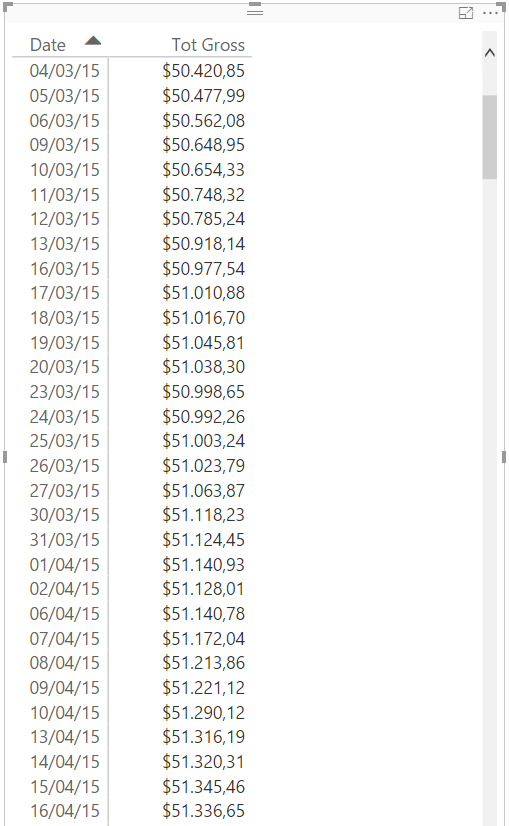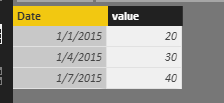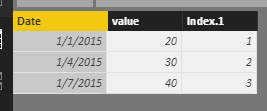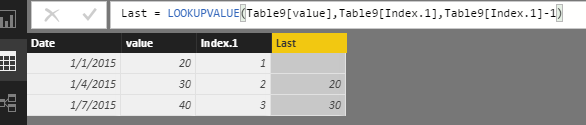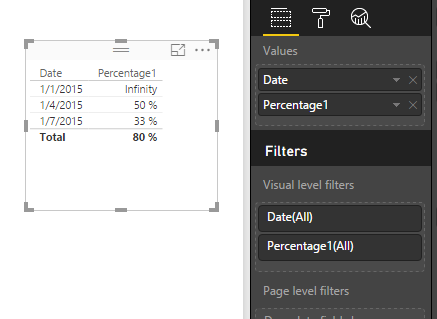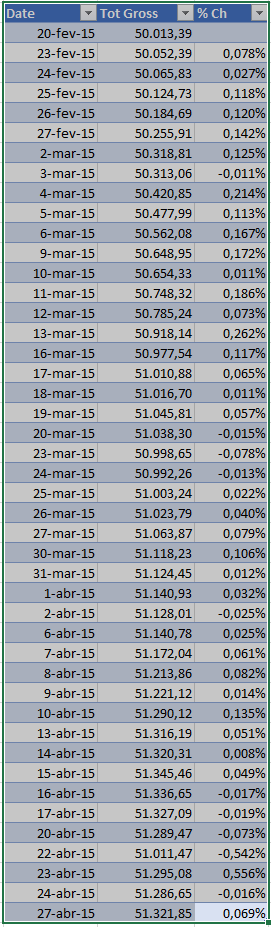Jumpstart your career with the Fabric Career Hub
Find everything you need to get certified on Fabric—skills challenges, live sessions, exam prep, role guidance, and a 50 percent discount on exams.
Get started- Power BI forums
- Updates
- News & Announcements
- Get Help with Power BI
- Desktop
- Service
- Report Server
- Power Query
- Mobile Apps
- Developer
- DAX Commands and Tips
- Custom Visuals Development Discussion
- Health and Life Sciences
- Power BI Spanish forums
- Translated Spanish Desktop
- Power Platform Integration - Better Together!
- Power Platform Integrations (Read-only)
- Power Platform and Dynamics 365 Integrations (Read-only)
- Training and Consulting
- Instructor Led Training
- Dashboard in a Day for Women, by Women
- Galleries
- Community Connections & How-To Videos
- COVID-19 Data Stories Gallery
- Themes Gallery
- Data Stories Gallery
- R Script Showcase
- Webinars and Video Gallery
- Quick Measures Gallery
- 2021 MSBizAppsSummit Gallery
- 2020 MSBizAppsSummit Gallery
- 2019 MSBizAppsSummit Gallery
- Events
- Ideas
- Custom Visuals Ideas
- Issues
- Issues
- Events
- Upcoming Events
- Community Blog
- Power BI Community Blog
- Custom Visuals Community Blog
- Community Support
- Community Accounts & Registration
- Using the Community
- Community Feedback
Earn a 50% discount on the DP-600 certification exam by completing the Fabric 30 Days to Learn It challenge.
- Power BI forums
- Forums
- Get Help with Power BI
- Desktop
- % Change in a non contiguous Matrix
- Subscribe to RSS Feed
- Mark Topic as New
- Mark Topic as Read
- Float this Topic for Current User
- Bookmark
- Subscribe
- Printer Friendly Page
- Mark as New
- Bookmark
- Subscribe
- Mute
- Subscribe to RSS Feed
- Permalink
- Report Inappropriate Content
% Change in a non contiguous Matrix
I have this matrix with measure Tot Gross = sum(INVEST[Gross Bal]) . How do I calculate the percentual difference of Tot Gross (being calendar non contiguous due to holidays and weekends)?
Solved! Go to Solution.
- Mark as New
- Bookmark
- Subscribe
- Mute
- Subscribe to RSS Feed
- Permalink
- Report Inappropriate Content
Hi @Fcoatis,
You can use a measure, please review the following solution.
I have sample data table.
Add index column in Edit Query-> Close & Apply. You will get the following table.
Create a calculated column using the formula.
Last = LOOKUPVALUE(Table9[value],Table9[Index.1],Table9[Index.1]-1)
Finally, create a measure. For unique date, sum(Table9[value]) equals itself. Create a table visual used to display the result.
Percentage1 = (SUM(Table9[value])-SUM(Table9[Last]))/SUM(Table9[Last])
If you have other issues, please let me know.
Best Regards,
Angelia
- Mark as New
- Bookmark
- Subscribe
- Mute
- Subscribe to RSS Feed
- Permalink
- Report Inappropriate Content
Hi @Fcoatis,
What's the mean of the percentual difference of Tot Gross, could you please post an example?
The difference includes increase and decrease between the two numbers you are comparing.
Increase = (New Number - Original Number)÷ Original Number × 100.
Decrease = (Original Number - New Number)÷ Original Number × 100.
In your requirement, what's the New Number and Original Number?
Best Regards,
Angelia
- Mark as New
- Bookmark
- Subscribe
- Mute
- Subscribe to RSS Feed
- Permalink
- Report Inappropriate Content
Hi Angelina,
I'm looking for a measure that calculates (actual value/previous value)-1
- Mark as New
- Bookmark
- Subscribe
- Mute
- Subscribe to RSS Feed
- Permalink
- Report Inappropriate Content
Hi @Fcoatis,
You can use a measure, please review the following solution.
I have sample data table.
Add index column in Edit Query-> Close & Apply. You will get the following table.
Create a calculated column using the formula.
Last = LOOKUPVALUE(Table9[value],Table9[Index.1],Table9[Index.1]-1)
Finally, create a measure. For unique date, sum(Table9[value]) equals itself. Create a table visual used to display the result.
Percentage1 = (SUM(Table9[value])-SUM(Table9[Last]))/SUM(Table9[Last])
If you have other issues, please let me know.
Best Regards,
Angelia
- Mark as New
- Bookmark
- Subscribe
- Mute
- Subscribe to RSS Feed
- Permalink
- Report Inappropriate Content
Thank you Angelia,
I think this is the solution. I'll have to adapt to my model in order to have the right sequential index.
Best regards
Helpful resources
| User | Count |
|---|---|
| 90 | |
| 74 | |
| 67 | |
| 63 | |
| 55 |
| User | Count |
|---|---|
| 101 | |
| 92 | |
| 74 | |
| 60 | |
| 59 |