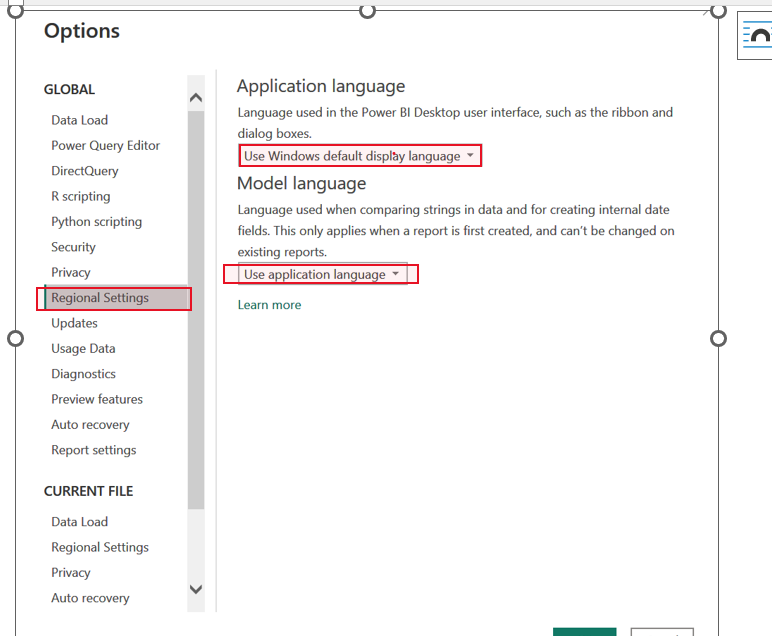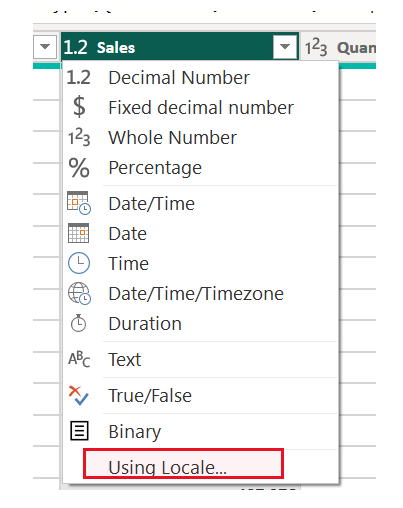- Power BI forums
- Updates
- News & Announcements
- Get Help with Power BI
- Desktop
- Service
- Report Server
- Power Query
- Mobile Apps
- Developer
- DAX Commands and Tips
- Custom Visuals Development Discussion
- Health and Life Sciences
- Power BI Spanish forums
- Translated Spanish Desktop
- Power Platform Integration - Better Together!
- Power Platform Integrations (Read-only)
- Power Platform and Dynamics 365 Integrations (Read-only)
- Training and Consulting
- Instructor Led Training
- Dashboard in a Day for Women, by Women
- Galleries
- Community Connections & How-To Videos
- COVID-19 Data Stories Gallery
- Themes Gallery
- Data Stories Gallery
- R Script Showcase
- Webinars and Video Gallery
- Quick Measures Gallery
- 2021 MSBizAppsSummit Gallery
- 2020 MSBizAppsSummit Gallery
- 2019 MSBizAppsSummit Gallery
- Events
- Ideas
- Custom Visuals Ideas
- Issues
- Issues
- Events
- Upcoming Events
- Community Blog
- Power BI Community Blog
- Custom Visuals Community Blog
- Community Support
- Community Accounts & Registration
- Using the Community
- Community Feedback
Register now to learn Fabric in free live sessions led by the best Microsoft experts. From Apr 16 to May 9, in English and Spanish.
- Power BI forums
- Forums
- Get Help with Power BI
- Desktop
- Change decimal separator
- Subscribe to RSS Feed
- Mark Topic as New
- Mark Topic as Read
- Float this Topic for Current User
- Bookmark
- Subscribe
- Printer Friendly Page
- Mark as New
- Bookmark
- Subscribe
- Mute
- Subscribe to RSS Feed
- Permalink
- Report Inappropriate Content
Change decimal separator
Hi,
I am trying to change the decimal separator of a number, without changing my windows local format, as it is for one table of my report only.
Why ? : because I need to export ONE specific table of the report into a CSV format to import it in my ERP, all the other tables and graphs should keep my standard format.
Standard format : # ##0,00 (example : 1234,33) > it's a comma, used in 99% of my reports.
For this specific table, I need this format 1234.33 (with a dot), so I will be able to export its content to a csv file.
I tried to change in Power Query (using US decimal format), not working
If in PowerQuery I use the Replace Value of a column formated in text, I can do partially what I want, with to situation that are not good for me : I wont have 2 decimals for numbers like 1234,00 (and I need thoose 2 decimals), and PB won't be able to do some calculation (no more sum for example)
I can't find a way to do it.
Thanks for your help
- Mark as New
- Bookmark
- Subscribe
- Mute
- Subscribe to RSS Feed
- Permalink
- Report Inappropriate Content
You may please explore this by changing both the languages to English (US). I tried changing this to French and restarted and everything changed into French. As I don't know French, I could not go further. However, it appears that you might have to create a new report.
- Mark as New
- Bookmark
- Subscribe
- Mute
- Subscribe to RSS Feed
- Permalink
- Report Inappropriate Content
Did you try using Locale in the Type in Power Query?
- Mark as New
- Bookmark
- Subscribe
- Mute
- Subscribe to RSS Feed
- Permalink
- Report Inappropriate Content
Hi Padycosmos,
Yes I tried that, and it is not working.
I also tried by adding a column, and formating with a M formula (but it is not very clean !):
if MYCOLUMN<0 then Text.Replace(Number.ToText(MYCOLUMN*-1,"0.00"), ",", ".") else "0.00"
So, it give me the right visual and export result, but as a text, I can't avec the SUM off all the lines.
- Mark as New
- Bookmark
- Subscribe
- Mute
- Subscribe to RSS Feed
- Permalink
- Report Inappropriate Content
Mmmmh, forget it, I won't be able to export in a semicolon CSV file....
So after the export I would need to replace all the "," by a ";", which is not convenient at all.
So I voted to this idea https://ideas.powerbi.com/ideas/idea/?ideaid=dcdf502d-c5a8-4bf5-aef0-a9e2df596854, but with only 384 votes in 6 years, I pretty sure it will never be done 😞
Helpful resources

Microsoft Fabric Learn Together
Covering the world! 9:00-10:30 AM Sydney, 4:00-5:30 PM CET (Paris/Berlin), 7:00-8:30 PM Mexico City

Power BI Monthly Update - April 2024
Check out the April 2024 Power BI update to learn about new features.

| User | Count |
|---|---|
| 109 | |
| 96 | |
| 77 | |
| 66 | |
| 53 |
| User | Count |
|---|---|
| 144 | |
| 105 | |
| 102 | |
| 89 | |
| 63 |