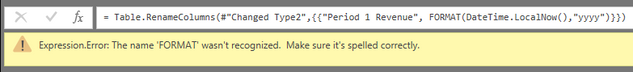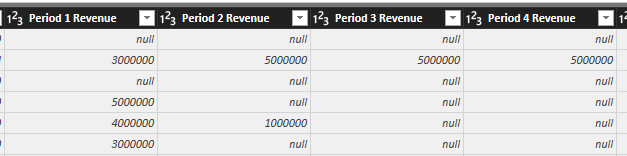- Subscribe to RSS Feed
- Mark Topic as New
- Mark Topic as Read
- Float this Topic for Current User
- Bookmark
- Subscribe
- Printer Friendly Page
- Mark as New
- Bookmark
- Subscribe
- Mute
- Subscribe to RSS Feed
- Permalink
- Report Inappropriate Content
Change column name to today's year
I have a list of projects with revenues which our users have entered. On this list, they've separated out the revenues into period 1, period 2, period 3 and period 4. Each period represents the year in which the revenue would be landed. Period 1 = Current year. Period 2 = next year...etc.etc.
Does any one know how to dynamically change the period column headers to reflect the year they represent?
I tried to rename the column like such but with no success.
- Mark as New
- Bookmark
- Subscribe
- Mute
- Subscribe to RSS Feed
- Permalink
- Report Inappropriate Content
Hi martinmcmillz,
Maybe I have understand your requirement. You mean in your table columns like "Period XXX" are quite many, but you want to create some aggregations using these column without inputing these column names, right? I would recommend you to use "Unpivot Columns" to achieve your requreiment. If my understanding is not corrent, please clarify more details about your requriement and expected result.
Regards,
Jimmy Tao
- Mark as New
- Bookmark
- Subscribe
- Mute
- Subscribe to RSS Feed
- Permalink
- Report Inappropriate Content
Have you tried creating measures?
A measure for each period and it would dinamically display values for each project assuming you have valid relations.
- Mark as New
- Bookmark
- Subscribe
- Mute
- Subscribe to RSS Feed
- Permalink
- Report Inappropriate Content
Hi Thanks for your quick response.
I haven't. But I'm not entirely sure this will resolve my problem. I can calculated values in each of the years, but if I used measures I'd have to change something in the measure name to make it dynamic to the current year...current year + 1yr...etc.
New measure:
YEAR(TODAY()) = SUM('CRM Data'[Period 1 Revenue])
As I understand DAX, I can't have a dynamic name. Instead I was thinking of dynamically renaming the column.
- Mark as New
- Bookmark
- Subscribe
- Mute
- Subscribe to RSS Feed
- Permalink
- Report Inappropriate Content
Sorry but you can't dinamically change the column name.
Could you please send a print of the tables (with just a few entries) and the relation diagram?
Helpful resources
| Subject | Author | Posted | |
|---|---|---|---|
|
Anonymous
| 06-28-2024 02:46 AM | ||
| 12-05-2023 04:28 PM | |||
| 08-25-2020 08:30 PM | |||
| 08-16-2024 02:52 AM | |||
| 07-17-2024 03:26 AM |
| User | Count |
|---|---|
| 128 | |
| 100 | |
| 85 | |
| 53 | |
| 46 |