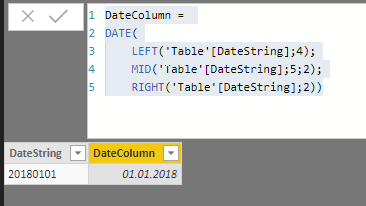- Power BI forums
- Updates
- News & Announcements
- Get Help with Power BI
- Desktop
- Service
- Report Server
- Power Query
- Mobile Apps
- Developer
- DAX Commands and Tips
- Custom Visuals Development Discussion
- Health and Life Sciences
- Power BI Spanish forums
- Translated Spanish Desktop
- Power Platform Integration - Better Together!
- Power Platform Integrations (Read-only)
- Power Platform and Dynamics 365 Integrations (Read-only)
- Training and Consulting
- Instructor Led Training
- Dashboard in a Day for Women, by Women
- Galleries
- Community Connections & How-To Videos
- COVID-19 Data Stories Gallery
- Themes Gallery
- Data Stories Gallery
- R Script Showcase
- Webinars and Video Gallery
- Quick Measures Gallery
- 2021 MSBizAppsSummit Gallery
- 2020 MSBizAppsSummit Gallery
- 2019 MSBizAppsSummit Gallery
- Events
- Ideas
- Custom Visuals Ideas
- Issues
- Issues
- Events
- Upcoming Events
- Community Blog
- Power BI Community Blog
- Custom Visuals Community Blog
- Community Support
- Community Accounts & Registration
- Using the Community
- Community Feedback
Register now to learn Fabric in free live sessions led by the best Microsoft experts. From Apr 16 to May 9, in English and Spanish.
- Power BI forums
- Forums
- Get Help with Power BI
- Desktop
- Re: Can't convert text to date
- Subscribe to RSS Feed
- Mark Topic as New
- Mark Topic as Read
- Float this Topic for Current User
- Bookmark
- Subscribe
- Printer Friendly Page
- Mark as New
- Bookmark
- Subscribe
- Mute
- Subscribe to RSS Feed
- Permalink
- Report Inappropriate Content
Can't convert text to date
Hi guys, I am newbie in powerbi
I have this column with dates like '20180101' which is supposed to be 2018-01-01.
I tried converting it in the modelling but received this error message.
"We can't automatically convert the column to Date type."
Solved! Go to Solution.
- Mark as New
- Bookmark
- Subscribe
- Mute
- Subscribe to RSS Feed
- Permalink
- Report Inappropriate Content
That's interesting because I was able to transform the exact same string to a date using the Power BI Transform functionality.
However, you could add a calculated column that does the transformation
DateColumn =
DATE(
LEFT('Table'[DateString],4,
MID('Table'[DateString],5,2),
RIGHT('Table'[DateString],2))You have to make sure that the string always has the same format YYYYMMDD.
Hope this helps
JJ
- Mark as New
- Bookmark
- Subscribe
- Mute
- Subscribe to RSS Feed
- Permalink
- Report Inappropriate Content
I had exact same issue as OP. I was able to change the type from number to text in one step and then change type from text to date in next step. Makes no sense at all but it worked.
- Mark as New
- Bookmark
- Subscribe
- Mute
- Subscribe to RSS Feed
- Permalink
- Report Inappropriate Content
Hi JJ,
I have a similar issue (Can't convert text to date) but my date format is like Q1 13/14, Q2 13/14, Q3 13/14 and Q4 13/14.
The time span starts at Q3 09/10 and ends in Q4 30/31.
Any idea?
Thanks in advance
Q
- Mark as New
- Bookmark
- Subscribe
- Mute
- Subscribe to RSS Feed
- Permalink
- Report Inappropriate Content
@Anonymous - If it's an integer, you could create a new Custom Column in Power Query:
#date(
Number.RoundDown([DateKey]/10000),
(Number.Mod([DateKey],10000) - Number.Mod([DateKey],100))/100,
Number.Mod([DateKey],100)
)
- Mark as New
- Bookmark
- Subscribe
- Mute
- Subscribe to RSS Feed
- Permalink
- Report Inappropriate Content
That's interesting because I was able to transform the exact same string to a date using the Power BI Transform functionality.
However, you could add a calculated column that does the transformation
DateColumn =
DATE(
LEFT('Table'[DateString],4,
MID('Table'[DateString],5,2),
RIGHT('Table'[DateString],2))You have to make sure that the string always has the same format YYYYMMDD.
Hope this helps
JJ
- Mark as New
- Bookmark
- Subscribe
- Mute
- Subscribe to RSS Feed
- Permalink
- Report Inappropriate Content
I had the same problem, date/time data in text format, getting the same error when trying to change the format. My mistake was to try to change the format in the Home panel. Once I entered the Power Query Editor, I was able to 'Change type', by right-clicking the column header. Worked perfectly, no need to write a measure or create a new column.
- Mark as New
- Bookmark
- Subscribe
- Mute
- Subscribe to RSS Feed
- Permalink
- Report Inappropriate Content
Thanks, that was exactly what I needed.
Helpful resources

Microsoft Fabric Learn Together
Covering the world! 9:00-10:30 AM Sydney, 4:00-5:30 PM CET (Paris/Berlin), 7:00-8:30 PM Mexico City

Power BI Monthly Update - April 2024
Check out the April 2024 Power BI update to learn about new features.

| User | Count |
|---|---|
| 106 | |
| 93 | |
| 75 | |
| 62 | |
| 50 |
| User | Count |
|---|---|
| 147 | |
| 107 | |
| 105 | |
| 87 | |
| 61 |