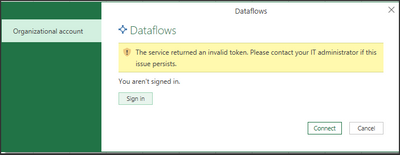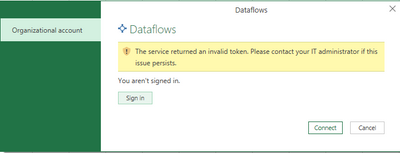- Power BI forums
- Updates
- News & Announcements
- Get Help with Power BI
- Desktop
- Service
- Report Server
- Power Query
- Mobile Apps
- Developer
- DAX Commands and Tips
- Custom Visuals Development Discussion
- Health and Life Sciences
- Power BI Spanish forums
- Translated Spanish Desktop
- Power Platform Integration - Better Together!
- Power Platform Integrations (Read-only)
- Power Platform and Dynamics 365 Integrations (Read-only)
- Training and Consulting
- Instructor Led Training
- Dashboard in a Day for Women, by Women
- Galleries
- Community Connections & How-To Videos
- COVID-19 Data Stories Gallery
- Themes Gallery
- Data Stories Gallery
- R Script Showcase
- Webinars and Video Gallery
- Quick Measures Gallery
- 2021 MSBizAppsSummit Gallery
- 2020 MSBizAppsSummit Gallery
- 2019 MSBizAppsSummit Gallery
- Events
- Ideas
- Custom Visuals Ideas
- Issues
- Issues
- Events
- Upcoming Events
- Community Blog
- Power BI Community Blog
- Custom Visuals Community Blog
- Community Support
- Community Accounts & Registration
- Using the Community
- Community Feedback
Register now to learn Fabric in free live sessions led by the best Microsoft experts. From Apr 16 to May 9, in English and Spanish.
- Power BI forums
- Forums
- Get Help with Power BI
- Desktop
- Can't connect to Power Platform
- Subscribe to RSS Feed
- Mark Topic as New
- Mark Topic as Read
- Float this Topic for Current User
- Bookmark
- Subscribe
- Printer Friendly Page
- Mark as New
- Bookmark
- Subscribe
- Mute
- Subscribe to RSS Feed
- Permalink
- Report Inappropriate Content
Can't connect to Power Platform
Hello,
I have created several dataflows and everything worked fine for months. All of a sudden, I can't connect to it from both Power BI Desktop and Excel. I get this error message:
* "The given credential could not be refreshed - You're not signed in"
* "The service returned an invalid token. Please contact your IT Admin if this issue persists" (I am the IT Admin!)
When the pop-up window shows up to enter my credentials, I can do it and it says that my credentials are correct but then my computer stil shows the error message above.
I already tried:
1. In File -> Options and Settings -> Data source setting-> clear permission of existing data flow connection
2. Go to File-> Options and settings -> Options -> Security Option -> and check : Use My Default browser( Visible after scroll)
It did not change anything.
I uninstalled PowerBI, the issue persists.
I have been stuck for days now...
Solved! Go to Solution.
- Mark as New
- Bookmark
- Subscribe
- Mute
- Subscribe to RSS Feed
- Permalink
- Report Inappropriate Content
Problem solved by @marlonsalatiel :
I simply changed wifi network (I used my mobile data) and the issue disappeared.
I don't understand why but it worked. Even when I went back to using my usual wifi network, the error message about invalid token doesn't show.
- Mark as New
- Bookmark
- Subscribe
- Mute
- Subscribe to RSS Feed
- Permalink
- Report Inappropriate Content
Problem solved by @marlonsalatiel :
I simply changed wifi network (I used my mobile data) and the issue disappeared.
I don't understand why but it worked. Even when I went back to using my usual wifi network, the error message about invalid token doesn't show.
- Mark as New
- Bookmark
- Subscribe
- Mute
- Subscribe to RSS Feed
- Permalink
- Report Inappropriate Content
Problem solved by @marlonsalatiel :
I simply changed wifi network (I used my mobile data) and the issue disappeared.
I don't understand why but it worked. Even when I went back to using my usual wifi network, the error message about invalid token doesn't show.
- Mark as New
- Bookmark
- Subscribe
- Mute
- Subscribe to RSS Feed
- Permalink
- Report Inappropriate Content
Hi,
Were you able to resolve this issue? A user is experiencing something similar here, and there doesn't seem to be rhyme or reason for it.
Thanks,
- Mark as New
- Bookmark
- Subscribe
- Mute
- Subscribe to RSS Feed
- Permalink
- Report Inappropriate Content
Problem solved by @marlonsalatiel :
I simply changed wifi network (I used my mobile data) and the issue disappeared.
I don't understand why but it worked. Even when I went back to using my usual wifi network, the error message about invalid token doesn't show.
- Mark as New
- Bookmark
- Subscribe
- Mute
- Subscribe to RSS Feed
- Permalink
- Report Inappropriate Content
Unfortunately no... still waiting for somebody to help. Don't hesitate to PM me if you find a way though.
Good luck!
- Mark as New
- Bookmark
- Subscribe
- Mute
- Subscribe to RSS Feed
- Permalink
- Report Inappropriate Content
I uninstalled everything, both Power BI and Microsoft 365. I then reinstalled Power BI. The "Data Source Settings" are completely empty.
Yet, when I try to connect to Dataflow I still get this message:
- Mark as New
- Bookmark
- Subscribe
- Mute
- Subscribe to RSS Feed
- Permalink
- Report Inappropriate Content
If ever it helps understanding my problem: I tried from a different computer, it works (I can connect to the dataflow without any problem)... but my computer is still stuck here:
Helpful resources

Microsoft Fabric Learn Together
Covering the world! 9:00-10:30 AM Sydney, 4:00-5:30 PM CET (Paris/Berlin), 7:00-8:30 PM Mexico City

Power BI Monthly Update - April 2024
Check out the April 2024 Power BI update to learn about new features.

| User | Count |
|---|---|
| 111 | |
| 97 | |
| 80 | |
| 69 | |
| 59 |
| User | Count |
|---|---|
| 150 | |
| 119 | |
| 104 | |
| 87 | |
| 67 |