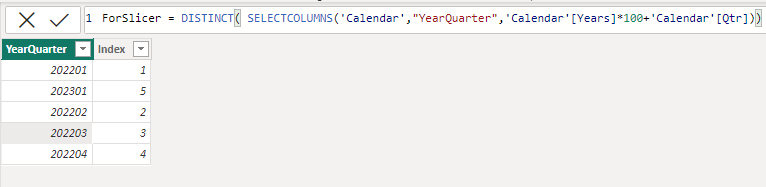- Power BI forums
- Updates
- News & Announcements
- Get Help with Power BI
- Desktop
- Service
- Report Server
- Power Query
- Mobile Apps
- Developer
- DAX Commands and Tips
- Custom Visuals Development Discussion
- Health and Life Sciences
- Power BI Spanish forums
- Translated Spanish Desktop
- Power Platform Integration - Better Together!
- Power Platform Integrations (Read-only)
- Power Platform and Dynamics 365 Integrations (Read-only)
- Training and Consulting
- Instructor Led Training
- Dashboard in a Day for Women, by Women
- Galleries
- Community Connections & How-To Videos
- COVID-19 Data Stories Gallery
- Themes Gallery
- Data Stories Gallery
- R Script Showcase
- Webinars and Video Gallery
- Quick Measures Gallery
- 2021 MSBizAppsSummit Gallery
- 2020 MSBizAppsSummit Gallery
- 2019 MSBizAppsSummit Gallery
- Events
- Ideas
- Custom Visuals Ideas
- Issues
- Issues
- Events
- Upcoming Events
- Community Blog
- Power BI Community Blog
- Custom Visuals Community Blog
- Community Support
- Community Accounts & Registration
- Using the Community
- Community Feedback
Register now to learn Fabric in free live sessions led by the best Microsoft experts. From Apr 16 to May 9, in English and Spanish.
- Power BI forums
- Forums
- Get Help with Power BI
- Desktop
- Re: Can someone help me, why when I put the Catego...
- Subscribe to RSS Feed
- Mark Topic as New
- Mark Topic as Read
- Float this Topic for Current User
- Bookmark
- Subscribe
- Printer Friendly Page
- Mark as New
- Bookmark
- Subscribe
- Mute
- Subscribe to RSS Feed
- Permalink
- Report Inappropriate Content
Can someone help me, why when I put the Category, the results are losing me
Dear all,
I did one calculation to show what I need, Results in 4 previous quarters but now when I bring a category it disappears although the relationship is fine and works properly.
If I put the same category in the Filter pane, it works well.
Can someone know where the problem should be?
These are the calculations that I did:
This is for the count:
*Total Number = if(NOT isinscope(Results[Result (+/-)]) && HASONEVALUE(Results[Result (+/-)]), BLANK(), COUNTROWS(TimestampExportReport) )
I did a table for only Years and Quarters.
After that, I did this calculation where I put as a filter on the filter pane and everything is good till now:
Flag =
var _max=SELECTEDVALUE(ForSlicer[YearQuarter])
var _min=CALCULATE(MAX(‘ForSlicer’[YearQuarter]),FILTER(ALL(‘ForSlicer’),‘ForSlicer’[Index]=SELECTEDVALUE(ForSlicer[Index])-3))
VAR _yearQuarter =
MAX ( ‘Calendar’[Years] ) * 100
+ MAX (‘Calendar’[Qtr])
return IF(_yearQuarter<=_max &&_yearQuarter>=_min,1,0)
As I said when I put the Category, it disappears the result.
I did this video where you can see it.
Regards
- Mark as New
- Bookmark
- Subscribe
- Mute
- Subscribe to RSS Feed
- Permalink
- Report Inappropriate Content
@EdipGashi , Assume the total number is a measure, In place of the Flag filter use this measure
Create a column in ForSlicer and calendar
Qtr Rank= rankx('ForSlicer',[YearQuarter], ,asc,dense)
//ForSlicer is independent table, calendar is joined with Table
new measure =
var _max = maxx(allselected(ForSlicer),ForSlicer[Qtr Rank])
var _min = _max -3
return
calculate( [total number], filter('Date', 'calendar '[YearQuarter] >=_min && 'calendar '[YearQuarter] <=_max))
Microsoft Power BI Learning Resources, 2023 !!
Learn Power BI - Full Course with Dec-2022, with Window, Index, Offset, 100+ Topics !!
Did I answer your question? Mark my post as a solution! Appreciate your Kudos !! Proud to be a Super User! !!
- Mark as New
- Bookmark
- Subscribe
- Mute
- Subscribe to RSS Feed
- Permalink
- Report Inappropriate Content
Thank you @amitchandak ,
I think that the problem is somewhere else because if I put Quarters in ROWS and Category in COLUMNS, they are displayed very well, but Quarters in Columns and Category in Rows are not displayed.
I have never encountered this problem and I don't know if it has to do with calculations, those that I wroted above, or somewhere else.
Thank you in advance
See the video:
Helpful resources

Microsoft Fabric Learn Together
Covering the world! 9:00-10:30 AM Sydney, 4:00-5:30 PM CET (Paris/Berlin), 7:00-8:30 PM Mexico City

Power BI Monthly Update - April 2024
Check out the April 2024 Power BI update to learn about new features.

| User | Count |
|---|---|
| 107 | |
| 98 | |
| 78 | |
| 65 | |
| 53 |
| User | Count |
|---|---|
| 144 | |
| 103 | |
| 98 | |
| 85 | |
| 64 |