- Power BI forums
- Updates
- News & Announcements
- Get Help with Power BI
- Desktop
- Service
- Report Server
- Power Query
- Mobile Apps
- Developer
- DAX Commands and Tips
- Custom Visuals Development Discussion
- Health and Life Sciences
- Power BI Spanish forums
- Translated Spanish Desktop
- Power Platform Integration - Better Together!
- Power Platform Integrations (Read-only)
- Power Platform and Dynamics 365 Integrations (Read-only)
- Training and Consulting
- Instructor Led Training
- Dashboard in a Day for Women, by Women
- Galleries
- Community Connections & How-To Videos
- COVID-19 Data Stories Gallery
- Themes Gallery
- Data Stories Gallery
- R Script Showcase
- Webinars and Video Gallery
- Quick Measures Gallery
- 2021 MSBizAppsSummit Gallery
- 2020 MSBizAppsSummit Gallery
- 2019 MSBizAppsSummit Gallery
- Events
- Ideas
- Custom Visuals Ideas
- Issues
- Issues
- Events
- Upcoming Events
- Community Blog
- Power BI Community Blog
- Custom Visuals Community Blog
- Community Support
- Community Accounts & Registration
- Using the Community
- Community Feedback
Register now to learn Fabric in free live sessions led by the best Microsoft experts. From Apr 16 to May 9, in English and Spanish.
- Power BI forums
- Forums
- Get Help with Power BI
- Desktop
- Can I use JIRA as dataset source?
- Subscribe to RSS Feed
- Mark Topic as New
- Mark Topic as Read
- Float this Topic for Current User
- Bookmark
- Subscribe
- Printer Friendly Page
- Mark as New
- Bookmark
- Subscribe
- Mute
- Subscribe to RSS Feed
- Permalink
- Report Inappropriate Content
Can I use JIRA as dataset source?
Hi guys,
I've found a couple of articles on this, but they seem outdated; this is one of them https://powerbi.microsoft.com/en-us/blog/explore-your-jira-data-with-power-bi/
Can anyone tell me if I can create a dataset based on JIRA? Preferably, in the Desktop version like every other set 🙂
Thank you!
Alice
- Mark as New
- Bookmark
- Subscribe
- Mute
- Subscribe to RSS Feed
- Permalink
- Report Inappropriate Content
Hi Mike282,
Do you know if your solution for AliceW is still working? I've tried your example and can not get it to work. I get a 400 Bad Request error. I can successfully get results using REQBIN, postman, etc..., but not through PowerBI/powerquery.
Thank you,
Sean
- Mark as New
- Bookmark
- Subscribe
- Mute
- Subscribe to RSS Feed
- Permalink
- Report Inappropriate Content
Hi @AliceW .
I'm working on something similar to you. I've managed to connect to the Jira Web API but needed some help in relation to pagination of issues retrieved (as it looks to only retrieve 50 issues at once) and how the API handles descriptions in a single issue.
In this thread, I'm asking how to handle paging of the retrieved JSON value but you can see how I've setup the credentials. I created a new table and encoded my username and API token in Base64 and used it to authenticate in my other query.
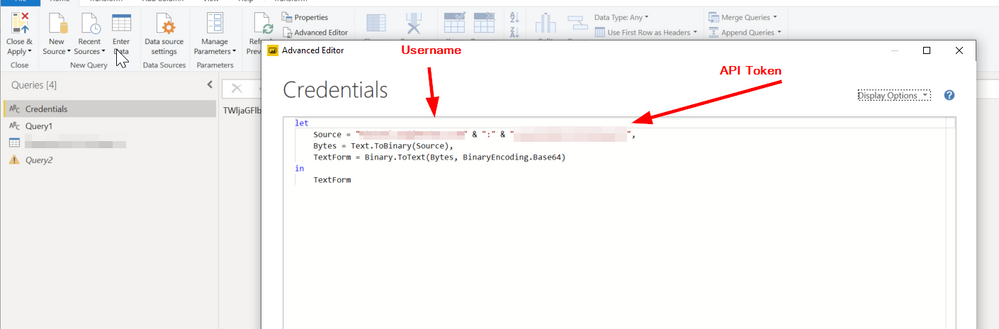
You can then create another query and connect to the web API endpoint by using the below code in the advanced editor.
let
Source = Json.Document(Web.Contents("https://companyname.atlassian.net/rest/api/3/search?jql=project in ('TEST')", [Headers=[Authorization="Basic " & Credentials]])),
issues = Source[issues],
#"Converted to Table" = Table.FromList(issues, Splitter.SplitByNothing(), null, null, ExtraValues.Error),
#"Expanded Column1" = Table.ExpandRecordColumn(#"Converted to Table", "Column1", {"expand", "id", "self", "key", "fields"}, {"Column1.expand", "Column1.id", "Column1.self", "Column1.key", "Column1.fields"})
in
#"Expanded Column1"
Note that the url endpoint needs to be the one with your company name in the url and you can add in a JQL search parameter in the URL string to extract your specific project. Note you will need to Project Code, which I'm subsituted with "TEST". The "Credentials" part of the header authorization links to the other table I've created with the encoded basic authentication. You can now expand the JSON values. I'm still stuck on a few things related to Pagination but it's a good place to start I think.
You can read more about the thread below:
- Mark as New
- Bookmark
- Subscribe
- Mute
- Subscribe to RSS Feed
- Permalink
- Report Inappropriate Content
Hi @AliceW ,
Have you seen the following post? Basically the same as your question, I hope to help:
Import JIRA Dataset to Power BI Desktop
Best Regards,
Community Support Team _ Joey
If this post helps, then please consider Accept it as the solution to help the other members find it more quickly.
Helpful resources

Microsoft Fabric Learn Together
Covering the world! 9:00-10:30 AM Sydney, 4:00-5:30 PM CET (Paris/Berlin), 7:00-8:30 PM Mexico City

Power BI Monthly Update - April 2024
Check out the April 2024 Power BI update to learn about new features.

| User | Count |
|---|---|
| 106 | |
| 94 | |
| 77 | |
| 65 | |
| 53 |
| User | Count |
|---|---|
| 145 | |
| 105 | |
| 104 | |
| 90 | |
| 63 |
