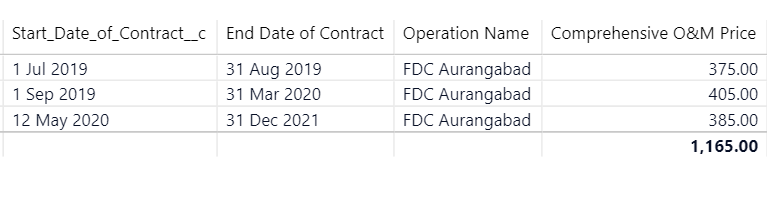New Offer! Become a Certified Fabric Data Engineer
Check your eligibility for this 50% exam voucher offer and join us for free live learning sessions to get prepared for Exam DP-700.
Get Started- Power BI forums
- Get Help with Power BI
- Desktop
- Service
- Report Server
- Power Query
- Mobile Apps
- Developer
- DAX Commands and Tips
- Custom Visuals Development Discussion
- Health and Life Sciences
- Power BI Spanish forums
- Translated Spanish Desktop
- Training and Consulting
- Instructor Led Training
- Dashboard in a Day for Women, by Women
- Galleries
- Community Connections & How-To Videos
- COVID-19 Data Stories Gallery
- Themes Gallery
- Data Stories Gallery
- R Script Showcase
- Webinars and Video Gallery
- Quick Measures Gallery
- 2021 MSBizAppsSummit Gallery
- 2020 MSBizAppsSummit Gallery
- 2019 MSBizAppsSummit Gallery
- Events
- Ideas
- Custom Visuals Ideas
- Issues
- Issues
- Events
- Upcoming Events
Don't miss out! 2025 Microsoft Fabric Community Conference, March 31 - April 2, Las Vegas, Nevada. Use code MSCUST for a $150 discount. Prices go up February 11th. Register now.
- Power BI forums
- Forums
- Get Help with Power BI
- Desktop
- Calculating prorated value based on a condition
- Subscribe to RSS Feed
- Mark Topic as New
- Mark Topic as Read
- Float this Topic for Current User
- Bookmark
- Subscribe
- Printer Friendly Page
- Mark as New
- Bookmark
- Subscribe
- Mute
- Subscribe to RSS Feed
- Permalink
- Report Inappropriate Content
Calculating prorated value based on a condition
I have the below table.
I need to calculate the annual contract based on the start date and end date of the contract.
As you can see from the above table, the first contract starts at 1 July 2019 and ends at 31 Aug 2019. So the annual contract price for 2019 would be (Comprehensive Price * 60/180) where 60 is the number of days between start date of contract and end date of contract and 180 is the number of days in that year starting from July 2019.
So here is the expected output with calculation for your reference:
| Year | Annual Contract Price |
| 2019 | (375*60/180)+(405*120/180) = 395 |
| 2020 | (405*90/365)+(385*240/365) = 353.01 (approx) |
| 2021 | (385*365/365) = 385 |
The above calculation applies only if we have two contracts falling on the same year with different comprehensive price. On the other hand if you have the below table where there is just one contract a year
the below should be the output:
So for 2017 here, the price is 380 since it is 380*365/365 eventhough contracts starts only from 1 April 2017 and then from 2018 onwards it is prorated. So it will be (380*90/365)+(410*240)/365
How do I create a DAX that satisifes both these conditions?
@amitchandak @parry2k @mahoney19 @Amit @amitchandak @parry2k @az38 @jdbuchanan71 @mahoneypat @edhans @harshnathani @v-kellya-msft @MFelix @Ashish_Mathur @BA_Pete @ryan_mayu @kbuckvol @Alexander76877 @Petazo @Mariusz @TomMartens @Greg_Deckler @tjd @Sean @mikstra @AllisonKennedy @EricHulshof @briandpeterson @USG_Phil @vpatel55 @mwegener @v-piga-msft @tex628 @sturlaws @Vvelarde @CheenuSing @MarcelBeug @Zubair_Muhammad @v-piga-msft @danextian @MattAL @MattAllington @roalexan @Alexander76877 @kgc
Solved! Go to Solution.
- Mark as New
- Bookmark
- Subscribe
- Mute
- Subscribe to RSS Feed
- Permalink
- Report Inappropriate Content
- Mark as New
- Bookmark
- Subscribe
- Mute
- Subscribe to RSS Feed
- Permalink
- Report Inappropriate Content
- Mark as New
- Bookmark
- Subscribe
- Mute
- Subscribe to RSS Feed
- Permalink
- Report Inappropriate Content
Hi @Kolumam ,
I spent a lot of time on this, but your logic is too complicated, I really can't write a suitable formula, I hope super user can help you well.
Best Regards,
Dedmon Dai
- Mark as New
- Bookmark
- Subscribe
- Mute
- Subscribe to RSS Feed
- Permalink
- Report Inappropriate Content
Hi @Kolumam
I could provide a Power Query solution for that.
If that's OK, please confirm how to handle partial end years: Shall they be considered as full years like the parital start years or taken pro rata?
Imke Feldmann (The BIccountant)
If you liked my solution, please give it a thumbs up. And if I did answer your question, please mark this post as a solution. Thanks!
How to integrate M-code into your solution -- How to get your questions answered quickly -- How to provide sample data -- Check out more PBI- learning resources here -- Performance Tipps for M-queries
Helpful resources

Join us at the Microsoft Fabric Community Conference
March 31 - April 2, 2025, in Las Vegas, Nevada. Use code MSCUST for a $150 discount!

Power BI Monthly Update - January 2025
Check out the January 2025 Power BI update to learn about new features in Reporting, Modeling, and Data Connectivity.

| User | Count |
|---|---|
| 96 | |
| 69 | |
| 45 | |
| 39 | |
| 30 |
| User | Count |
|---|---|
| 155 | |
| 96 | |
| 60 | |
| 42 | |
| 41 |