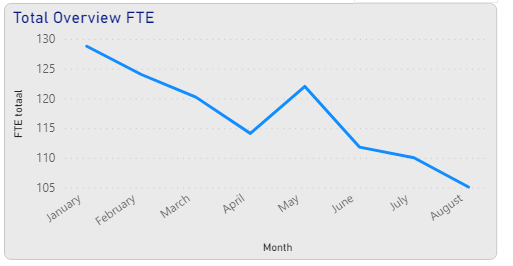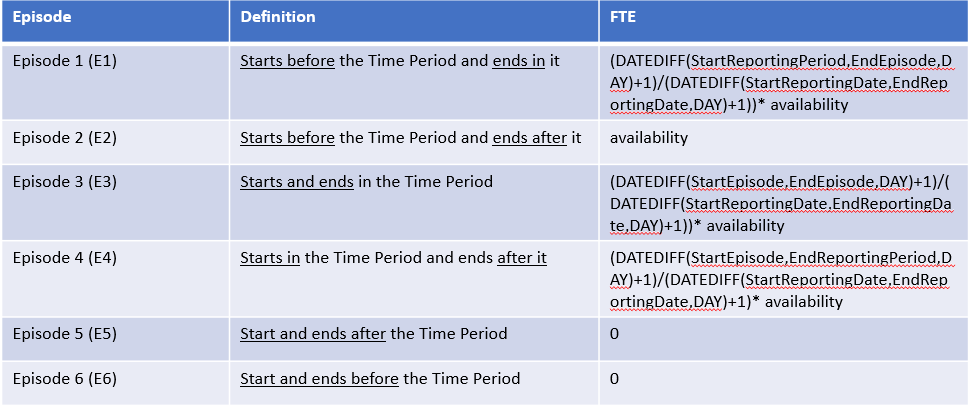FabCon is coming to Atlanta
Join us at FabCon Atlanta from March 16 - 20, 2026, for the ultimate Fabric, Power BI, AI and SQL community-led event. Save $200 with code FABCOMM.
Register now!- Power BI forums
- Get Help with Power BI
- Desktop
- Service
- Report Server
- Power Query
- Mobile Apps
- Developer
- DAX Commands and Tips
- Custom Visuals Development Discussion
- Health and Life Sciences
- Power BI Spanish forums
- Translated Spanish Desktop
- Training and Consulting
- Instructor Led Training
- Dashboard in a Day for Women, by Women
- Galleries
- Data Stories Gallery
- Themes Gallery
- Contests Gallery
- QuickViz Gallery
- Quick Measures Gallery
- Visual Calculations Gallery
- Notebook Gallery
- Translytical Task Flow Gallery
- TMDL Gallery
- R Script Showcase
- Webinars and Video Gallery
- Ideas
- Custom Visuals Ideas (read-only)
- Issues
- Issues
- Events
- Upcoming Events
The Power BI Data Visualization World Championships is back! Get ahead of the game and start preparing now! Learn more
- Power BI forums
- Forums
- Get Help with Power BI
- Desktop
- Calculating FTE - events in progress
- Subscribe to RSS Feed
- Mark Topic as New
- Mark Topic as Read
- Float this Topic for Current User
- Bookmark
- Subscribe
- Printer Friendly Page
- Mark as New
- Bookmark
- Subscribe
- Mute
- Subscribe to RSS Feed
- Permalink
- Report Inappropriate Content
Calculating FTE - events in progress
I am attempting calculate the total FTE in a given reporting period, such as a month.
FTE=(worked days in reportingperiod)/(available days in reportingperiod)*availability
We use weekdays to calculate the FTE.
The worked days are implicit in an contract episode. The employee contract mostly has several episodes due to change of position/salary etc. All episodes have a start date. Most of the time the episodes have a fixed end date, but some have an open end date. To prevent extra scenarios I have replaced these open end dates with a high date (31-12-2022). Episodes may start or end at any given date. Availability may vary over episodes.
At the end the overview should look something like this:
I have read Gerhard's blog and tried to adapt the solution
https://blog.gbrueckl.at/2014/12/events-in-progress-for-time-periods-in-dax/
But In my case I have different calculations for the FTE needed per scenario.
Working with episodes and reporting periodes results into 6 scenarios, which makes the calculation of the total FTE complex. Below you can find an overview of the scenarios
Here is a link to a folder with the power-bi file and the .cvs with the data, to see the measures and the available data.
Tried but failed:
This works if 1 person is selected, but if multiple people are selected, it won’t work anymore because of the use of min/max at the EpisodeStartDate/EpisodeEndDate
working days all scenarios =
VAR StartReportingPeriod = MIN('10 Calendar'[Date])
VAR EndReportingPeriod = MAX('10 Calendar'[Date])
VAR StartEpisode = MIN('70 EmploymentHistory'[EpisodeStartDate])
VAR EndEpisode = MAX('70 EmploymentHistory'[EpisodeEndDate])
VAR Result1 =
SWITCH(
TRUE(),
StartEpisode<=StartReportingPeriod && EndEpisode<EndReportingPeriod && EndEpisode>StartReportingPeriod, (DATEDIFF(StartReportingPeriod,EndEpisode,DAY)+1),
StartEpisode<=StartReportingPeriod && EndReportingPeriod<=EndEpisode, (DATEDIFF(StartReportingPeriod,EndReportingPeriod,DAY)+1),
StartEpisode>StartReportingPeriod && EndEpisode<= EndReportingPeriod, (DATEDIFF(StartEpisode,EndEpisode,DAY)+1),
StartEpisode>StartReportingPeriod && EndEpisode>EndReportingPeriod && StartEpisode<=EndReportingPeriod, (DATEDIFF(StartEpisode,EndReportingPeriod,DAY)+1))
Return
Result1
This works if 1 person is selected, but if multiple people are selected, it won’t work anymore because of the use of min/max at the EpisodeStartDate/EpisodeEndDate
Another try:
I looked at events in progress online and encountered a lot of solutions. You can calculate per scenario, but I encountered the problem that I can only use measures for my calculation and not columns. And that is not calculating the amount of days.
scenario 2 =
CALCULATE(
SUM('70 EmploymentHistory'[Availability]),
FILTER(VALUES('70 EmploymentHistory'[EpisodeStartDate]),'70 EmploymentHistory'[EpisodeStartDate]<MIN('10 Calendar'[Date])),
FILTER(VALUES('70 EmploymentHistory'[EpisodeEndDate]),'70 EmploymentHistory'[EpisodeEndDate]>=MAX('10 Calendar'[Date]))
)
It would be great if someone could help me solve this issue.
- Mark as New
- Bookmark
- Subscribe
- Mute
- Subscribe to RSS Feed
- Permalink
- Report Inappropriate Content
Hi @Anonymous ,
You can create a calculated column as below in table [70 EmploymentHistory]:
Workdays for per person =
VAR StartReportingPeriod =
MIN ( '10 Calendar'[Date] )
VAR EndReportingPeriod =
MAX ( '10 Calendar'[Date] )
VAR _countofwkdays =
CALCULATE (
COUNTROWS ( '10 Calendar' ),
FILTER ( '10 Calendar', '10 Calendar'[WeekdayWeekend] = "Weekday" ),
DATESBETWEEN (
'10 Calendar'[Date],
'70 EmploymentHistory'[EpisodeStartDate],
'70 EmploymentHistory'[EpisodeEndDate]
)
)
RETURN
DIVIDE (
_countofwkdays,
DATEDIFF ( StartReportingPeriod, EndReportingPeriod, DAY ) + 1
) * '70 EmploymentHistory'[Availability]If the above one is not what you want, please explain more details of your expected result with some examples. Thank you.
Best Regards
Rena
Helpful resources

Power BI Dataviz World Championships
The Power BI Data Visualization World Championships is back! Get ahead of the game and start preparing now!

| User | Count |
|---|---|
| 38 | |
| 36 | |
| 33 | |
| 31 | |
| 28 |
| User | Count |
|---|---|
| 129 | |
| 88 | |
| 79 | |
| 68 | |
| 63 |