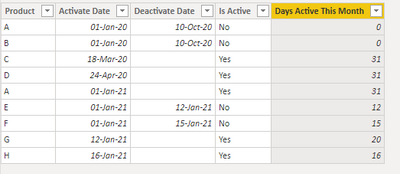- Power BI forums
- Updates
- News & Announcements
- Get Help with Power BI
- Desktop
- Service
- Report Server
- Power Query
- Mobile Apps
- Developer
- DAX Commands and Tips
- Custom Visuals Development Discussion
- Health and Life Sciences
- Power BI Spanish forums
- Translated Spanish Desktop
- Power Platform Integration - Better Together!
- Power Platform Integrations (Read-only)
- Power Platform and Dynamics 365 Integrations (Read-only)
- Training and Consulting
- Instructor Led Training
- Dashboard in a Day for Women, by Women
- Galleries
- Community Connections & How-To Videos
- COVID-19 Data Stories Gallery
- Themes Gallery
- Data Stories Gallery
- R Script Showcase
- Webinars and Video Gallery
- Quick Measures Gallery
- 2021 MSBizAppsSummit Gallery
- 2020 MSBizAppsSummit Gallery
- 2019 MSBizAppsSummit Gallery
- Events
- Ideas
- Custom Visuals Ideas
- Issues
- Issues
- Events
- Upcoming Events
- Community Blog
- Power BI Community Blog
- Custom Visuals Community Blog
- Community Support
- Community Accounts & Registration
- Using the Community
- Community Feedback
Register now to learn Fabric in free live sessions led by the best Microsoft experts. From Apr 16 to May 9, in English and Spanish.
- Power BI forums
- Forums
- Get Help with Power BI
- Desktop
- Calculating Days Based On Dates & Criteria
- Subscribe to RSS Feed
- Mark Topic as New
- Mark Topic as Read
- Float this Topic for Current User
- Bookmark
- Subscribe
- Printer Friendly Page
- Mark as New
- Bookmark
- Subscribe
- Mute
- Subscribe to RSS Feed
- Permalink
- Report Inappropriate Content
Calculating Days Based On Dates & Criteria
Hello all, I've been scratching my head with a problem for a few days now and I just can't seem to figure it out, so I was hoping you could help.
I'm trying to calculate how many days there are between 2 dates, with a slight twist.
Let's give you an example of my data and I'll show you what I mean. So let's say I have a product that has a few dates, an "activated date" a "deactived date" and a toggle as to whether it is currently active. It looks a little like this:
| Product | Activate Date | Deactivate Date | Is Active |
| A | 01/01/20 | 10/10/20 | No |
| B | 01/01/20 | 10/10/20 | No |
| C | 18/03/20 | Yes | |
| D | 24/04/20 | Yes | |
| A | 01/01/21 | Yes | |
| E | 01/01/21 | 12/01/21 | No |
| F | 01/01/21 | 15/01/21 | No |
| G | 12/01/21 | Yes | |
| H | 16/01/21 | Yes |
As you can see, a produce can have multiple days active (as in the case of product A that was active from from 01/01/20 until 10/10/20 then again from 01/01/21. Other than that, a product can be active or inactive at any given period.
I am trying to create a custom column which shows how many days in the current month that a product has been active which also assumes that any product currently active is going to run until the end of the month. The new column would look like the below:
| Product | Activate Date | Deactive Date | Is Active | Days Active This Month |
| A | 01/01/20 | 10/10/20 | No | 0 |
| B | 01/01/20 | 10/10/20 | No | 0 |
| C | 18/03/20 | Yes | 31 | |
| D | 24/04/20 | Yes | 31 | |
| A | 01/01/21 | Yes | 31 | |
| E | 01/01/21 | 12/01/21 | No | 12 |
| F | 01/01/21 | 15/01/21 | No | 15 |
| G | 12/01/21 | Yes | 19 | |
| H | 16/01/21 | Yes | 15 |
So looking it the new column, it assumes that anything active as of the 01/01/21(C & D in the table) are going to be active the full 31 days, any vehicles activated in January this year (A, G & H in the table) are going to run to the end of it and any that were deactived in January (E & F in the table) will only be active the number of days they were actually active for.
I hope this all makes sense so far.
Now I wrote a piece of DAX that I am actually pretty proud of but is not quite working right:
Days Active This Month =
SWITCH(
True(),
'Product'[Is Active] = "Yes" && MONTH('Product'[Activate Date]) <> MONTH (MAX('Product'[Activate Date])), DATEDIFF (STARTOFMONTH (TODAY()), ENDOFMONTH (TODAY()), DAY),
'Product'[Is Active] = "Yes" && MONTH('Product'[Activate Date]) = MONTH ( MAX('Product'[Activate Date])), DATEDIFF ( 'Product'[Activate Date], ENDOFMONTH (TODAY()), DAY ),
'Product'[Is Active] = "No" && MONTH('Product'[Activate Date]) = MONTH ( MAX( MAX('Product'[Activate Date])), DATEDIFF ('Product'[Activate Date], 'Product'[Deactivate Date] , DAY ),
'Product'[Is Active] = "No" && MONTH('Product'[Activate Date]) <> MONTH ( Max('Product'[Activate Date])), DATEDIFF ( STARTOFMONTH(TODAY()), 'Product'[Deactivate Date], DAY),
0
)
This feels like it is on the right track but the results are just not coming back quite right. EDIT: Link to google doc with results
Firstly, I know that I'm doing wrong with the way I'm calculating if the product was active at the start of the month or not. MONTH just doesn't cut it but I'm struggling to write the formula to figure out if the product was active at the start of the month or not.
Other than that though, I feel like it should be working but I'm not confident it is.
Any help with this is greatly appreciated, I hope I've made myself clear but I can understand that I may not have, so any questions, please feel free to send my way.
Thank you.
Solved! Go to Solution.
- Mark as New
- Bookmark
- Subscribe
- Mute
- Subscribe to RSS Feed
- Permalink
- Report Inappropriate Content
@SamFletch
Add the following code as a new column to your table. Check with other scenarios and reply with your findings.
Days Active This Month =
var _thismonth = (EOMONTH(TODAY(),0))
var _active = T3[Is Active] = "Yes"
return
IF(
_active,
Min(MIN( _thismonth - T3[Activate Date] + 1 , _thismonth ), DAY(_thismonth)),
Max(0,T3[Deactivate Date] - (_thismonth - DAY(_thismonth)) )
)
⭕ Subscribe and learn Power BI from these videos
⚪ Website ⚪ LinkedIn ⚪ PBI User Group
- Mark as New
- Bookmark
- Subscribe
- Mute
- Subscribe to RSS Feed
- Permalink
- Report Inappropriate Content
@SamFletch
Add the following code as a new column to your table. Check with other scenarios and reply with your findings.
Days Active This Month =
var _thismonth = (EOMONTH(TODAY(),0))
var _active = T3[Is Active] = "Yes"
return
IF(
_active,
Min(MIN( _thismonth - T3[Activate Date] + 1 , _thismonth ), DAY(_thismonth)),
Max(0,T3[Deactivate Date] - (_thismonth - DAY(_thismonth)) )
)
⭕ Subscribe and learn Power BI from these videos
⚪ Website ⚪ LinkedIn ⚪ PBI User Group
- Mark as New
- Bookmark
- Subscribe
- Mute
- Subscribe to RSS Feed
- Permalink
- Report Inappropriate Content
Wow this worked and you managed to do it in less than 10 lines of code!
Thank you so much, I'm very impresed and incredibly grateful! Would you mind explaining a little how it works? I understand the creation of the variables and honestly should have thought about doing that myself and I didn't realise EOMONTH was a thing, I'm just struggling to understand how the MIN and MAX lines are working.
- Mark as New
- Bookmark
- Subscribe
- Mute
- Subscribe to RSS Feed
- Permalink
- Report Inappropriate Content
@SamFletch
I noted that in my formula, I did not account for Activation dates within the month for Status NO, try this code instead of the above.
Days Active This Month =
var _thismonth = (EOMONTH(TODAY(),0))
var _active = T3[Is Active] = "Yes"
return
IF(
_active,
MIN(
_thismonth - T3[Activate Date] + 1 ,
DAY(_thismonth)
),
IF(
ISBLANK( T3[Deactivate Date] ),
0 ,
COUNTROWS(
INTERSECT(
CALENDAR(EOMONTH(_thismonth,-1),_thismonth),
CALENDAR(T3[Activate Date],T3[Deactivate Date])
)
)
)
)
⭕ Subscribe and learn Power BI from these videos
⚪ Website ⚪ LinkedIn ⚪ PBI User Group
- Mark as New
- Bookmark
- Subscribe
- Mute
- Subscribe to RSS Feed
- Permalink
- Report Inappropriate Content
when you say the results are not coming back right can you give an example of what is not right.
I would also probably write it like this
Days Active This Month =
SWITCH (
TRUE (),
AND (
'Product'[Is Active] = "Yes",
MONTH ( 'Product'[Activate Date] ) <> MONTH ( MAX ( 'Product'[Activate Date] ) )
), DATEDIFF ( STARTOFMONTH ( TODAY () ), ENDOFMONTH ( TODAY () ), DAY ),
AND (
'Product'[Is Active] = "Yes",
MONTH ( 'Product'[Activate Date] ) = MONTH ( MAX ( 'Product'[Activate Date] ) )
), DATEDIFF ( 'Product'[Activate Date], ENDOFMONTH ( TODAY () ), DAY ),
AND (
'Product'[Is Active] = "No",
MONTH ( 'Product'[Activate Date] ) = MONTH ( MAX ( 'Product'[Activate Date] ) )
), DATEDIFF ( 'Product'[Activate Date], 'Product'[Deactivate Date], DAY ),
AND (
'Product'[Is Active] = "No",
MONTH ( 'Product'[Activate Date] ) <> MONTH ( MAX ( 'Product'[Activate Date] ) )
), DATEDIFF ( STARTOFMONTH ( TODAY () ), 'Product'[Deactivate Date], DAY ),
0
)
If I took the time to answer your question and I came up with a solution, please mark my post as a solution and /or give kudos freely for the effort 🙂 Thank you!
Proud to be a Super User!
- Mark as New
- Bookmark
- Subscribe
- Mute
- Subscribe to RSS Feed
- Permalink
- Report Inappropriate Content
Sorry I didn't include this at the time. I've downloaded a full report of what the numbers look like and as you can see, they're just all over the place!
I've pasted the results into a Google Sheet which can you access with the link below:
Helpful resources

Microsoft Fabric Learn Together
Covering the world! 9:00-10:30 AM Sydney, 4:00-5:30 PM CET (Paris/Berlin), 7:00-8:30 PM Mexico City

Power BI Monthly Update - April 2024
Check out the April 2024 Power BI update to learn about new features.

| User | Count |
|---|---|
| 109 | |
| 105 | |
| 88 | |
| 74 | |
| 67 |
| User | Count |
|---|---|
| 123 | |
| 112 | |
| 95 | |
| 83 | |
| 73 |