FabCon is coming to Atlanta
Join us at FabCon Atlanta from March 16 - 20, 2026, for the ultimate Fabric, Power BI, AI and SQL community-led event. Save $200 with code FABCOMM.
Register now!- Power BI forums
- Get Help with Power BI
- Desktop
- Service
- Report Server
- Power Query
- Mobile Apps
- Developer
- DAX Commands and Tips
- Custom Visuals Development Discussion
- Health and Life Sciences
- Power BI Spanish forums
- Translated Spanish Desktop
- Training and Consulting
- Instructor Led Training
- Dashboard in a Day for Women, by Women
- Galleries
- Data Stories Gallery
- Themes Gallery
- Contests Gallery
- Quick Measures Gallery
- Notebook Gallery
- Translytical Task Flow Gallery
- TMDL Gallery
- R Script Showcase
- Webinars and Video Gallery
- Ideas
- Custom Visuals Ideas (read-only)
- Issues
- Issues
- Events
- Upcoming Events
To celebrate FabCon Vienna, we are offering 50% off select exams. Ends October 3rd. Request your discount now.
- Power BI forums
- Forums
- Get Help with Power BI
- Desktop
- Calculated column HELP!
- Subscribe to RSS Feed
- Mark Topic as New
- Mark Topic as Read
- Float this Topic for Current User
- Bookmark
- Subscribe
- Printer Friendly Page
- Mark as New
- Bookmark
- Subscribe
- Mute
- Subscribe to RSS Feed
- Permalink
- Report Inappropriate Content
Calculated column HELP!
Hi All,
I'm trying to create a calculated column based on some specific criteria.
So i have a list of LCV registration numbers and i want to identify which ones still have an mot. So the column should be: vehicles[vehicle_has_MOT). I want to see "1" when the vehicle has the MOT product, and "0" when it doesn't.
MOT is a parent product in the same table, and has the three sub products in a separate column:
Reg Product Product Type Policy Count (we use 1 or 0) CALC_COLUMN
ABC MOT Single Payment 1
ABC MOT Monthly Payment 0
ABC MOT FOC 0
I want the CALC_COLUMN to do something like vehicles_[has_MOT]=1
apologies if this is obvious, i'm new to Power BI 🙂
Solved! Go to Solution.
- Mark as New
- Bookmark
- Subscribe
- Mute
- Subscribe to RSS Feed
- Permalink
- Report Inappropriate Content
Hi @James__
Can you please try this DAX for calculated column
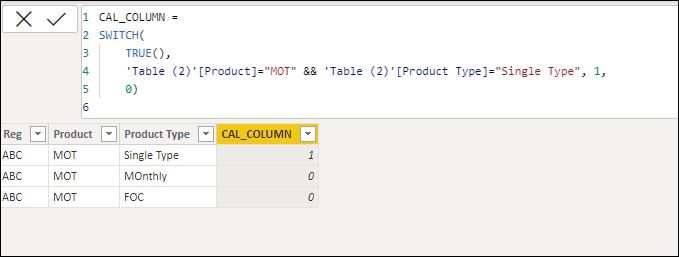
If this comment helps you, please LIKE this comment/Kudos
Proud to be a Super User! |  |
- Mark as New
- Bookmark
- Subscribe
- Mute
- Subscribe to RSS Feed
- Permalink
- Report Inappropriate Content
CALC_COLUMN = IF( Product = "MOT", 1, 0 )Paste it in the new column.
Accept it as a solution if its help you to solve your problem.
- Mark as New
- Bookmark
- Subscribe
- Mute
- Subscribe to RSS Feed
- Permalink
- Report Inappropriate Content
@James__
In your example,
Reg Product Product Type Policy Count (we use 1 or 0) CALC_COLUMN
ABC MOT Single Payment 1
ABC MOT Monthly Payment 0
ABC MOT FOC 0
2nd and 3rd line has product MOT, but why you are showing 0 inplace of 1
Please confirm
Proud to be a Super User! |  |
- Mark as New
- Bookmark
- Subscribe
- Mute
- Subscribe to RSS Feed
- Permalink
- Report Inappropriate Content
Hello @PijushRoy
The MOT has 3 separate products: Single payment, monthly payment and FOC. In the example above, this particular van has a single payment MOT product, and not monthly payment or FOC.
Hope that helps.
J
- Mark as New
- Bookmark
- Subscribe
- Mute
- Subscribe to RSS Feed
- Permalink
- Report Inappropriate Content
Hi @James__
Can you please try this DAX for calculated column
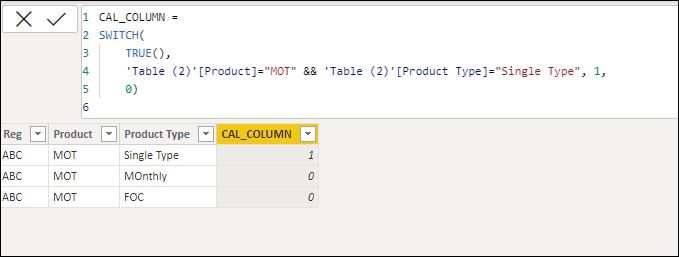
If this comment helps you, please LIKE this comment/Kudos
Proud to be a Super User! |  |
- Mark as New
- Bookmark
- Subscribe
- Mute
- Subscribe to RSS Feed
- Permalink
- Report Inappropriate Content
Sorry, that didn't work 🤔
- Mark as New
- Bookmark
- Subscribe
- Mute
- Subscribe to RSS Feed
- Permalink
- Report Inappropriate Content
Hi there!
You can try this:
IF( Product = "MOT", 1, 0 )
Let me know if that helps!


