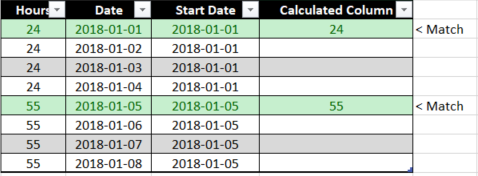Fabric Data Days starts November 4th!
Advance your Data & AI career with 50 days of live learning, dataviz contests, hands-on challenges, study groups & certifications and more!
Get registered- Power BI forums
- Get Help with Power BI
- Desktop
- Service
- Report Server
- Power Query
- Mobile Apps
- Developer
- DAX Commands and Tips
- Custom Visuals Development Discussion
- Health and Life Sciences
- Power BI Spanish forums
- Translated Spanish Desktop
- Training and Consulting
- Instructor Led Training
- Dashboard in a Day for Women, by Women
- Galleries
- Data Stories Gallery
- Themes Gallery
- Contests Gallery
- Quick Measures Gallery
- Visual Calculations Gallery
- Notebook Gallery
- Translytical Task Flow Gallery
- TMDL Gallery
- R Script Showcase
- Webinars and Video Gallery
- Ideas
- Custom Visuals Ideas (read-only)
- Issues
- Issues
- Events
- Upcoming Events
Get Fabric Certified for FREE during Fabric Data Days. Don't miss your chance! Learn more
- Power BI forums
- Forums
- Get Help with Power BI
- Desktop
- Calculated Column - Return value if two columns ma...
- Subscribe to RSS Feed
- Mark Topic as New
- Mark Topic as Read
- Float this Topic for Current User
- Bookmark
- Subscribe
- Printer Friendly Page
- Mark as New
- Bookmark
- Subscribe
- Mute
- Subscribe to RSS Feed
- Permalink
- Report Inappropriate Content
Calculated Column - Return value if two columns matches
Hi!
I have a problem that seems simple but I just can't seem to solve it.
I'm trying to return Hours to a Calculated Column if Start Date and Date matches as in the example below:
I've tried both CALCULATE and IF but both returns errors:
CALCULATE(SUM([Hours]);[Date] = [Start Date])
IF([Start Date] = [Date];[Hours];"")
Help would be much appreciated!
Marcus
Solved! Go to Solution.
- Mark as New
- Bookmark
- Subscribe
- Mute
- Subscribe to RSS Feed
- Permalink
- Report Inappropriate Content
Hi
Can you try this ?
New Column = IF(Table1[Start Date] = table1[Date],[Hours])
Let me know if you see any issues.
Thanks
Raj
- Mark as New
- Bookmark
- Subscribe
- Mute
- Subscribe to RSS Feed
- Permalink
- Report Inappropriate Content
@Anonymous
I think the solution by @Anonymous would work. You might be getting the error in your IF statement because you are setting the ELSE condition as "". This will probably cause an error because [Hours] is a number and "" is text. You can either use rajendran's version or you can switch the "" with BLANK()
Hope this helps,
Parker
- Mark as New
- Bookmark
- Subscribe
- Mute
- Subscribe to RSS Feed
- Permalink
- Report Inappropriate Content
Hi
Can you try this ?
New Column = IF(Table1[Start Date] = table1[Date],[Hours])
Let me know if you see any issues.
Thanks
Raj
- Mark as New
- Bookmark
- Subscribe
- Mute
- Subscribe to RSS Feed
- Permalink
- Report Inappropriate Content
Thanks for the reply but that is basically the same IF-formula that I have been trying and I receive an error.
Does this work for you?
Regards
Marcus
- Mark as New
- Bookmark
- Subscribe
- Mute
- Subscribe to RSS Feed
- Permalink
- Report Inappropriate Content
@Anonymous
I think the solution by @Anonymous would work. You might be getting the error in your IF statement because you are setting the ELSE condition as "". This will probably cause an error because [Hours] is a number and "" is text. You can either use rajendran's version or you can switch the "" with BLANK()
Hope this helps,
Parker
- Mark as New
- Bookmark
- Subscribe
- Mute
- Subscribe to RSS Feed
- Permalink
- Report Inappropriate Content
@Anonymous did work leaving the last argument blank instead of "".
Thank you @Anonymous for the clarification 🙂
Best regards,
Marcus
- Mark as New
- Bookmark
- Subscribe
- Mute
- Subscribe to RSS Feed
- Permalink
- Report Inappropriate Content
@Anonymousexactly what is the error you're getting? I have a feeling you're trying to add this as a measure and not a column...
Did I answer your question? Mark my post as a solution!
Proud to be a Super User!
Helpful resources

Fabric Data Days
Advance your Data & AI career with 50 days of live learning, contests, hands-on challenges, study groups & certifications and more!

Power BI Monthly Update - October 2025
Check out the October 2025 Power BI update to learn about new features.