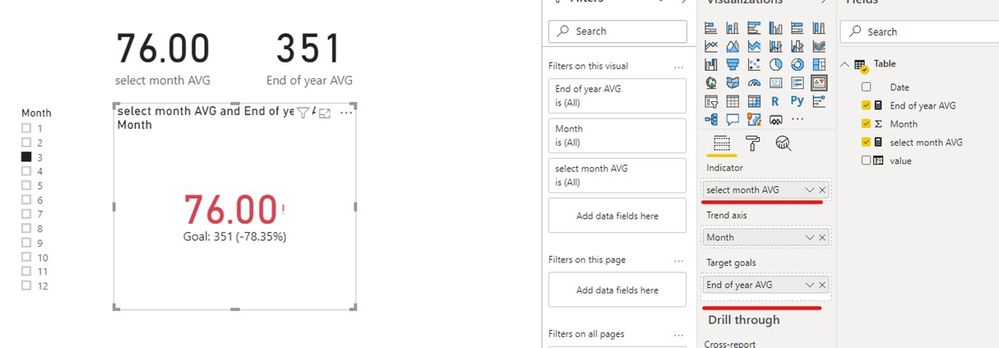Join us at the 2025 Microsoft Fabric Community Conference
Microsoft Fabric Community Conference 2025, March 31 - April 2, Las Vegas, Nevada. Use code MSCUST for a $150 discount.
Register now- Power BI forums
- Get Help with Power BI
- Desktop
- Service
- Report Server
- Power Query
- Mobile Apps
- Developer
- DAX Commands and Tips
- Custom Visuals Development Discussion
- Health and Life Sciences
- Power BI Spanish forums
- Translated Spanish Desktop
- Training and Consulting
- Instructor Led Training
- Dashboard in a Day for Women, by Women
- Galleries
- Community Connections & How-To Videos
- COVID-19 Data Stories Gallery
- Themes Gallery
- Data Stories Gallery
- R Script Showcase
- Webinars and Video Gallery
- Quick Measures Gallery
- 2021 MSBizAppsSummit Gallery
- 2020 MSBizAppsSummit Gallery
- 2019 MSBizAppsSummit Gallery
- Events
- Ideas
- Custom Visuals Ideas
- Issues
- Issues
- Events
- Upcoming Events
The Power BI DataViz World Championships are on! With four chances to enter, you could win a spot in the LIVE Grand Finale in Las Vegas. Show off your skills.
- Power BI forums
- Forums
- Get Help with Power BI
- Desktop
- Calculate value for a specific month
- Subscribe to RSS Feed
- Mark Topic as New
- Mark Topic as Read
- Float this Topic for Current User
- Bookmark
- Subscribe
- Printer Friendly Page
- Mark as New
- Bookmark
- Subscribe
- Mute
- Subscribe to RSS Feed
- Permalink
- Report Inappropriate Content
Calculate value for a specific month
Hi,
I'm pretty new to power bi and am trying to get a value for the baseline of a kpi. I have a measure for calcualting the average number of issues on a document. There are lots of documents each month. I can use a card and a month filter on the report to show the average number of issues in Jan 2020. I'd like to know how I can "record" or calculate this as a number that can be used in a kpi. For instance, my kpi is likely to be a 20% reduction in issues from Jan to Dec 2020. Thanks for any help you can provide.
Solved! Go to Solution.
- Mark as New
- Bookmark
- Subscribe
- Mute
- Subscribe to RSS Feed
- Permalink
- Report Inappropriate Content
Hi @ithomas2 ,
We can use the following steps to meet your requirement.
1. We can create a month column.
Month = MONTH(‘Table’[Date])
2. Then we can create a two measures, one is the average of each month based on the month slicer, another is the average of end of year month.
And we can put them to a KPI card, the result like this,
select month AVG =
CALCULATE(AVERAGE('Table'[value]))
End of year AVG = CALCULATE(AVERAGE('Table'[value]),'Table'[Month] = 12)
If it doesn’t meet your requirement, could you please show the exact expected result based on the table that we have shared?
BTW, pbix as attached.
Best regards,
Community Support Team _ zhenbw
If this post helps, then please consider Accept it as the solution to help the other members find it more quickly.
- Mark as New
- Bookmark
- Subscribe
- Mute
- Subscribe to RSS Feed
- Permalink
- Report Inappropriate Content
Hi @ithomas2 ,
We can use the following steps to meet your requirement.
1. We can create a month column.
Month = MONTH(‘Table’[Date])
2. Then we can create a two measures, one is the average of each month based on the month slicer, another is the average of end of year month.
And we can put them to a KPI card, the result like this,
select month AVG =
CALCULATE(AVERAGE('Table'[value]))
End of year AVG = CALCULATE(AVERAGE('Table'[value]),'Table'[Month] = 12)
If it doesn’t meet your requirement, could you please show the exact expected result based on the table that we have shared?
BTW, pbix as attached.
Best regards,
Community Support Team _ zhenbw
If this post helps, then please consider Accept it as the solution to help the other members find it more quickly.
- Mark as New
- Bookmark
- Subscribe
- Mute
- Subscribe to RSS Feed
- Permalink
- Report Inappropriate Content
@ithomas2 you need to create a measure for Previous month which can be achieved by using Time Intelligence DAX functions. As a best practice, add date dimension in your model and use it for and time intelligence calculations. There are many posts on how to add date dimension and below is the link to a few. Once the date dimension is added, mark it as a date table on table tools.
https://www.sqlbi.com/articles/creating-a-simple-date-table-in-dax/
https://radacad.com/create-a-date-dimension-in-power-bi-in-4-steps-step-1-calendar-columns
Once you had date dimension in your model, use PREVIOUSMONTH DAX function and that you can use KPIs to calculate the % difference.
I would ❤ Kudos if my solution helped. 👉 If you can spend time posting the question, you can also make efforts to give Kudos whoever helped to solve your problem. It is a token of appreciation!
Subscribe to the @PowerBIHowTo YT channel for an upcoming video on List and Record functions in Power Query!!
Learn Power BI and Fabric - subscribe to our YT channel - Click here: @PowerBIHowTo
If my solution proved useful, I'd be delighted to receive Kudos. When you put effort into asking a question, it's equally thoughtful to acknowledge and give Kudos to the individual who helped you solve the problem. It's a small gesture that shows appreciation and encouragement! ❤
Did I answer your question? Mark my post as a solution. Proud to be a Super User! Appreciate your Kudos 🙂
Feel free to email me with any of your BI needs.
Helpful resources

Join us at the Microsoft Fabric Community Conference
March 31 - April 2, 2025, in Las Vegas, Nevada. Use code MSCUST for a $150 discount! Prices go up Feb. 11th.

Join our Community Sticker Challenge 2025
If you love stickers, then you will definitely want to check out our Community Sticker Challenge!

| User | Count |
|---|---|
| 137 | |
| 70 | |
| 64 | |
| 52 | |
| 50 |
| User | Count |
|---|---|
| 208 | |
| 91 | |
| 62 | |
| 59 | |
| 56 |