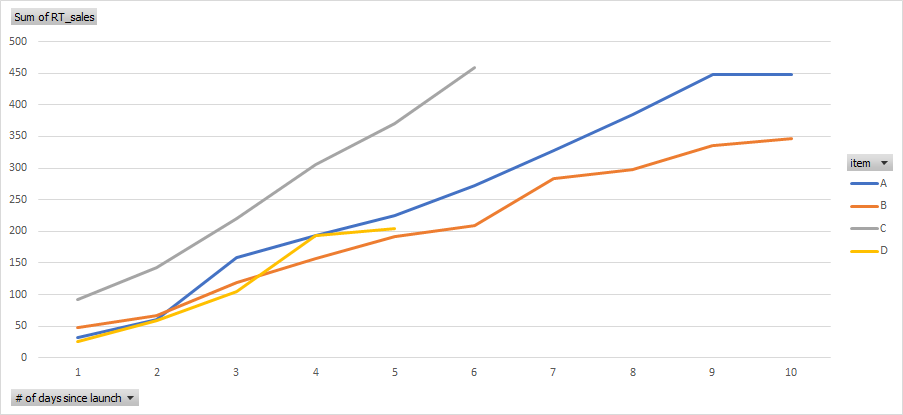Fabric Data Days starts November 4th!
Advance your Data & AI career with 50 days of live learning, dataviz contests, hands-on challenges, study groups & certifications and more!
Get registered- Power BI forums
- Get Help with Power BI
- Desktop
- Service
- Report Server
- Power Query
- Mobile Apps
- Developer
- DAX Commands and Tips
- Custom Visuals Development Discussion
- Health and Life Sciences
- Power BI Spanish forums
- Translated Spanish Desktop
- Training and Consulting
- Instructor Led Training
- Dashboard in a Day for Women, by Women
- Galleries
- Data Stories Gallery
- Themes Gallery
- Contests Gallery
- Quick Measures Gallery
- Visual Calculations Gallery
- Notebook Gallery
- Translytical Task Flow Gallery
- TMDL Gallery
- R Script Showcase
- Webinars and Video Gallery
- Ideas
- Custom Visuals Ideas (read-only)
- Issues
- Issues
- Events
- Upcoming Events
Get Fabric Certified for FREE during Fabric Data Days. Don't miss your chance! Learn more
- Power BI forums
- Forums
- Get Help with Power BI
- Desktop
- Re: Calculate running total v/s number of days sin...
- Subscribe to RSS Feed
- Mark Topic as New
- Mark Topic as Read
- Float this Topic for Current User
- Bookmark
- Subscribe
- Printer Friendly Page
- Mark as New
- Bookmark
- Subscribe
- Mute
- Subscribe to RSS Feed
- Permalink
- Report Inappropriate Content
Calculate running total v/s number of days since launch for separate items?
Hello community,
I have two tables that are connected through product ID. Table 1 consists of product details including date of product launch. Table 2 consists of sale details including date of sale and number of sales on each date.
Table 2 is continuously updated on a daily basis while Table 1 is maintained manually with ad-hoc updations.
The result I would like to prepare is a graph which has the number of days since launch on the x-axis and the running total of sales on the Y axis. reference image below:
Joining the tables and getting the running total was something i was able to perform. however, how do i create a separate field for # of days since launch? as a calculated measure it is not possible to have it on the x-axis. Even in the pivot table, I cannot drag it as a category field. So how does one solve for this?
Google Drive link to sample data
Solved! Go to Solution.
- Mark as New
- Bookmark
- Subscribe
- Mute
- Subscribe to RSS Feed
- Permalink
- Report Inappropriate Content
@Anonymous
You may refer to the following post.
https://community.powerbi.com/t5/Desktop/Aggregates-of-counts-over-time/td-p/281500
If this post helps, then please consider Accept it as the solution to help the other members find it more quickly.
- Mark as New
- Bookmark
- Subscribe
- Mute
- Subscribe to RSS Feed
- Permalink
- Report Inappropriate Content
@Anonymous
You may refer to the following post.
https://community.powerbi.com/t5/Desktop/Aggregates-of-counts-over-time/td-p/281500
If this post helps, then please consider Accept it as the solution to help the other members find it more quickly.
- Mark as New
- Bookmark
- Subscribe
- Mute
- Subscribe to RSS Feed
- Permalink
- Report Inappropriate Content
So create a column in Table2 "Days since Launch". Use LOOKUPVALUE to lookup the launch date, then the column is:
Days since Launch Column =
VAR __LaunchDate = LOOKUPVALUE('Table1,...)
RETURN
([Date] - __LaunchDate) * 1.
Follow on LinkedIn
@ me in replies or I'll lose your thread!!!
Instead of a Kudo, please vote for this idea
Become an expert!: Enterprise DNA
External Tools: MSHGQM
YouTube Channel!: Microsoft Hates Greg
Latest book!: DAX For Humans
DAX is easy, CALCULATE makes DAX hard...
- Mark as New
- Bookmark
- Subscribe
- Mute
- Subscribe to RSS Feed
- Permalink
- Report Inappropriate Content
Thanks for the input Greg. I tried that idea but it would work if there was only product. In this case there are multiple products to compare. How does one compare # of days since launch for multiple products?
Helpful resources

Fabric Data Days
Advance your Data & AI career with 50 days of live learning, contests, hands-on challenges, study groups & certifications and more!

Power BI Monthly Update - October 2025
Check out the October 2025 Power BI update to learn about new features.