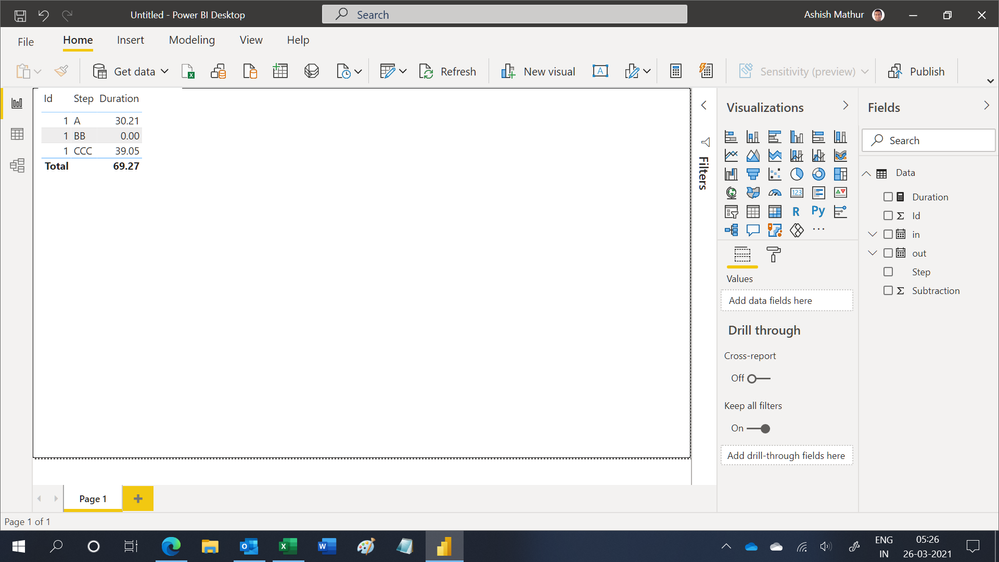Join us at the 2025 Microsoft Fabric Community Conference
Microsoft Fabric Community Conference 2025, March 31 - April 2, Las Vegas, Nevada. Use code MSCUST for a $150 discount.
Register now- Power BI forums
- Get Help with Power BI
- Desktop
- Service
- Report Server
- Power Query
- Mobile Apps
- Developer
- DAX Commands and Tips
- Custom Visuals Development Discussion
- Health and Life Sciences
- Power BI Spanish forums
- Translated Spanish Desktop
- Training and Consulting
- Instructor Led Training
- Dashboard in a Day for Women, by Women
- Galleries
- Webinars and Video Gallery
- Data Stories Gallery
- Themes Gallery
- Contests Gallery
- Quick Measures Gallery
- R Script Showcase
- COVID-19 Data Stories Gallery
- Community Connections & How-To Videos
- 2021 MSBizAppsSummit Gallery
- 2020 MSBizAppsSummit Gallery
- 2019 MSBizAppsSummit Gallery
- Events
- Ideas
- Custom Visuals Ideas
- Issues
- Issues
- Events
- Upcoming Events
The Power BI DataViz World Championships are on! With four chances to enter, you could win a spot in the LIVE Grand Finale in Las Vegas. Show off your skills.
- Power BI forums
- Forums
- Get Help with Power BI
- Desktop
- Calculate durations for each product category
- Subscribe to RSS Feed
- Mark Topic as New
- Mark Topic as Read
- Float this Topic for Current User
- Bookmark
- Subscribe
- Printer Friendly Page
- Mark as New
- Bookmark
- Subscribe
- Mute
- Subscribe to RSS Feed
- Permalink
- Report Inappropriate Content
Calculate durations for each product category
Hi everybody!
I'm not very good in DAX (yet!) so every help will be very appreciated.
I am sorry if this is an obvious question, however I red a lot on the community but I didn't find the solution I need.
I need this output, for each id:
| id | STEP DURATIONS | |
| 1 | A | 30d 5 h 8 m |
| 1 | BB | 0d 0 h 1 m |
| 1 | CCC | 8d 1 h 13 m |
| 2 | A | days, hours |
| 2 | BB | days, hours |
| 2 | CCC | days, hours |
| 3 | ... | ... |
From this input table:
| id | step | status | date | duration (to be calculated for step and for EACH ID) | |
| 1 | A | in | 11/10/2020 10:04 | 0:00:00 | |
| 1 | A | out | 11/10/2020 10:06 | 0:02:09 | |
| 1 | BB | in | 11/10/2020 10:06 | 0:00:00 | |
| 1 | BB | out | 11/10/2020 10:07 | 0:01:00 | |
| 1 | A | in | 11/10/2020 10:07 | 0:00:00 | |
| 1 | A | out | 11/10/2020 10:08 | 0:01:03 | |
| 1 | CCC | in | 11/10/2020 10:08 | 0:00:00 | |
| 1 | CCC | out | 18/11/2020 11:12 | 913:03:50 | |
| 1 | A | in | 18/11/2020 11:12 | 0:00:00 | |
| 1 | A | out | 18/12/2020 16:18 | 725:05:30 | |
| 1 | CCC | in | 18/12/2020 16:18 | 0:00:00 | |
| 1 | CCC | out | 19/12/2020 16:28 | 24:10:03 | |
| 2 | A | in | ... | ... |
I tried to calculate duration as a calculated column. To do this I've added two index columns and then combining FILTER and EARLIER I calculated the durations, but I am not able to do it separately for each id...
How can I do it? Which may be the best approach, DAX formulas, calculated columns, M?
Thanks a lot for any advice 🙂
Solved! Go to Solution.
- Mark as New
- Bookmark
- Subscribe
- Mute
- Subscribe to RSS Feed
- Permalink
- Report Inappropriate Content
Hi,
Can you live with this? Download the PBI file from here.
Regards,
Ashish Mathur
http://www.ashishmathur.com
https://www.linkedin.com/in/excelenthusiasts/
- Mark as New
- Bookmark
- Subscribe
- Mute
- Subscribe to RSS Feed
- Permalink
- Report Inappropriate Content
Hi,
Based on the information that you have shared in the second table, show the exact figures that you are expecting in the first table.
Regards,
Ashish Mathur
http://www.ashishmathur.com
https://www.linkedin.com/in/excelenthusiasts/
- Mark as New
- Bookmark
- Subscribe
- Mute
- Subscribe to RSS Feed
- Permalink
- Report Inappropriate Content
Hi Ashish! Thank you for your help.
I've updated the output table, and also the input, with the figures.
- Mark as New
- Bookmark
- Subscribe
- Mute
- Subscribe to RSS Feed
- Permalink
- Report Inappropriate Content
Hi,
Can you live with this? Download the PBI file from here.
Regards,
Ashish Mathur
http://www.ashishmathur.com
https://www.linkedin.com/in/excelenthusiasts/
- Mark as New
- Bookmark
- Subscribe
- Mute
- Subscribe to RSS Feed
- Permalink
- Report Inappropriate Content
Hi Ashish, your approach is different from mine: you've pivoted the date column. This is very clever!
So I canceled my calc columns and measures and got into M query to pivot and have two columns for in and out date.
However, when trying to pivot columns, I see the error: There were too many elements in the enumeration to complete the operation.
Couldn't find out, then I used your magic steps and finally I got my output table!
THANK YOU!
- Mark as New
- Bookmark
- Subscribe
- Mute
- Subscribe to RSS Feed
- Permalink
- Report Inappropriate Content
You are welcome.
Regards,
Ashish Mathur
http://www.ashishmathur.com
https://www.linkedin.com/in/excelenthusiasts/