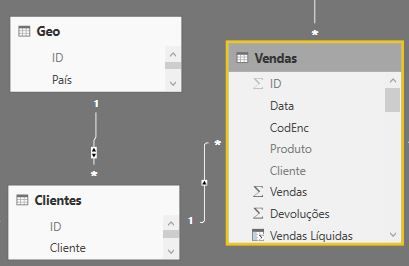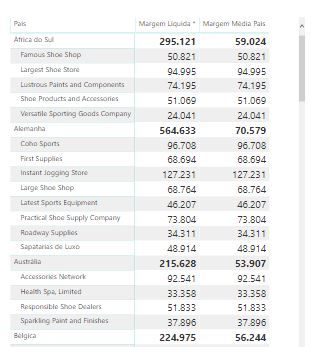New Offer! Become a Certified Fabric Data Engineer
Check your eligibility for this 50% exam voucher offer and join us for free live learning sessions to get prepared for Exam DP-700.
Get Started- Power BI forums
- Get Help with Power BI
- Desktop
- Service
- Report Server
- Power Query
- Mobile Apps
- Developer
- DAX Commands and Tips
- Custom Visuals Development Discussion
- Health and Life Sciences
- Power BI Spanish forums
- Translated Spanish Desktop
- Training and Consulting
- Instructor Led Training
- Dashboard in a Day for Women, by Women
- Galleries
- Community Connections & How-To Videos
- COVID-19 Data Stories Gallery
- Themes Gallery
- Data Stories Gallery
- R Script Showcase
- Webinars and Video Gallery
- Quick Measures Gallery
- 2021 MSBizAppsSummit Gallery
- 2020 MSBizAppsSummit Gallery
- 2019 MSBizAppsSummit Gallery
- Events
- Ideas
- Custom Visuals Ideas
- Issues
- Issues
- Events
- Upcoming Events
Don't miss out! 2025 Microsoft Fabric Community Conference, March 31 - April 2, Las Vegas, Nevada. Use code MSCUST for a $150 discount. Prices go up February 11th. Register now.
- Power BI forums
- Forums
- Get Help with Power BI
- Desktop
- Calculate average within category
- Subscribe to RSS Feed
- Mark Topic as New
- Mark Topic as Read
- Float this Topic for Current User
- Bookmark
- Subscribe
- Printer Friendly Page
- Mark as New
- Bookmark
- Subscribe
- Mute
- Subscribe to RSS Feed
- Permalink
- Report Inappropriate Content
Calculate average within category
Hi,
How to calculate the average of a measure within a category?
For example, in my data model, I have a table "Geo" that contains the field "País" (Country).
In table "Clientes" I have the field "Cliente" (Customer).
This is how the relationship looks like:
The facts table is "Vendas".
I need the average of measure "Margem Líquida *" per country, so I'm using the following measure:
Margem Média País = AVERAGEX(Clientes;[Margem Líquida *])
This is ok on a Country level, but as you can see in the following table I can't compare the value of the measure with the average per country on a Customer ("Cliente") level.
I'd like to have the value of the country level repeated for each customer within the country.
How can I do that? I've tried all sorts of CALCULATE with EARLIER but no luck...
Thanks in advance!
Solved! Go to Solution.
- Mark as New
- Bookmark
- Subscribe
- Mute
- Subscribe to RSS Feed
- Permalink
- Report Inappropriate Content
You're correct, I didn't type it right- here's what works for me in this situation:
Avg Jobs Per Day by Location = CALCULATE (FactFinanceTable[Avg Jobs Per Day],SUMMARIZE ('GeoHierarchyDimTable', GeoHierarchyDimTable[Location]), ALL(EmployeeDimTable[Name] ))
This gives me Average by Location properly.
- Mark as New
- Bookmark
- Subscribe
- Mute
- Subscribe to RSS Feed
- Permalink
- Report Inappropriate Content
You should use CALCULATE(table, AVERAGE(Vendas), ALL (column name that you want to exclude for granularity))
- Mark as New
- Bookmark
- Subscribe
- Mute
- Subscribe to RSS Feed
- Permalink
- Report Inappropriate Content
CALCULATE requires an expression as the 1st argument, not a table.
- Mark as New
- Bookmark
- Subscribe
- Mute
- Subscribe to RSS Feed
- Permalink
- Report Inappropriate Content
You're correct, I didn't type it right- here's what works for me in this situation:
Avg Jobs Per Day by Location = CALCULATE (FactFinanceTable[Avg Jobs Per Day],SUMMARIZE ('GeoHierarchyDimTable', GeoHierarchyDimTable[Location]), ALL(EmployeeDimTable[Name] ))
This gives me Average by Location properly.
Helpful resources

Join us at the Microsoft Fabric Community Conference
March 31 - April 2, 2025, in Las Vegas, Nevada. Use code MSCUST for a $150 discount!

Power BI Monthly Update - January 2025
Check out the January 2025 Power BI update to learn about new features in Reporting, Modeling, and Data Connectivity.

| User | Count |
|---|---|
| 124 | |
| 79 | |
| 50 | |
| 38 | |
| 38 |
| User | Count |
|---|---|
| 195 | |
| 80 | |
| 70 | |
| 51 | |
| 42 |