FabCon is coming to Atlanta
Join us at FabCon Atlanta from March 16 - 20, 2026, for the ultimate Fabric, Power BI, AI and SQL community-led event. Save $200 with code FABCOMM.
Register now!- Power BI forums
- Get Help with Power BI
- Desktop
- Service
- Report Server
- Power Query
- Mobile Apps
- Developer
- DAX Commands and Tips
- Custom Visuals Development Discussion
- Health and Life Sciences
- Power BI Spanish forums
- Translated Spanish Desktop
- Training and Consulting
- Instructor Led Training
- Dashboard in a Day for Women, by Women
- Galleries
- Data Stories Gallery
- Themes Gallery
- Contests Gallery
- QuickViz Gallery
- Quick Measures Gallery
- Visual Calculations Gallery
- Notebook Gallery
- Translytical Task Flow Gallery
- TMDL Gallery
- R Script Showcase
- Webinars and Video Gallery
- Ideas
- Custom Visuals Ideas (read-only)
- Issues
- Issues
- Events
- Upcoming Events
Learn from the best! Meet the four finalists headed to the FINALS of the Power BI Dataviz World Championships! Register now
- Power BI forums
- Forums
- Get Help with Power BI
- Desktop
- Calculate TimeInStatus
- Subscribe to RSS Feed
- Mark Topic as New
- Mark Topic as Read
- Float this Topic for Current User
- Bookmark
- Subscribe
- Printer Friendly Page
- Mark as New
- Bookmark
- Subscribe
- Mute
- Subscribe to RSS Feed
- Permalink
- Report Inappropriate Content
Calculate TimeInStatus
Hi,
I retrieve data from my JIRA projects in PowerBI via the REST API services that JIRA provides.
On each ticket, I retrieve the history of the actions that took place, including status changes. For this case (status changes), I know the original status (Change.fromString), the final status (Change.toString) and the datetime of the status change.
So, the data is looks like this:
From these data, I try to know the time spent in "Demande imprécise" status.
For example, if I consider the "11419" ID ticket, here are the periods of time in "Demande imprécise" status and the duration :
- 03/05/18 5:06 PM - 03/05/18 5:06 PM ==> 14 s
- 03/05/18 5:34 PM - 03/05/18 5:37 PM ==> 3 m
- 03/05/18 5:38 PM - 03/05/18 5:40 PM ==> 2 m
Total: 5 m 14 s
I am a little lost to make theses operations, have you already realized that? If yes, how?
Tahnks in advance.
Best regards,
Anthony
- Mark as New
- Bookmark
- Subscribe
- Mute
- Subscribe to RSS Feed
- Permalink
- Report Inappropriate Content
Can you share how you obtained this data from Jira? I'm struggling with getting this data at the minute 😞
- Mark as New
- Bookmark
- Subscribe
- Mute
- Subscribe to RSS Feed
- Permalink
- Report Inappropriate Content
- Mark as New
- Bookmark
- Subscribe
- Mute
- Subscribe to RSS Feed
- Permalink
- Report Inappropriate Content
Hello,
i'm looking for this request. How do have make to retrieve the history of the actions, including status changes exactly like your screenshot ?
Thank you.
- Mark as New
- Bookmark
- Subscribe
- Mute
- Subscribe to RSS Feed
- Permalink
- Report Inappropriate Content
- Mark as New
- Bookmark
- Subscribe
- Mute
- Subscribe to RSS Feed
- Permalink
- Report Inappropriate Content
Hi @aaumond
date ship down =
CALCULATE (
MAX ( [Change date] ),
FILTER (
ALL ( Sheet1 ),
[Index]
= EARLIER ( [Index] ) - 1
&& MOD ( [Index], 2 ) = 0
&& [ID ticket] = EARLIER ( [ID ticket] )
)
)
second =
IF (
DATEDIFF ( [date ship down], [Change date], SECOND ) < 60,
DATEDIFF ( [date ship down], [Change date], SECOND )
)
Column =
CONCATENATE (
INT (
MOD (
CALCULATE (
SUM ( [second] ),
FILTER ( ALL ( Sheet1 ), [ID ticket] = EARLIER ( [ID ticket] ) )
),
3600
)
/ 60
),
"m"
)
& CONCATENATE (
INT (
MOD (
MOD (
CALCULATE (
SUM ( [second] ),
FILTER ( ALL ( Sheet1 ), [ID ticket] = EARLIER ( [ID ticket] ) )
),
3600
),
60
)
),
"s"
)
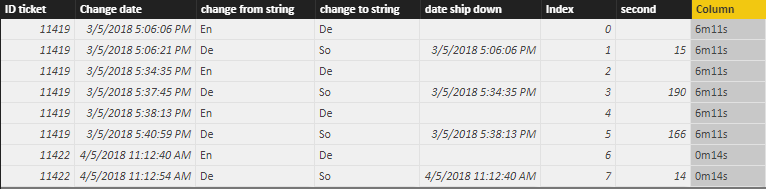
Column 2 =
VAR dateshipdown =
CALCULATE (
MAX ( [Change date] ),
FILTER (
ALL ( Sheet1 ),
[Index]
= EARLIER ( [Index] ) - 1
&& MOD ( [Index], 2 ) = 0
&& [ID ticket] = EARLIER ( [ID ticket] )
)
)
VAR second =
IF (
DATEDIFF ( [date ship down], [Change date], SECOND ) < 60,
DATEDIFF ( [date ship down], [Change date], SECOND )
)
RETURN
CONCATENATE (
INT (
MOD (
CALCULATE (
SUM ( [second] ),
FILTER ( ALL ( Sheet1 ), [ID ticket] = EARLIER ( [ID ticket] ) )
),
3600
)
/ 60
),
"m"
)
& CONCATENATE (
INT (
MOD (
MOD (
CALCULATE (
SUM ( [second] ),
FILTER ( ALL ( Sheet1 ), [ID ticket] = EARLIER ( [ID ticket] ) )
),
3600
),
60
)
),
"s"
)
- Mark as New
- Bookmark
- Subscribe
- Mute
- Subscribe to RSS Feed
- Permalink
- Report Inappropriate Content
- Mark as New
- Bookmark
- Subscribe
- Mute
- Subscribe to RSS Feed
- Permalink
- Report Inappropriate Content
Hi @v-juanli-msft,
Thanks for your reply.
Do you think it's possible to do this in Power Query rather than DAX ?
Regards,
Anthony
Helpful resources

Join our Fabric User Panel
Share feedback directly with Fabric product managers, participate in targeted research studies and influence the Fabric roadmap.

Power BI Monthly Update - February 2026
Check out the February 2026 Power BI update to learn about new features.

| User | Count |
|---|---|
| 62 | |
| 55 | |
| 39 | |
| 16 | |
| 15 |
| User | Count |
|---|---|
| 93 | |
| 85 | |
| 33 | |
| 31 | |
| 25 |

