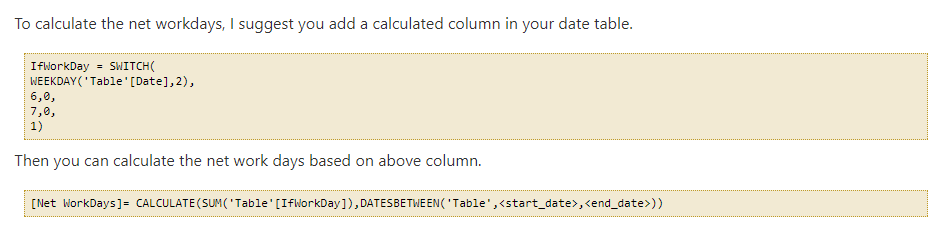Join us at FabCon Vienna from September 15-18, 2025
The ultimate Fabric, Power BI, SQL, and AI community-led learning event. Save €200 with code FABCOMM.
Get registered- Power BI forums
- Get Help with Power BI
- Desktop
- Service
- Report Server
- Power Query
- Mobile Apps
- Developer
- DAX Commands and Tips
- Custom Visuals Development Discussion
- Health and Life Sciences
- Power BI Spanish forums
- Translated Spanish Desktop
- Training and Consulting
- Instructor Led Training
- Dashboard in a Day for Women, by Women
- Galleries
- Data Stories Gallery
- Themes Gallery
- Contests Gallery
- Quick Measures Gallery
- Notebook Gallery
- Translytical Task Flow Gallery
- TMDL Gallery
- R Script Showcase
- Webinars and Video Gallery
- Ideas
- Custom Visuals Ideas (read-only)
- Issues
- Issues
- Events
- Upcoming Events
Compete to become Power BI Data Viz World Champion! First round ends August 18th. Get started.
- Power BI forums
- Forums
- Get Help with Power BI
- Desktop
- Calculate Number of Days between 2 dates excluding...
- Subscribe to RSS Feed
- Mark Topic as New
- Mark Topic as Read
- Float this Topic for Current User
- Bookmark
- Subscribe
- Printer Friendly Page
- Mark as New
- Bookmark
- Subscribe
- Mute
- Subscribe to RSS Feed
- Permalink
- Report Inappropriate Content
Calculate Number of Days between 2 dates excluding weekends
Hi All,
I'm trying to calculate a number of days between two dates without weekends:
- I have Order Date and a Shipment Date
- I have created Calendar table to use the following approach:
But I'm not getting any results back my new TAD column is blank =o?
Here is my dax formula i'm using:
I have created a new column in Dates table:
- IsWorkDay = SWITCH(WEEKDAY('Date'[Date],2),6,0,7,0,1)
Then I'm creating a new TAD column to get number of days excluding weekends:
- TAD = CALCULATE(SUM('Date'[IsWorkDay]),
DATESBETWEEN('Date'[Date],'Master Sheet'[Ord Date],'Master Sheet'[Ship Date]))
Am I doing something Wrong here???
Thank you.
Regards
Abduvali
Solved! Go to Solution.
- Mark as New
- Bookmark
- Subscribe
- Mute
- Subscribe to RSS Feed
- Permalink
- Report Inappropriate Content
Hi All,
It's actually was a bug after restarting Power BI its solved itself =oD
Regards
Abduvali
- Mark as New
- Bookmark
- Subscribe
- Mute
- Subscribe to RSS Feed
- Permalink
- Report Inappropriate Content
Hi @Abduvali,
Glad to hear that you have solved this problem. Would you please mark your sharing resolution as an answer so that it might help more users?
Regards,
Yuliana Gu
If this post helps, then please consider Accept it as the solution to help the other members find it more quickly.
- Mark as New
- Bookmark
- Subscribe
- Mute
- Subscribe to RSS Feed
- Permalink
- Report Inappropriate Content
Hey Abdulvali,
When I used your TAD formula, it returns me with an error saying that a single value for column Due Date cannot be determined
This is my data structure
Do you know what I did wrong here?
Cheers,
Kev
Cheers,
Kev
- Mark as New
- Bookmark
- Subscribe
- Mute
- Subscribe to RSS Feed
- Permalink
- Report Inappropriate Content
after applying your steps i got wrong output
Please help me out
- Mark as New
- Bookmark
- Subscribe
- Mute
- Subscribe to RSS Feed
- Permalink
- Report Inappropriate Content
Hi @Abduvali,
Glad to hear that you have solved this problem. Would you please mark your sharing resolution as an answer so that it might help more users?
Regards,
Yuliana Gu
If this post helps, then please consider Accept it as the solution to help the other members find it more quickly.
- Mark as New
- Bookmark
- Subscribe
- Mute
- Subscribe to RSS Feed
- Permalink
- Report Inappropriate Content
Hi All,
It's actually was a bug after restarting Power BI its solved itself =oD
Regards
Abduvali
Helpful resources
| User | Count |
|---|---|
| 87 | |
| 84 | |
| 36 | |
| 35 | |
| 30 |
| User | Count |
|---|---|
| 96 | |
| 74 | |
| 67 | |
| 52 | |
| 51 |