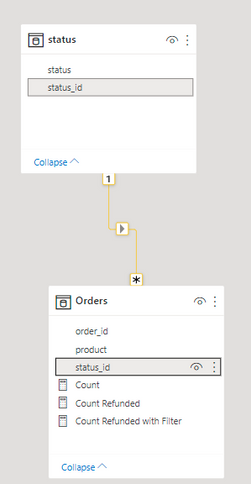- Power BI forums
- Updates
- News & Announcements
- Get Help with Power BI
- Desktop
- Service
- Report Server
- Power Query
- Mobile Apps
- Developer
- DAX Commands and Tips
- Custom Visuals Development Discussion
- Health and Life Sciences
- Power BI Spanish forums
- Translated Spanish Desktop
- Power Platform Integration - Better Together!
- Power Platform Integrations (Read-only)
- Power Platform and Dynamics 365 Integrations (Read-only)
- Training and Consulting
- Instructor Led Training
- Dashboard in a Day for Women, by Women
- Galleries
- Community Connections & How-To Videos
- COVID-19 Data Stories Gallery
- Themes Gallery
- Data Stories Gallery
- R Script Showcase
- Webinars and Video Gallery
- Quick Measures Gallery
- 2021 MSBizAppsSummit Gallery
- 2020 MSBizAppsSummit Gallery
- 2019 MSBizAppsSummit Gallery
- Events
- Ideas
- Custom Visuals Ideas
- Issues
- Issues
- Events
- Upcoming Events
- Community Blog
- Power BI Community Blog
- Custom Visuals Community Blog
- Community Support
- Community Accounts & Registration
- Using the Community
- Community Feedback
Register now to learn Fabric in free live sessions led by the best Microsoft experts. From Apr 16 to May 9, in English and Spanish.
- Power BI forums
- Forums
- Get Help with Power BI
- Desktop
- CALCULATE and FILTER behavior
- Subscribe to RSS Feed
- Mark Topic as New
- Mark Topic as Read
- Float this Topic for Current User
- Bookmark
- Subscribe
- Printer Friendly Page
- Mark as New
- Bookmark
- Subscribe
- Mute
- Subscribe to RSS Feed
- Permalink
- Report Inappropriate Content
CALCULATE and FILTER behavior
Hey,
I'm trying to wrap my head around the following:
I have 2 simple tables:
The contents of these 2 tables:
Orders:
| order_id | product | status_id |
| 1 | Bike | 1 |
| 2 | Bike | 1 |
| 3 | Skateboard | 2 |
| 4 | Skateboard | 3 |
| 5 | Laptop | 2 |
status:
| status_id | status |
| 1 | Delivered |
| 2 | Refunded |
| 3 | Payment Error |
I have 3 measures:
Count = COUNTROWS('Orders')Count Refunded =
CALCULATE(
[Count],
'status'[status] = "Refunded")Count Refunded with Filter =
CALCULATE(
[Count],
FILTER(
'status',
'status'[status] = "Refunded"))
And they produce these results:
(The 3 matrices have the same row/column fields: Orders[product] and status[status]).
I understand why I get the results with Count Refunded: Calculate overrides the context, so no matter what I have in columns, it will always be the count of refunded items (Bonus question though: why do "Delivered" and "Payment Error" get the same values as "Refunded"? Shouldn't they just be 0 [or blank]?). In this case, columns stay.
However, when I do kinda the same but with FILTER in CALCULATE, the rest of the columns (Delivered, Payment Error) disappear.
So the question is: what causes this behavior? (I'm probably missing something with the FILTER function but I'm not sure what)
Sample file: calculate and filter.pbix
Solved! Go to Solution.
- Mark as New
- Bookmark
- Subscribe
- Mute
- Subscribe to RSS Feed
- Permalink
- Report Inappropriate Content
This is an interesting topic. See the link below for a detailed explanation.
https://www.sqlbi.com/articles/context-transition-and-expanded-tables/
"There are few golden rules in the DAX world, but one for sure is: never filter a table when you can filter a column."
Did I answer your question? Mark my post as a solution!
Proud to be a Super User!
- Mark as New
- Bookmark
- Subscribe
- Mute
- Subscribe to RSS Feed
- Permalink
- Report Inappropriate Content
This is an interesting topic. See the link below for a detailed explanation.
https://www.sqlbi.com/articles/context-transition-and-expanded-tables/
"There are few golden rules in the DAX world, but one for sure is: never filter a table when you can filter a column."
Did I answer your question? Mark my post as a solution!
Proud to be a Super User!
- Mark as New
- Bookmark
- Subscribe
- Mute
- Subscribe to RSS Feed
- Permalink
- Report Inappropriate Content
Although this article alone didn't give me the "aha moment" yet (especially the last case, where columns "disappear" when using FILTER), but gave me a good starting point on where I should be digging further 🙂
I probably just need to sit down and go through the process step by step to have a better understanding on how DAX/FILTER/CALCULATE really work behind the scenes 🙂
Thanks!
- Mark as New
- Bookmark
- Subscribe
- Mute
- Subscribe to RSS Feed
- Permalink
- Report Inappropriate Content
In the second visual (Count Refunded), the columns Delivered and Payment Error have the value 1 because CALCULATE overrides the filter context of status[status], and returns the value for Refunded. If you want to exclude Delivered and Payment Error, you can use KEEPFILTERS:
Count Refunded =
CALCULATE(
[Count],
KEEPFILTERS ( 'status'[status] = "Refunded") )
This will keep the filter for Delivered and Payment Error resulting in blank (a row can't have a status of both Delivered and Refunded). The result is the same as the third visual:
Keep in mind that a column filter and table filter will return the same result in certain scenarios, but not all scenarios. Thus, it's best to follow the aforementioned golden rule. 🙂
Did I answer your question? Mark my post as a solution!
Proud to be a Super User!
Helpful resources

Microsoft Fabric Learn Together
Covering the world! 9:00-10:30 AM Sydney, 4:00-5:30 PM CET (Paris/Berlin), 7:00-8:30 PM Mexico City

Power BI Monthly Update - April 2024
Check out the April 2024 Power BI update to learn about new features.

| User | Count |
|---|---|
| 114 | |
| 97 | |
| 86 | |
| 70 | |
| 62 |
| User | Count |
|---|---|
| 151 | |
| 120 | |
| 103 | |
| 87 | |
| 68 |