Join us at the 2025 Microsoft Fabric Community Conference
March 31 - April 2, 2025, in Las Vegas, Nevada. Use code MSCUST for a $150 discount! Early bird discount ends December 31.
Register Now- Power BI forums
- Get Help with Power BI
- Desktop
- Service
- Report Server
- Power Query
- Mobile Apps
- Developer
- DAX Commands and Tips
- Custom Visuals Development Discussion
- Health and Life Sciences
- Power BI Spanish forums
- Translated Spanish Desktop
- Training and Consulting
- Instructor Led Training
- Dashboard in a Day for Women, by Women
- Galleries
- Community Connections & How-To Videos
- COVID-19 Data Stories Gallery
- Themes Gallery
- Data Stories Gallery
- R Script Showcase
- Webinars and Video Gallery
- Quick Measures Gallery
- 2021 MSBizAppsSummit Gallery
- 2020 MSBizAppsSummit Gallery
- 2019 MSBizAppsSummit Gallery
- Events
- Ideas
- Custom Visuals Ideas
- Issues
- Issues
- Events
- Upcoming Events
Be one of the first to start using Fabric Databases. View on-demand sessions with database experts and the Microsoft product team to learn just how easy it is to get started. Watch now
- Power BI forums
- Forums
- Get Help with Power BI
- Desktop
- Bottom 25 Percent
- Subscribe to RSS Feed
- Mark Topic as New
- Mark Topic as Read
- Float this Topic for Current User
- Bookmark
- Subscribe
- Printer Friendly Page
- Mark as New
- Bookmark
- Subscribe
- Mute
- Subscribe to RSS Feed
- Permalink
- Report Inappropriate Content
Bottom 25 Percent
Hello,
I would like to make a bottom 25 top n graph, however i would only like it to appear to give results when both the slicers are selected. My measure currently reads as "IF(AND(DISTINCTCOUNT(inddir[Code+Name])=1, DISTINCTCOUNT(Sheet1[Geography])=1),SUM(iomatrix[Percent Change]),"NA") This gives me the current result of 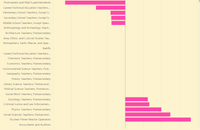
Have i done something incorrectly? Thank you all ahead of time for your help.
Regards,
Microsoft Rookie
Solved! Go to Solution.
- Mark as New
- Bookmark
- Subscribe
- Mute
- Subscribe to RSS Feed
- Permalink
- Report Inappropriate Content
Hello Dale,
Thank you for your help I did not realize the HASONEFILTER, ISFILTERED, and HASONEVALUE existed. It works, however not as you originally thought with the & symbol but rather using the AND function like so, IF(AND(HASONEFILTER(table1(examplecolumn),HASONEFILTER(Sheet1[Example2])),SUM(table3[Heresanotherexample3]),"N/A")
Using the ampersand symbol like in the example you posted before gave an error about not being able to handle a true false statement claiming that it would be instead a true true statement. The message says "Mdxscript(Model) (28,49) Calculation Error in measure [(insert measure table and name here)]: Cannot Convert value of 'TRUETRUE' of type text to True/False" My guess is that the ampersand format changes the filter argument to say if they are true, do this but "if true(which should be if false)" do this and the IF statement breaks.
Thank you for all of your help and identifying new functions for me; I was able to come up with a solution.
Regards,
Microsoftrookie
- Mark as New
- Bookmark
- Subscribe
- Mute
- Subscribe to RSS Feed
- Permalink
- Report Inappropriate Content
Hi @microsoftrookie,
The cause could be the context. The condition of IF would be evaluated in its context. It returns true when you select one slicer. Maybe you can try to use HASONEFILTER, HASONEVALUE, ISFILTERED. The screenshots are too small and incomplete. Please post a sample in TEXT mode. The .pbix file would be great.
Best Regards!
Dale
If this post helps, then please consider Accept it as the solution to help the other members find it more quickly.
- Mark as New
- Bookmark
- Subscribe
- Mute
- Subscribe to RSS Feed
- Permalink
- Report Inappropriate Content
Unfortunately I am unable to post the entire .pbix file due to company policy; however, I can try to give you a bit more context. The column I am sorting by the top N filter is a numeric column like so-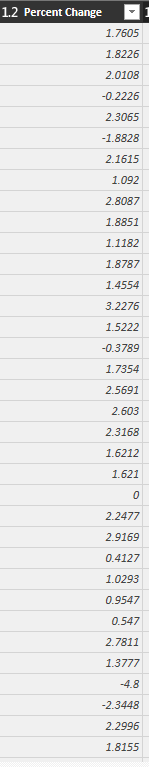
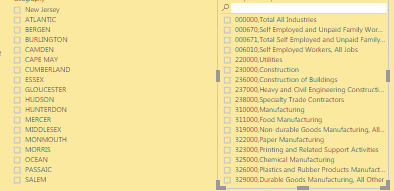
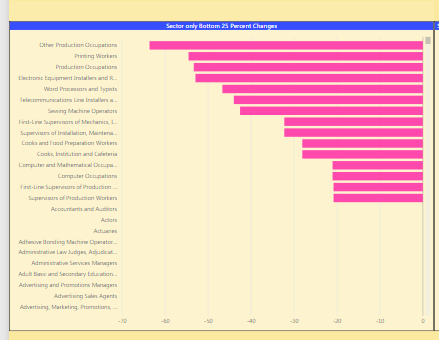
Perhaps I have done something wrong in the filters on the tooltip menu on the side and this is how it is currently set up-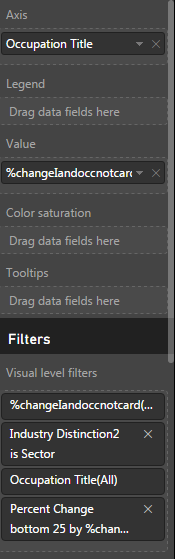

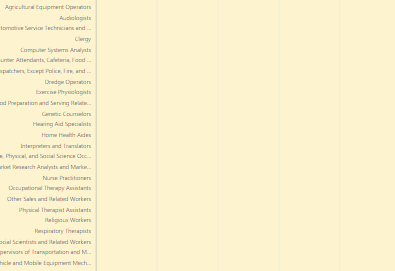
Thank you again for all your time and help with my question. I'm not entirely sure what you mean by text mode, but I've done my best to explain it here. Thank you again,
Microsoftrookie.
- Mark as New
- Bookmark
- Subscribe
- Mute
- Subscribe to RSS Feed
- Permalink
- Report Inappropriate Content
Hi @microsoftrookie,
We can leave TEXT mode alone since you can't share your data. Tips here, a measure is needed. We need to use HASONEFILTER, ISFILTERED, HASONEVALUE to check out if two slicers are selected. Different combination, different outcome. Maybe the formula looks like this:
Measure = if(hasonefilter(slicer 1)&hasonefilter(slicer 2), (actions), (actions))
Best Regards!
Dale
If this post helps, then please consider Accept it as the solution to help the other members find it more quickly.
- Mark as New
- Bookmark
- Subscribe
- Mute
- Subscribe to RSS Feed
- Permalink
- Report Inappropriate Content
Hello Dale,
Thank you for your help I did not realize the HASONEFILTER, ISFILTERED, and HASONEVALUE existed. It works, however not as you originally thought with the & symbol but rather using the AND function like so, IF(AND(HASONEFILTER(table1(examplecolumn),HASONEFILTER(Sheet1[Example2])),SUM(table3[Heresanotherexample3]),"N/A")
Using the ampersand symbol like in the example you posted before gave an error about not being able to handle a true false statement claiming that it would be instead a true true statement. The message says "Mdxscript(Model) (28,49) Calculation Error in measure [(insert measure table and name here)]: Cannot Convert value of 'TRUETRUE' of type text to True/False" My guess is that the ampersand format changes the filter argument to say if they are true, do this but "if true(which should be if false)" do this and the IF statement breaks.
Thank you for all of your help and identifying new functions for me; I was able to come up with a solution.
Regards,
Microsoftrookie
Helpful resources

Join us at the Microsoft Fabric Community Conference
March 31 - April 2, 2025, in Las Vegas, Nevada. Use code MSCUST for a $150 discount!

Microsoft Fabric Community Conference 2025
Arun Ulag shares exciting details about the Microsoft Fabric Conference 2025, which will be held in Las Vegas, NV.

| User | Count |
|---|---|
| 121 | |
| 77 | |
| 60 | |
| 54 | |
| 40 |
| User | Count |
|---|---|
| 193 | |
| 106 | |
| 88 | |
| 62 | |
| 51 |

