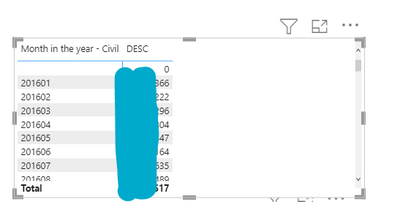New Offer! Become a Certified Fabric Data Engineer
Check your eligibility for this 50% exam voucher offer and join us for free live learning sessions to get prepared for Exam DP-700.
Get Started- Power BI forums
- Get Help with Power BI
- Desktop
- Service
- Report Server
- Power Query
- Mobile Apps
- Developer
- DAX Commands and Tips
- Custom Visuals Development Discussion
- Health and Life Sciences
- Power BI Spanish forums
- Translated Spanish Desktop
- Training and Consulting
- Instructor Led Training
- Dashboard in a Day for Women, by Women
- Galleries
- Community Connections & How-To Videos
- COVID-19 Data Stories Gallery
- Themes Gallery
- Data Stories Gallery
- R Script Showcase
- Webinars and Video Gallery
- Quick Measures Gallery
- 2021 MSBizAppsSummit Gallery
- 2020 MSBizAppsSummit Gallery
- 2019 MSBizAppsSummit Gallery
- Events
- Ideas
- Custom Visuals Ideas
- Issues
- Issues
- Events
- Upcoming Events
Don't miss out! 2025 Microsoft Fabric Community Conference, March 31 - April 2, Las Vegas, Nevada. Use code MSCUST for a $150 discount. Prices go up February 11th. Register now.
- Power BI forums
- Forums
- Get Help with Power BI
- Desktop
- Blank value in Dimension, doesn't exist in the sou...
- Subscribe to RSS Feed
- Mark Topic as New
- Mark Topic as Read
- Float this Topic for Current User
- Bookmark
- Subscribe
- Printer Friendly Page
- Mark as New
- Bookmark
- Subscribe
- Mute
- Subscribe to RSS Feed
- Permalink
- Report Inappropriate Content
Blank value in Dimension, doesn't exist in the source view
Hi all, I'm currently trying to make a few measures for my data model (for simplicity's sake, it's basically a fact table linked to a calendar via a foreign key).
However, a measure I'm making doesn't work, and returns this error :
When I tried looking into why that may be, it seems that there are some blank values in a dimension :
But when I look up the source view for it, there doesn't seem to be any :
I thought maybe there were some fact values that weren't linked to the dimension, but all foreign keys do exist in it :
When trying to reproduce the measure in PBI, I see that there is a blank value involved :
Is there any way to know how to fix it ? Here's what the measure looks like :
MyMeasure:=
VAR chosen_date =
IF (
ISCROSSFILTERED ( '0-05 - Calendar' ),
LASTDATE ( '0-05 - Calendar'[Date - Civil] ),
TODAY ()
)
RETURN
CALCULATE (
SUM ( 'Fact'[Quantity] ),
filter(all(Fact),Fact[Prediction_Date]
= VALUE ( FORMAT ( EDATE ( chosen_date, -3 ), "YYYYMM" ) )&&
Fact[Month_In_Year] = VALUE ( FORMAT ( chosen_date, "YYYYMM" ) )
))
Thanks in advance,
Nossair
Solved! Go to Solution.
- Mark as New
- Bookmark
- Subscribe
- Mute
- Subscribe to RSS Feed
- Permalink
- Report Inappropriate Content
@Anonymous , I doubt you fact has some dates which are missing in the date/year table
refer
https://www.youtube.com/watch?v=23qemkDqMVY
- Mark as New
- Bookmark
- Subscribe
- Mute
- Subscribe to RSS Feed
- Permalink
- Report Inappropriate Content
@Anonymous , I doubt you fact has some dates which are missing in the date/year table
refer
- Mark as New
- Bookmark
- Subscribe
- Mute
- Subscribe to RSS Feed
- Permalink
- Report Inappropriate Content
You're right ! I tried to simplify the model but I just realized that there was another fact table in my model that had a calendar foreign key that wasn't in the dimension. Thanks a lot !
Helpful resources

Join us at the Microsoft Fabric Community Conference
March 31 - April 2, 2025, in Las Vegas, Nevada. Use code MSCUST for a $150 discount! Prices go up Feb. 11th.

Power BI Monthly Update - January 2025
Check out the January 2025 Power BI update to learn about new features in Reporting, Modeling, and Data Connectivity.

| User | Count |
|---|---|
| 144 | |
| 87 | |
| 65 | |
| 50 | |
| 45 |
| User | Count |
|---|---|
| 217 | |
| 88 | |
| 81 | |
| 65 | |
| 56 |