FabCon is coming to Atlanta
Join us at FabCon Atlanta from March 16 - 20, 2026, for the ultimate Fabric, Power BI, AI and SQL community-led event. Save $200 with code FABCOMM.
Register now!- Power BI forums
- Get Help with Power BI
- Desktop
- Service
- Report Server
- Power Query
- Mobile Apps
- Developer
- DAX Commands and Tips
- Custom Visuals Development Discussion
- Health and Life Sciences
- Power BI Spanish forums
- Translated Spanish Desktop
- Training and Consulting
- Instructor Led Training
- Dashboard in a Day for Women, by Women
- Galleries
- Data Stories Gallery
- Themes Gallery
- Contests Gallery
- QuickViz Gallery
- Quick Measures Gallery
- Visual Calculations Gallery
- Notebook Gallery
- Translytical Task Flow Gallery
- TMDL Gallery
- R Script Showcase
- Webinars and Video Gallery
- Ideas
- Custom Visuals Ideas (read-only)
- Issues
- Issues
- Events
- Upcoming Events
Get Fabric Certified for FREE during Fabric Data Days. Don't miss your chance! Request now
- Power BI forums
- Forums
- Get Help with Power BI
- Desktop
- Bill of material hierarchy
- Subscribe to RSS Feed
- Mark Topic as New
- Mark Topic as Read
- Float this Topic for Current User
- Bookmark
- Subscribe
- Printer Friendly Page
- Mark as New
- Bookmark
- Subscribe
- Mute
- Subscribe to RSS Feed
- Permalink
- Report Inappropriate Content
Bill of material hierarchy
Hi,
pls help. I am stuck with this.
In the BOM data, hierarchy levels are coded in 'Level'-column as follows:
Need to get price summaries over assemblies and levels by their descriptions.
Appreciate your help.
- Mark as New
- Bookmark
- Subscribe
- Mute
- Subscribe to RSS Feed
- Permalink
- Report Inappropriate Content
- Mark as New
- Bookmark
- Subscribe
- Mute
- Subscribe to RSS Feed
- Permalink
- Report Inappropriate Content
Hi @PekkaKytosaho ,
Sorry I cannot get you by the data you shared. Could you please tell me what is your excepted result then?
Regards,
Frank
If this post helps, then please consider Accept it as the solution to help the others find it more quickly.
- Mark as New
- Bookmark
- Subscribe
- Mute
- Subscribe to RSS Feed
- Permalink
- Report Inappropriate Content
Thank you for your quick response. Sorry for not clarifying enough.
Now there is bigger data sample.
Aiming for Hierarcy slicer filter. Selecting hierarchies by nested 'Description'-values.
As result getting Power BI report table with list of child parts, quantities, prices and total sum of selected.
First thought was that several columns must be created from original 'Level' column, from level 1 to level 9...
- Mark as New
- Bookmark
- Subscribe
- Mute
- Subscribe to RSS Feed
- Permalink
- Report Inappropriate Content
Hi @PekkaKytosaho ,
One sample for your reference.
1. We can split the Level column in Power query by "." Please refere to the M code as below.
let
Source = Excel.Workbook(File.Contents("D:\Case\20190222\BOM v2.xlsx"), null, true),
Sheet1_Sheet = Source{[Item="Sheet1",Kind="Sheet"]}[Data],
#"Promoted Headers" = Table.PromoteHeaders(Sheet1_Sheet, [PromoteAllScalars=true]),
#"Changed Type" = Table.TransformColumnTypes(#"Promoted Headers",{{"Level", type text}, {"Assembly or Part", type text}, {"Code", Int64.Type}, {"Description", type text}, {"Qty", Int64.Type}, {"Unit price", Int64.Type}}),
#"Split Column by Delimiter" = Table.SplitColumn(#"Changed Type", "Level", Splitter.SplitTextByDelimiter(".", QuoteStyle.Csv), {"Level.1", "Level.2", "Level.3", "Level.4", "Level.5", "Level.6", "Level.7", "Level.8", "Level.9"}),
#"Changed Type1" = Table.TransformColumnTypes(#"Split Column by Delimiter",{{"Level.1", Int64.Type}, {"Level.2", Int64.Type}, {"Level.3", Int64.Type}, {"Level.4", Int64.Type}, {"Level.5", Int64.Type}, {"Level.6", Int64.Type}, {"Level.7", Int64.Type}, {"Level.8", Int64.Type}, {"Level.9", Int64.Type}})
in
#"Changed Type1"
2. Get the Hierachy slicer from marketplace. And create a measure as below.
Measure = SUM(Sheet1[Qty])*SUM(Sheet1[Unit price])
Please find the pbix as attached.
Regards,
Frank
If this post helps, then please consider Accept it as the solution to help the others find it more quickly.
- Mark as New
- Bookmark
- Subscribe
- Mute
- Subscribe to RSS Feed
- Permalink
- Report Inappropriate Content
Thanks. Helped one step further.
Need to see descriptions in HierarchySlicer as follows
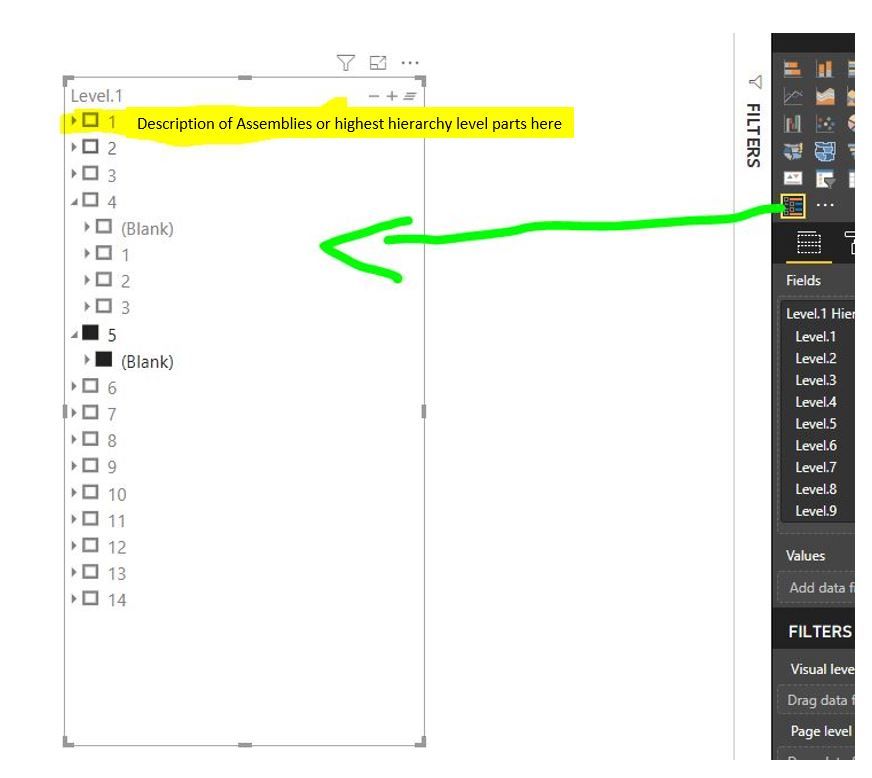

btw, when opening pbix -'Unable to open document. The queries were authored with newer version of Power BI....' - opened the file anyway with 2019 Feb version.
Helpful resources

Power BI Monthly Update - November 2025
Check out the November 2025 Power BI update to learn about new features.

Fabric Data Days
Advance your Data & AI career with 50 days of live learning, contests, hands-on challenges, study groups & certifications and more!



