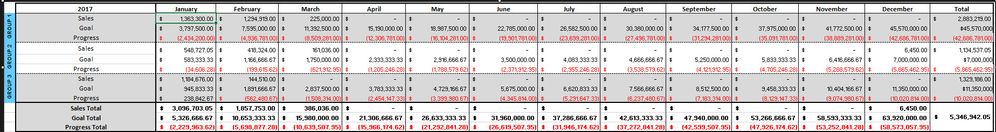- Power BI forums
- Updates
- News & Announcements
- Get Help with Power BI
- Desktop
- Service
- Report Server
- Power Query
- Mobile Apps
- Developer
- DAX Commands and Tips
- Custom Visuals Development Discussion
- Health and Life Sciences
- Power BI Spanish forums
- Translated Spanish Desktop
- Power Platform Integration - Better Together!
- Power Platform Integrations (Read-only)
- Power Platform and Dynamics 365 Integrations (Read-only)
- Training and Consulting
- Instructor Led Training
- Dashboard in a Day for Women, by Women
- Galleries
- Community Connections & How-To Videos
- COVID-19 Data Stories Gallery
- Themes Gallery
- Data Stories Gallery
- R Script Showcase
- Webinars and Video Gallery
- Quick Measures Gallery
- 2021 MSBizAppsSummit Gallery
- 2020 MSBizAppsSummit Gallery
- 2019 MSBizAppsSummit Gallery
- Events
- Ideas
- Custom Visuals Ideas
- Issues
- Issues
- Events
- Upcoming Events
- Community Blog
- Power BI Community Blog
- Custom Visuals Community Blog
- Community Support
- Community Accounts & Registration
- Using the Community
- Community Feedback
Register now to learn Fabric in free live sessions led by the best Microsoft experts. From Apr 16 to May 9, in English and Spanish.
- Power BI forums
- Forums
- Get Help with Power BI
- Desktop
- Best way to organize this data?
- Subscribe to RSS Feed
- Mark Topic as New
- Mark Topic as Read
- Float this Topic for Current User
- Bookmark
- Subscribe
- Printer Friendly Page
- Mark as New
- Bookmark
- Subscribe
- Mute
- Subscribe to RSS Feed
- Permalink
- Report Inappropriate Content
Best way to organize this data?
Hello everyone,
I am trying to sort this data so that it can easily be read by Power BI. Since each month has it's own column i cannot get visualizations to properly display information that i need. My objective is to show our current sales compared to goal over time (for each month). Any advice would be appreciated.
Solved! Go to Solution.
- Mark as New
- Bookmark
- Subscribe
- Mute
- Subscribe to RSS Feed
- Permalink
- Report Inappropriate Content
- Mark as New
- Bookmark
- Subscribe
- Mute
- Subscribe to RSS Feed
- Permalink
- Report Inappropriate Content
Hi @jmclaren
You will find Power BI much happier if you completely pivot your data to the following structure
Group , Month , Sales , Goal -----------------------------------------------
Group 1 , 1/1/2017 , 1234 , 5555
Group 2 , 2/1/2017 , 3423 , 6666
Group 3 , 1/1/2017 , 3432 , 3423
etc....
You will be able to add a Progress calcualted column using a formula based on [Sales] and [Goals]
But other measures will be easier to build.
Even with the data in the format I suggested, you will still be able to create a matrix using the format in your image if needed.
- Mark as New
- Bookmark
- Subscribe
- Mute
- Subscribe to RSS Feed
- Permalink
- Report Inappropriate Content
Guys, thank you so much. That helped.
Any of you interested in helping me out remotely with some simple power BI reports? I have a few reports i would like to finish before the end of the week and it would go a lot faster if i had someone experienced. $100 per hour.
- Mark as New
- Bookmark
- Subscribe
- Mute
- Subscribe to RSS Feed
- Permalink
- Report Inappropriate Content
Hi @jmclaren,
Could you accept the helpful reply as solution to help others who may have similar issue easily find the answer and close this thread?![]()
Regards
- Mark as New
- Bookmark
- Subscribe
- Mute
- Subscribe to RSS Feed
- Permalink
- Report Inappropriate Content
Hi @jmclaren
You will find Power BI much happier if you completely pivot your data to the following structure
Group , Month , Sales , Goal -----------------------------------------------
Group 1 , 1/1/2017 , 1234 , 5555
Group 2 , 2/1/2017 , 3423 , 6666
Group 3 , 1/1/2017 , 3432 , 3423
etc....
You will be able to add a Progress calcualted column using a formula based on [Sales] and [Goals]
But other measures will be easier to build.
Even with the data in the format I suggested, you will still be able to create a matrix using the format in your image if needed.
- Mark as New
- Bookmark
- Subscribe
- Mute
- Subscribe to RSS Feed
- Permalink
- Report Inappropriate Content
use powerquery, select the first column and unpivot the rest.
cheers
Helpful resources

Microsoft Fabric Learn Together
Covering the world! 9:00-10:30 AM Sydney, 4:00-5:30 PM CET (Paris/Berlin), 7:00-8:30 PM Mexico City

Power BI Monthly Update - April 2024
Check out the April 2024 Power BI update to learn about new features.

| User | Count |
|---|---|
| 117 | |
| 107 | |
| 69 | |
| 68 | |
| 43 |
| User | Count |
|---|---|
| 148 | |
| 103 | |
| 103 | |
| 88 | |
| 66 |