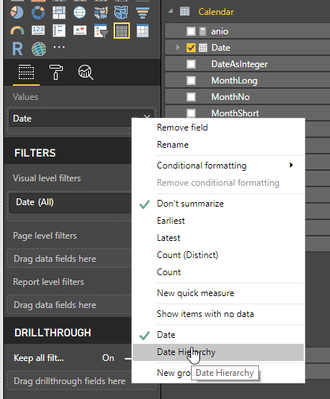Fabric Data Days starts November 4th!
Advance your Data & AI career with 50 days of live learning, dataviz contests, hands-on challenges, study groups & certifications and more!
Get registered- Power BI forums
- Get Help with Power BI
- Desktop
- Service
- Report Server
- Power Query
- Mobile Apps
- Developer
- DAX Commands and Tips
- Custom Visuals Development Discussion
- Health and Life Sciences
- Power BI Spanish forums
- Translated Spanish Desktop
- Training and Consulting
- Instructor Led Training
- Dashboard in a Day for Women, by Women
- Galleries
- Data Stories Gallery
- Themes Gallery
- Contests Gallery
- Quick Measures Gallery
- Visual Calculations Gallery
- Notebook Gallery
- Translytical Task Flow Gallery
- TMDL Gallery
- R Script Showcase
- Webinars and Video Gallery
- Ideas
- Custom Visuals Ideas (read-only)
- Issues
- Issues
- Events
- Upcoming Events
Get Fabric Certified for FREE during Fabric Data Days. Don't miss your chance! Learn more
- Power BI forums
- Forums
- Get Help with Power BI
- Desktop
- Best way to add YEAR from date column
- Subscribe to RSS Feed
- Mark Topic as New
- Mark Topic as Read
- Float this Topic for Current User
- Bookmark
- Subscribe
- Printer Friendly Page
- Mark as New
- Bookmark
- Subscribe
- Mute
- Subscribe to RSS Feed
- Permalink
- Report Inappropriate Content
Best way to add YEAR from date column
i have a Sales table that has dates in a column, 4/15/2015, etc. I just wanted to show the Years. I thought I could just make a new measure and use a formula similiar to this...
years = YEAR('Sales Table' [dates])i dont even get the table/column names with Intellisense... why cant I do something like this in PBI? Whats the proper way? a short explanation would be appreciated.
Solved! Go to Solution.
- Mark as New
- Bookmark
- Subscribe
- Mute
- Subscribe to RSS Feed
- Permalink
- Report Inappropriate Content
Hi @ilcaa72,
YEAR function expect a single date in datetime or text format, containing the year you want to find.
You can get:
YEAR(LASTDATE('Sales Table' [dates]))or
YEAR(FIRSTDATE(Calendar[Date]))
To obtain the list of years you can mark the field as Date Hierarchy and select only the years
Regards.
- Mark as New
- Bookmark
- Subscribe
- Mute
- Subscribe to RSS Feed
- Permalink
- Report Inappropriate Content
Hey,
if you create a calculated column in your sales table you can use the function you already have. The benefit of creating a calculated column over a measure is that you can use the calculated column as a slicer. The price you pay, is an additional memory footprint, depending on the number of rows in your sales table.
I would recomment that you consider to create a separate date table and relate this table with your sales table. Here you will find some date related calculations that heavily rely on the usage of a separate date table: https://www.daxpatterns.com/time-patterns/
By the way, intellisense recognizes that the context expects an aggregate function, for this reason it does suggest a tablename. This behavior often reminds me that I should check my syntax and the context 🙂
Hope this what you are looking for
Regards
Tom
Did I answer your question? Mark my post as a solution, this will help others!
Proud to be a Super User!
I accept Kudos 😉
Hamburg, Germany
- Mark as New
- Bookmark
- Subscribe
- Mute
- Subscribe to RSS Feed
- Permalink
- Report Inappropriate Content
Hey,
if you create a calculated column in your sales table you can use the function you already have. The benefit of creating a calculated column over a measure is that you can use the calculated column as a slicer. The price you pay, is an additional memory footprint, depending on the number of rows in your sales table.
I would recomment that you consider to create a separate date table and relate this table with your sales table. Here you will find some date related calculations that heavily rely on the usage of a separate date table: https://www.daxpatterns.com/time-patterns/
By the way, intellisense recognizes that the context expects an aggregate function, for this reason it does suggest a tablename. This behavior often reminds me that I should check my syntax and the context 🙂
Hope this what you are looking for
Regards
Tom
Did I answer your question? Mark my post as a solution, this will help others!
Proud to be a Super User!
I accept Kudos 😉
Hamburg, Germany
- Mark as New
- Bookmark
- Subscribe
- Mute
- Subscribe to RSS Feed
- Permalink
- Report Inappropriate Content
Hi @ilcaa72,
YEAR function expect a single date in datetime or text format, containing the year you want to find.
You can get:
YEAR(LASTDATE('Sales Table' [dates]))or
YEAR(FIRSTDATE(Calendar[Date]))
To obtain the list of years you can mark the field as Date Hierarchy and select only the years
Regards.
Helpful resources

Fabric Data Days
Advance your Data & AI career with 50 days of live learning, contests, hands-on challenges, study groups & certifications and more!

Power BI Monthly Update - October 2025
Check out the October 2025 Power BI update to learn about new features.