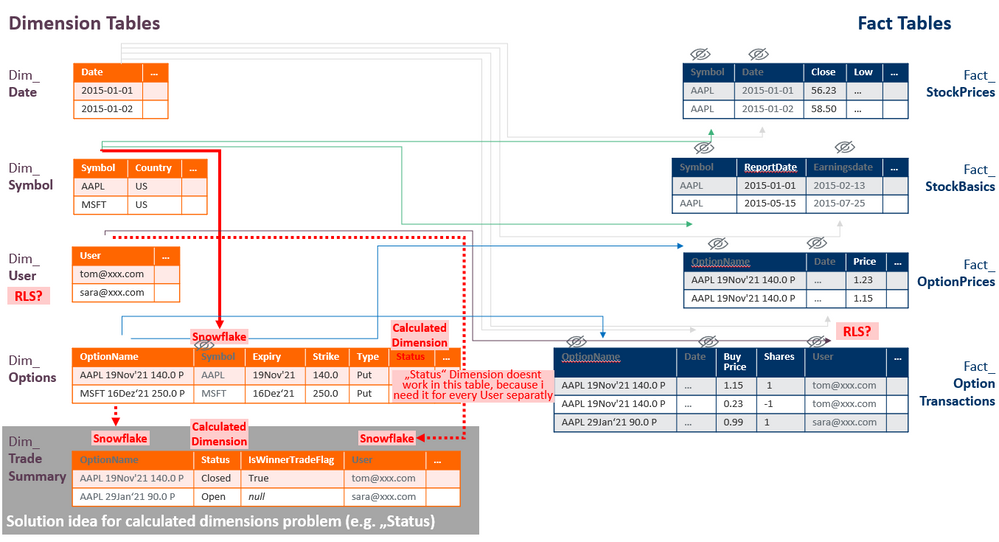- Power BI forums
- Updates
- News & Announcements
- Get Help with Power BI
- Desktop
- Service
- Report Server
- Power Query
- Mobile Apps
- Developer
- DAX Commands and Tips
- Custom Visuals Development Discussion
- Health and Life Sciences
- Power BI Spanish forums
- Translated Spanish Desktop
- Power Platform Integration - Better Together!
- Power Platform Integrations (Read-only)
- Power Platform and Dynamics 365 Integrations (Read-only)
- Training and Consulting
- Instructor Led Training
- Dashboard in a Day for Women, by Women
- Galleries
- Community Connections & How-To Videos
- COVID-19 Data Stories Gallery
- Themes Gallery
- Data Stories Gallery
- R Script Showcase
- Webinars and Video Gallery
- Quick Measures Gallery
- 2021 MSBizAppsSummit Gallery
- 2020 MSBizAppsSummit Gallery
- 2019 MSBizAppsSummit Gallery
- Events
- Ideas
- Custom Visuals Ideas
- Issues
- Issues
- Events
- Upcoming Events
- Community Blog
- Power BI Community Blog
- Custom Visuals Community Blog
- Community Support
- Community Accounts & Registration
- Using the Community
- Community Feedback
Register now to learn Fabric in free live sessions led by the best Microsoft experts. From Apr 16 to May 9, in English and Spanish.
- Power BI forums
- Forums
- Get Help with Power BI
- Desktop
- Best Practice Data Model Design with several Fact ...
- Subscribe to RSS Feed
- Mark Topic as New
- Mark Topic as Read
- Float this Topic for Current User
- Bookmark
- Subscribe
- Printer Friendly Page
- Mark as New
- Bookmark
- Subscribe
- Mute
- Subscribe to RSS Feed
- Permalink
- Report Inappropriate Content
Best Practice Data Model Design with several Fact Tables
Hi,
i got some best practice design problems with my Data model, that consists of several fact and dimension tables. There is a screenshot with my current design considerations. I also thought about some possible solutions, but maybe you can help me to decide or give me some additional solutions/thoughts 🙂
1. Problem: try to avoid Snowflake-Hierachy because Star Schema seems to be best practice generally. In my case I need two identical Columns „Symbol“ in Dim_Symbol and Dim_Options. I need to show Option-Data from e.g. Fact_OptionTransactions also per Stock Symbol (e.g. how many Transactions for „AAP“)
- Solution 1: Build a common table (flatten the table). That means i have to map every Optionname to every Stock Symbol. That means the Symbol Column wouldnt be a 1:n relation anymore, because there are several Optionnames for every Stock Symbol.
- Solution 2: I give a go for the Snowflake Schema. What are the disadvantages?
2. Problem: Some calculated fields are needed as Dimension for filtering or in the legend of a visual. E.g. „Status“ of the trade (closed/open) or a Flag if it was a WinnerTrade. Further more there could be the same Trades (OptionNames) but from different Users.
- Solution 1: Build a new and Separate Dimension Table with every Optionname-User combination and the „Status“ Column (calculated Column or Power Query)
- Solution 2: Build a DAX-Measure „Status“, but are there some restrictions for my needed use cases as filter etc.?
3. Problem: What is the best way to implement RLS in my case?
- Solution 1: Restrict Fact_OptionTransactions, because this is the only user-related Fact Table (at the Moment)
- Solution 2: Is it possible to restrict the Dimension Table „Dim_User“, that will restrict all related tables too?
Thank you very much!
Helpful resources

Microsoft Fabric Learn Together
Covering the world! 9:00-10:30 AM Sydney, 4:00-5:30 PM CET (Paris/Berlin), 7:00-8:30 PM Mexico City

Power BI Monthly Update - April 2024
Check out the April 2024 Power BI update to learn about new features.

| User | Count |
|---|---|
| 114 | |
| 100 | |
| 81 | |
| 70 | |
| 62 |
| User | Count |
|---|---|
| 148 | |
| 116 | |
| 104 | |
| 90 | |
| 65 |